-
centrocavourAsked on October 21, 2020 at 5:27 AM
Hello,
i would like to change font settings in my pdf document for the field "fill in form" but it doesn't apply my changes.
Why?
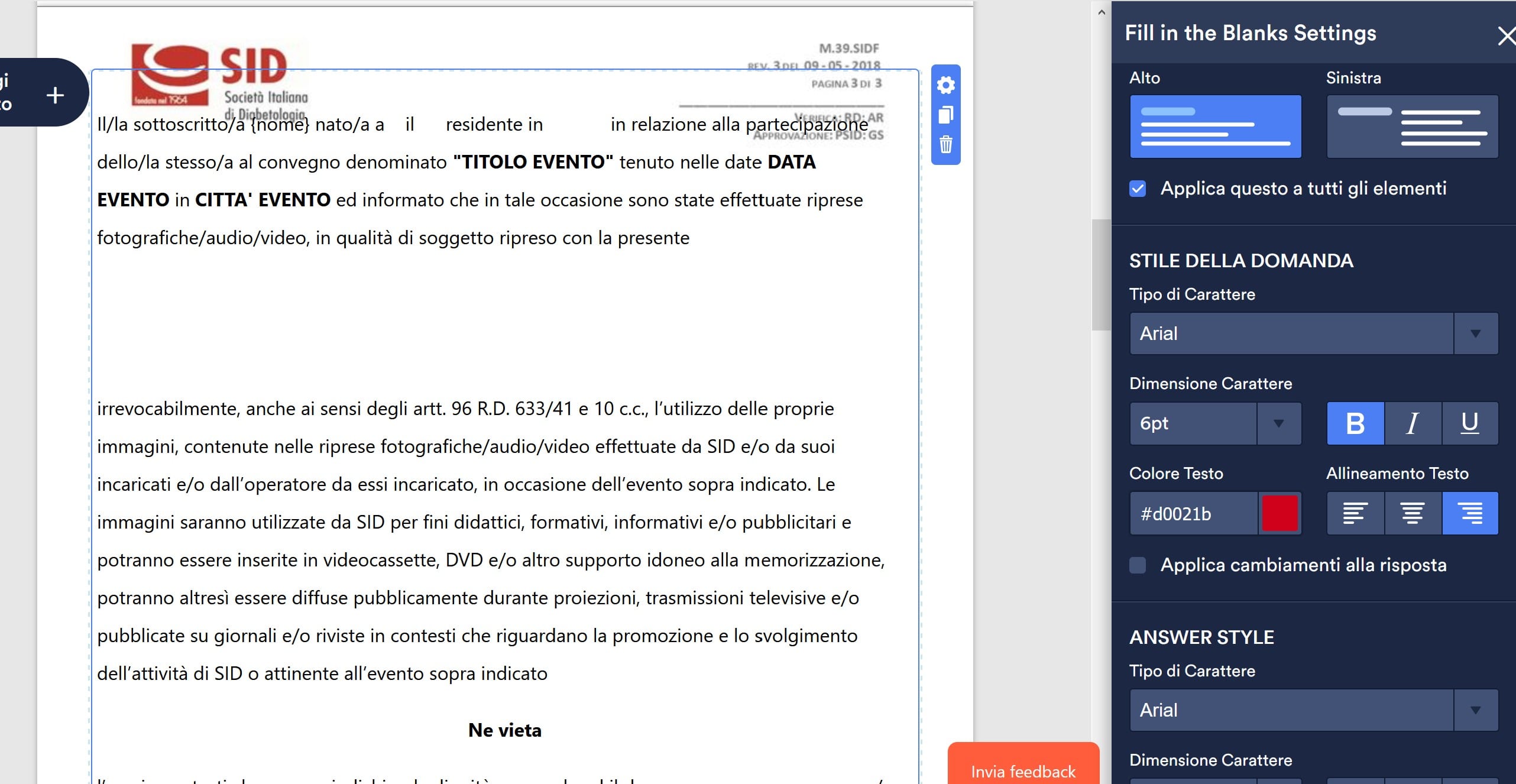
-
Sonnyfer JotForm SupportReplied on October 21, 2020 at 9:15 AM
Hi there - Apologies for the inconvenience.
I cloned your form and was able to change the font of the Fill in the blank field in PDF editor.

Perhaps your form is heavily cached so I cleared them for you. Could you please check again?
Related Guide: How-to-Clear-Your-Form-Cache
-
centrocavourReplied on October 21, 2020 at 10:28 AMI'm sorry
it works only with questions, not with answer style...
I cleared my cache
[image: immagine.png]
Il giorno mer 21 ott 2020 alle ore 15:15 JotForm ha
scritto:
... -
Kevin Support Team LeadReplied on October 21, 2020 at 3:10 PM
I have cloned your form to my account and performed some tests, this seems to be working as expected, may we perform a test directly to your document?
This way we can find what may be causing the issue or if this is isolated to your form.
Looking forward to your response.
-
centrocavourReplied on October 22, 2020 at 4:28 AMof course, here my form https://form.jotform.com/202941873115050
what do I do?
Il giorno mer 21 ott 2020 alle ore 21:10 JotForm ha
scritto:
... -
MikeReplied on October 22, 2020 at 9:20 PM
Please try submitting a test form entry. This way you should be able to see the styled question labels and answers in the PDF editor.
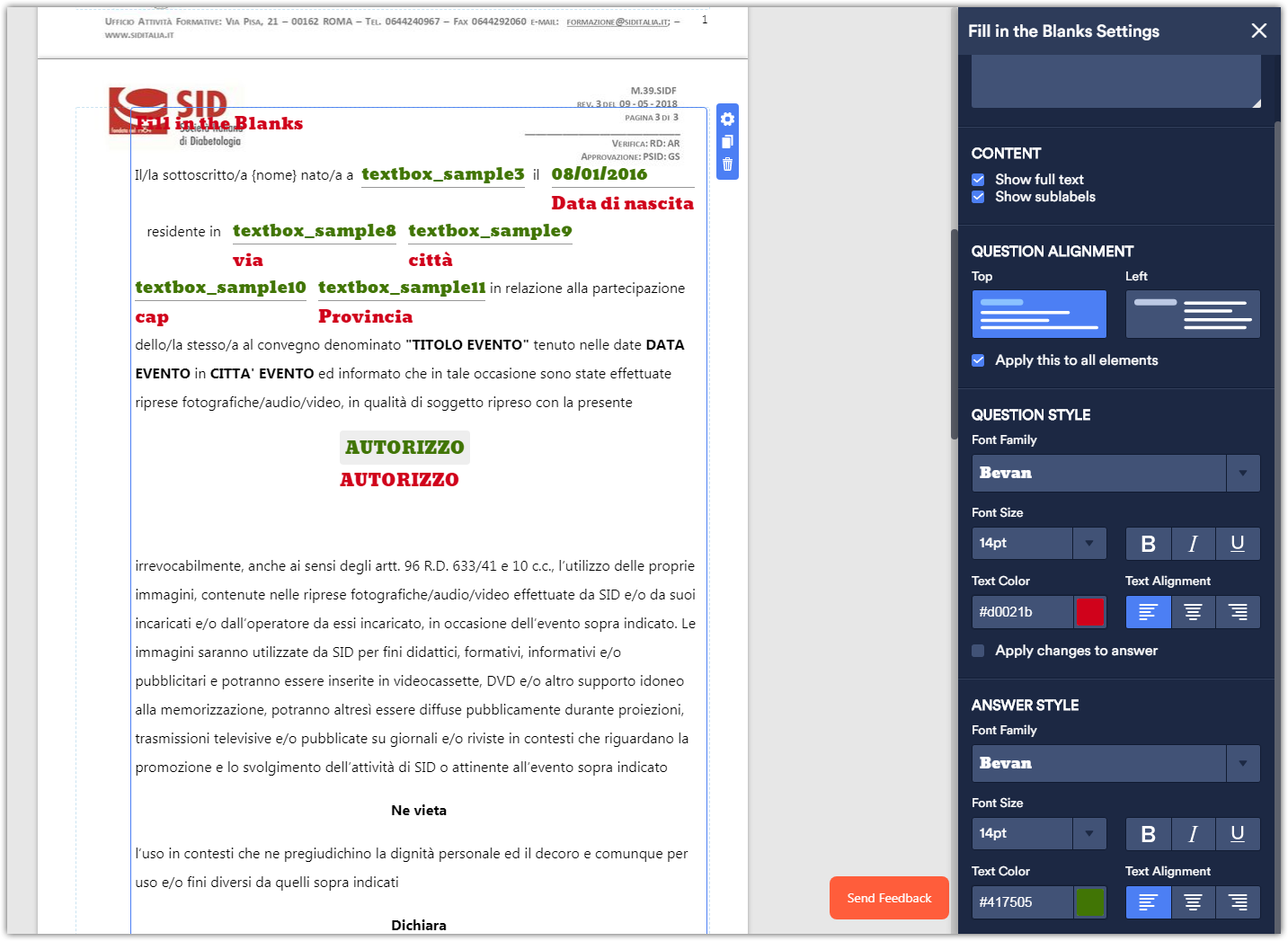
-
centrocavourReplied on October 23, 2020 at 4:28 AMsorry, i understand the mistake.
I thought that "answer style" was for all the black test.
it's ok, it works.
Il giorno ven 23 ott 2020 alle ore 03:20 JotForm ha
scritto:
... -
Cecile JotForm SupportReplied on October 23, 2020 at 8:17 AM
Thanks for the update.
Let us know if you need further assistance.
- Mobile Forms
- My Forms
- Templates
- Integrations
- INTEGRATIONS
- See 100+ integrations
- FEATURED INTEGRATIONS
PayPal
Slack
Google Sheets
Mailchimp
Zoom
Dropbox
Google Calendar
Hubspot
Salesforce
- See more Integrations
- Products
- PRODUCTS
Form Builder
Jotform Enterprise
Jotform Apps
Store Builder
Jotform Tables
Jotform Inbox
Jotform Mobile App
Jotform Approvals
Report Builder
Smart PDF Forms
PDF Editor
Jotform Sign
Jotform for Salesforce Discover Now
- Support
- GET HELP
- Contact Support
- Help Center
- FAQ
- Dedicated Support
Get a dedicated support team with Jotform Enterprise.
Contact SalesDedicated Enterprise supportApply to Jotform Enterprise for a dedicated support team.
Apply Now - Professional ServicesExplore
- Enterprise
- Pricing






























































