-
aaron.wolvertonAsked on October 21, 2020 at 6:14 PM
Hi, I'm trying to get rid of some of the whitespace on my jotform. The problem is when the page loads, the user is not able to see the yellow next and back buttons unless they scroll down. I am trying to get rid of some of that white space on my form so the entire form displays right when the page loads without scrolling down. How would I do this? Thanks so much
-
MikeReplied on October 21, 2020 at 11:46 PM
You can try embedding your form using the iframe code, and also adding the next HTML style tag to your web page. Where 202926695841162 represents the ID of your form.
Example:
<style>
@media screen and (max-height: 640px) {
#JotFormIFrame-202926695841162 {
height: 500px !important;
}
}
</style>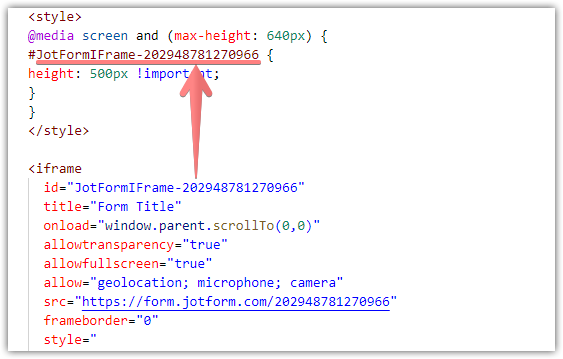
-
aaron.wolvertonReplied on October 22, 2020 at 2:35 PM
Thanks for the response Mike, and I am using the iFrame code already and embedding that on a click funnels landing page.
However, when I edit the iFrame code I am embedding in my Click Funnels page, the white area does not change size. I feel like I would have to edit something within my Jotform account?
Could you give me an idea on how to make that white box smaller?
I'm terrible at tech so not sure if that's what you explained or not. Still not understanding
-
MikeReplied on October 22, 2020 at 4:41 PM
Unfortunately, there is no way to remove the whitespace in card layout forms within JotForm. There is not much we can do about the layout of the card forms. Classic layout forms are more customizable.
You can try affecting the embedded form in your web page with a custom CSS. In this case, you will need to add the CSS to your website (see Click Funnels - Custom CSS).
Check your form ID in JotForm:
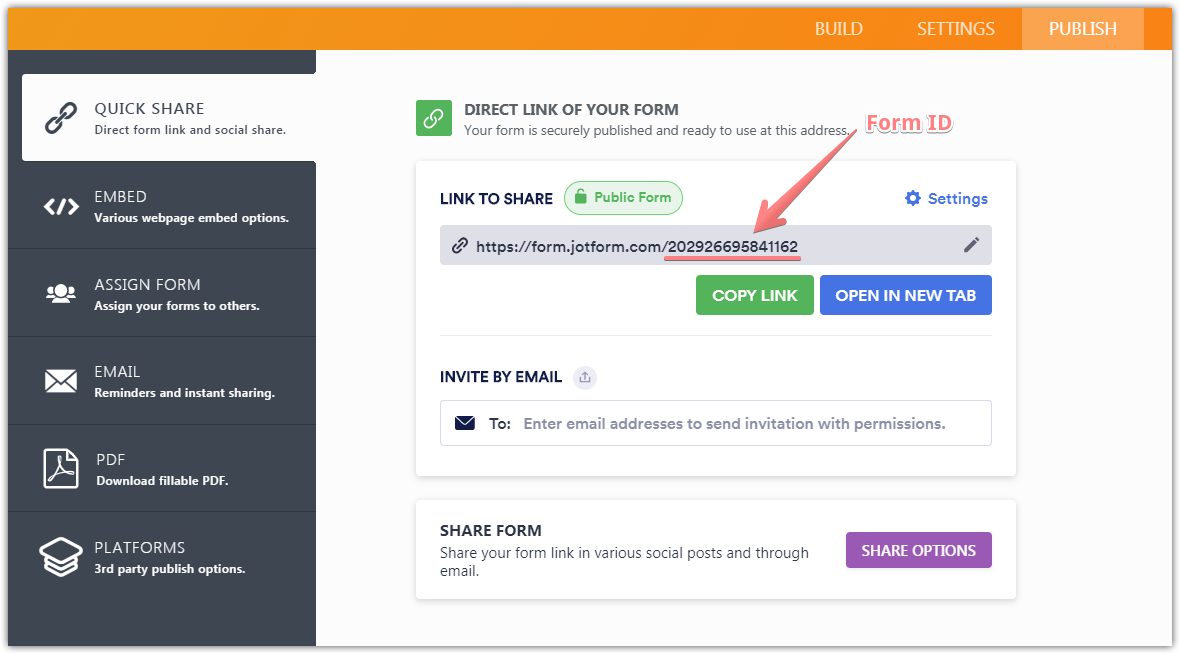
Then, use it in the CSS that is added to Click Funnels. For example, if the form ID is 202926695841162, add the next CSS:
@media screen and (max-height: 640px) {
#JotFormIFrame-202926695841162 {
height: 500px !important;
}
}
- Mobile Forms
- My Forms
- Templates
- Integrations
- INTEGRATIONS
- See 100+ integrations
- FEATURED INTEGRATIONS
PayPal
Slack
Google Sheets
Mailchimp
Zoom
Dropbox
Google Calendar
Hubspot
Salesforce
- See more Integrations
- Products
- PRODUCTS
Form Builder
Jotform Enterprise
Jotform Apps
Store Builder
Jotform Tables
Jotform Inbox
Jotform Mobile App
Jotform Approvals
Report Builder
Smart PDF Forms
PDF Editor
Jotform Sign
Jotform for Salesforce Discover Now
- Support
- GET HELP
- Contact Support
- Help Center
- FAQ
- Dedicated Support
Get a dedicated support team with Jotform Enterprise.
Contact SalesDedicated Enterprise supportApply to Jotform Enterprise for a dedicated support team.
Apply Now - Professional ServicesExplore
- Enterprise
- Pricing



























































