-
demandbridgeAsked on October 26, 2020 at 3:39 PM
I have several contract renewal forms where I have setup a widget to map the data fields and none of them are working. None of them after an account ID is entered is pulling in the data! Please help. This is a big problem as people are currently enrolling! What do you need from me to look at this. A couple form numbers that are not working are:
Need help quickly.
-
demandbridgeReplied on October 26, 2020 at 3:45 PM
When I test the forms, it says your pricing and user count has been imported, but when clicking next the information is not there. I need help. Please.
-
demandbridgeReplied on October 26, 2020 at 3:53 PM
Your excel widget is not working for any of my forms and NOTHING has changed or been updated. They just stopped working. Please help ASAP. We have customers trying to renew contracts.
-
demandbridgeReplied on October 26, 2020 at 5:08 PM
I even tried removing and re-uploading my excel file to the widget on each form and it still does not pull in the data. Please respond immediately as our entire enrollment process is down until this is fixed. Thank you. Cori
-
Sonnyfer JotForm SupportReplied on October 26, 2020 at 9:40 PM
Hello - Apologies for the inconvenience.
Could you please share with us a copy of the excel files you uploaded on your forms (202266747234153 | 202468072628155)so we can check?
As our support system does not support non-image attachments. You can send the excel file to support@jotform.com with ticket#2656599 as the email subject for easy tracking.
Related Guide: How-to-use-the-spreadsheet-to-form-widget
-
CoriReplied on October 27, 2020 at 10:42 AM
Hello, any updates on this issue?
-
demandbridgeReplied on October 27, 2020 at 11:41 AM
I have fixed my own problem. It appears I had to clear the cache in my Google Chrome browser and it seems to be working. It appears to be a widely known issue on your end as I read many forum inquiries with the exact same problem so I hope that in the future you take a bit more effort to assist as I heard from someone one time after multiple attempts to get assistance!
-
Amin JotForm SupportReplied on October 27, 2020 at 1:08 PM
If the issue is resolved upon clearing the browser cache, then it's not an issue on our end.
Please don't hesitate to reach out again if the issue reproduces.
-
CoriReplied on October 27, 2020 at 1:12 PM
Then answer me why your forum is flooded with the exact same issue for about 10 users that I could count??
-
Amin JotForm SupportReplied on October 27, 2020 at 2:45 PM
Can you please provide us with URL of other issues that address the exact same issue you reported?
Should you have any further inquiries, we will be more than happy to help.
-
demandbridgeReplied on October 27, 2020 at 3:04 PM
Here is a screenshot of a few I snagged and there are several others on your JotForm forum at https://www.jotform.com/answers/.
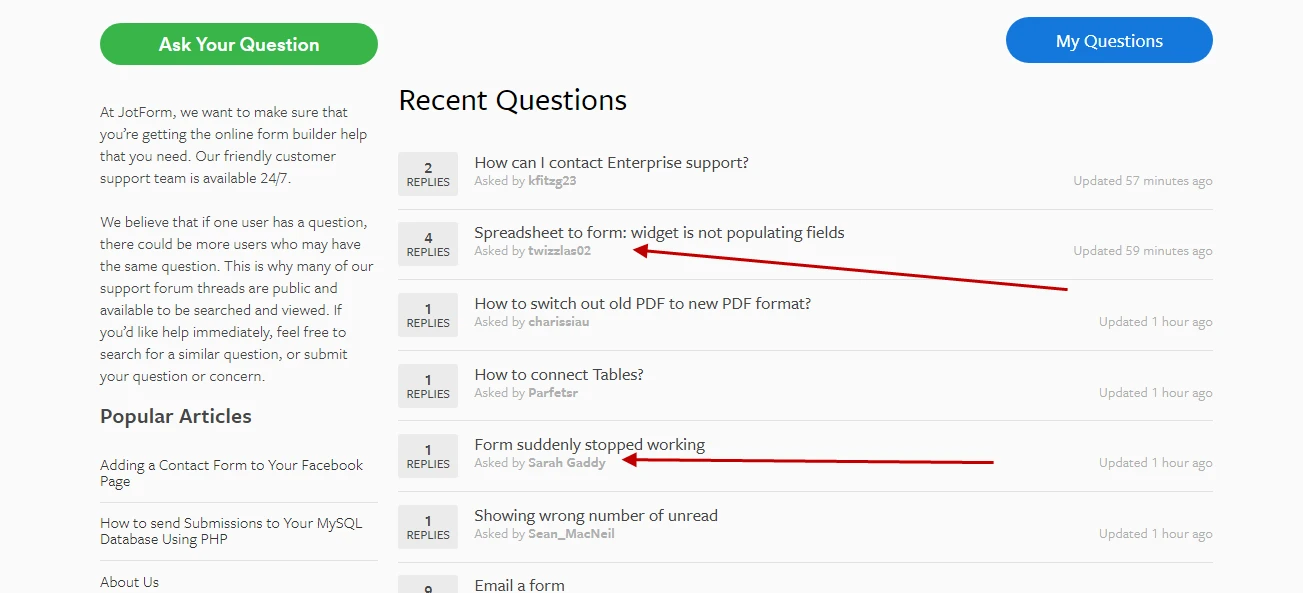
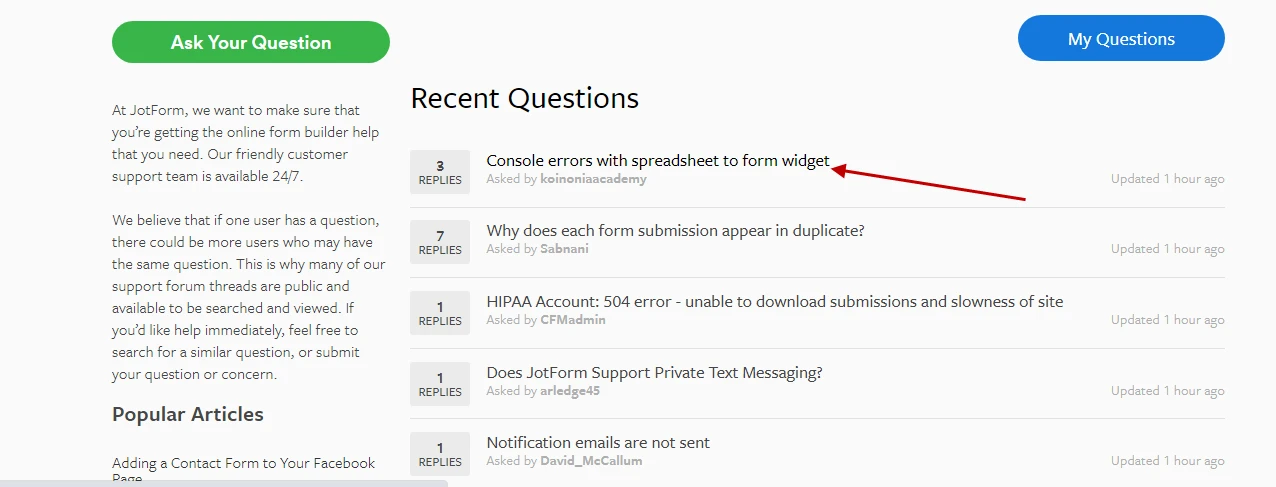
-
Amin JotForm SupportReplied on October 27, 2020 at 4:34 PM
Thank you for your cooperation.
I've made sure that we received multiple reports regarding the Spread Sheet to Form Widget issues in the last 24 hours.
Kindly note that issue was a temporary cache issue. I've successfully cleared your form caches from here.
Please get back to us if the issue reproduces, so we can go ahead and escalate it to our developers if necessary.
I hope I have been of any help.
-
careformReplied on October 27, 2020 at 4:57 PM
Isn't it strange that so many hit the issue on the same day? Can you speculate as to why this coincidence occurred?
If this was a one-off and clearing the cache resolves the problem permanently, then that is fine. If the problem occurs again some time in the future, then the solution has not been found and you have only provided a temporary workaround.
It would be comforting for all to be provided with an explanation as to why they all coincidentally hit the same problem on the same day with different browsers.
I think many users who reuse the form are affected.
If the answer to above is still not known, that is accepted, as long as the problem is acknowledged and owned.
-
Amin JotForm SupportReplied on October 27, 2020 at 7:03 PM
I can confirm that the issue was temporary, and it has been rectified, as it can't be replicated on new forms.
I understand this is concerning to you, and I would immediately escalate the issue to our developers if it reproduces.
Please, if you, or respondents, encounter the same issue on any of your forms, let us know so we can further take action.
-
careformReplied on October 27, 2020 at 11:17 PM
Thanks
Browser caches have been cleared on our multiple on-site devices and problem is resolved.
- Mobile Forms
- My Forms
- Templates
- Integrations
- INTEGRATIONS
- See 100+ integrations
- FEATURED INTEGRATIONS
PayPal
Slack
Google Sheets
Mailchimp
Zoom
Dropbox
Google Calendar
Hubspot
Salesforce
- See more Integrations
- Products
- PRODUCTS
Form Builder
Jotform Enterprise
Jotform Apps
Store Builder
Jotform Tables
Jotform Inbox
Jotform Mobile App
Jotform Approvals
Report Builder
Smart PDF Forms
PDF Editor
Jotform Sign
Jotform for Salesforce Discover Now
- Support
- GET HELP
- Contact Support
- Help Center
- FAQ
- Dedicated Support
Get a dedicated support team with Jotform Enterprise.
Contact SalesDedicated Enterprise supportApply to Jotform Enterprise for a dedicated support team.
Apply Now - Professional ServicesExplore
- Enterprise
- Pricing






























































