-
Susan WalshAsked on October 28, 2020 at 3:48 AM
Current issue - why is it that Jotforms when clicked by user - open on landing page instead of link? We have many issues with this and recipients receive message that site is unreliable and unsafe to open. Given this what confidence should we have that new product will be reliable given the investment required to learn?
Will there be solid in person support?
Thank you -
Ashwin JotForm SupportReplied on October 28, 2020 at 6:06 AM
I am not sure if I have understood your question correctly. Do you mean to say when a user click on the form link, the form is opened in a new tab or it opens in the home page? I would suggest you to please explain your issue a bit more in detail, and we will take a look. I would also suggest you to please share a screenshot of the issue as well. The following guide should help you how to upload image in forum post: https://www.jotform.com/help/438-how-to-post-screenshots-to-our-support-forum
You may also like to let us know your web page URL where you have embedded your form, and we will take a look.
We will wait for your response.
-
Sue WalshReplied on October 28, 2020 at 9:08 PM
created a Jotform & inserted payment option from Square
Problems-
1) sometimes you have to log in twice yo access forms
you have Created - why?
2) when you go to publish & send link to email -
Here are 4 images
Link to share
Entered email
Received Jotform announcement in my email
Press link & it goes to a sign in page
- instead of directly to the form

The same things happens to some users
when they receive our ‘sign & pay’ email
They press on Register Here button in form
& it takes them to sign in page (not the form)
It's inconsistent- some people are ok & some
get the sign in page
Your help is appreciated
-
Sue WalshReplied on October 28, 2020 at 9:11 PM
Image 2
-
Sue WalshReplied on October 28, 2020 at 9:13 PM
Image 3
this is the email i received after sending email link
-
Sue WalshReplied on October 28, 2020 at 9:16 PM
Image 3
this is the email i received after sending email link
-
suew39Replied on October 28, 2020 at 9:28 PMThanks for answering
I created a Jotform & inserted payment option from Square
Problems-
1) sometimes you have to log in twice yo access forms
you have Created - why?
2) when you go to publish
& send link to email -
Here are 4 images
Link to share
Entered email
Received Jotform announcement in my email
Press link & it goes to a sign in page
- instead if directly to the form
The same things happens to some users
when they receive our ‘sign & pay’ email
They press on Register Here button in form
& it takes them to sign in page (not the form)
It's inconsistent- some people are ok & some
get the sign in page
Your help is appreciated
Sue Walsh
416 817 8177
... -
Sue WalshReplied on October 28, 2020 at 9:40 PM
Image # 4
press jotform link & goes to sign
 in
in -
Ashwin JotForm SupportReplied on October 28, 2020 at 11:58 PM
There seems to be some confusion. Please note that when you add email in "Invite By Email", the form gets assigned to that specific user. Since the form is assigned, the user needs to sign in to account to access the assigned form.
If you want to send form to another user, you can grab your form's direct URL and then send it to your users. They will be able to access the form without any problem. You may like to take a look at the following guide on how to grab form's direct URL: https://www.jotform.com/help/401-where-to-find-my-form-url?
Hope this helps.
Do get back to us if you have any questions.
-
Sue WalshReplied on October 29, 2020 at 8:55 AM
Thanks - that is helpful to understand
in the scenario
a) where i send you an email with the copied url
and you send that email onto to 2 friends who do the same
does the form's direct URL continue to go directly to the form?
b) for eg Constant Contact also just copy/paste firm’s url
Thanks
-
Simon_LReplied on October 29, 2020 at 9:34 AM
Hello,
a) If you share the direct URL to your form by email, this URL will stay direct; whoever has access to this URL will be able to access your form and fill it out.
There are three main different ways of sharing a form, from less to most secure:
1) Copy/pasting the link into an email/message and sending it;
2) Sharing the form via email;
3) Assigning the form to someone.b) Sharing the direct URL to your form is the easiest way to make sure that your form will stay available to everyone. Unless your account reaches its limits, your form will never be disabled and always accessible via its direct URL.

Let us know if that helps,
Thank you!
- Mobile Forms
- My Forms
- Templates
- Integrations
- FEATURED INTEGRATIONS
PayPal
Slack
Google Sheets
Mailchimp
Zoom
Dropbox
Google Calendar
Hubspot
Salesforce
- See more Integrations
- See 100+ integrations
- Products
- PRODUCTS
Form Builder
Jotform Enterprise
Jotform Apps
Store Builder
Jotform Tables
Jotform Inbox
Jotform Mobile App
Jotform Approvals
Report Builder
Smart PDF Forms
PDF Editor
Jotform Sign
Jotform for Salesforce Discover Now
- Support
- GET HELP
- Contact Support
- Help Center
- FAQ
- Dedicated Support
Get a dedicated support team with Jotform Enterprise.
Contact Sales - Professional ServicesExplore
- Enterprise
- Pricing






























































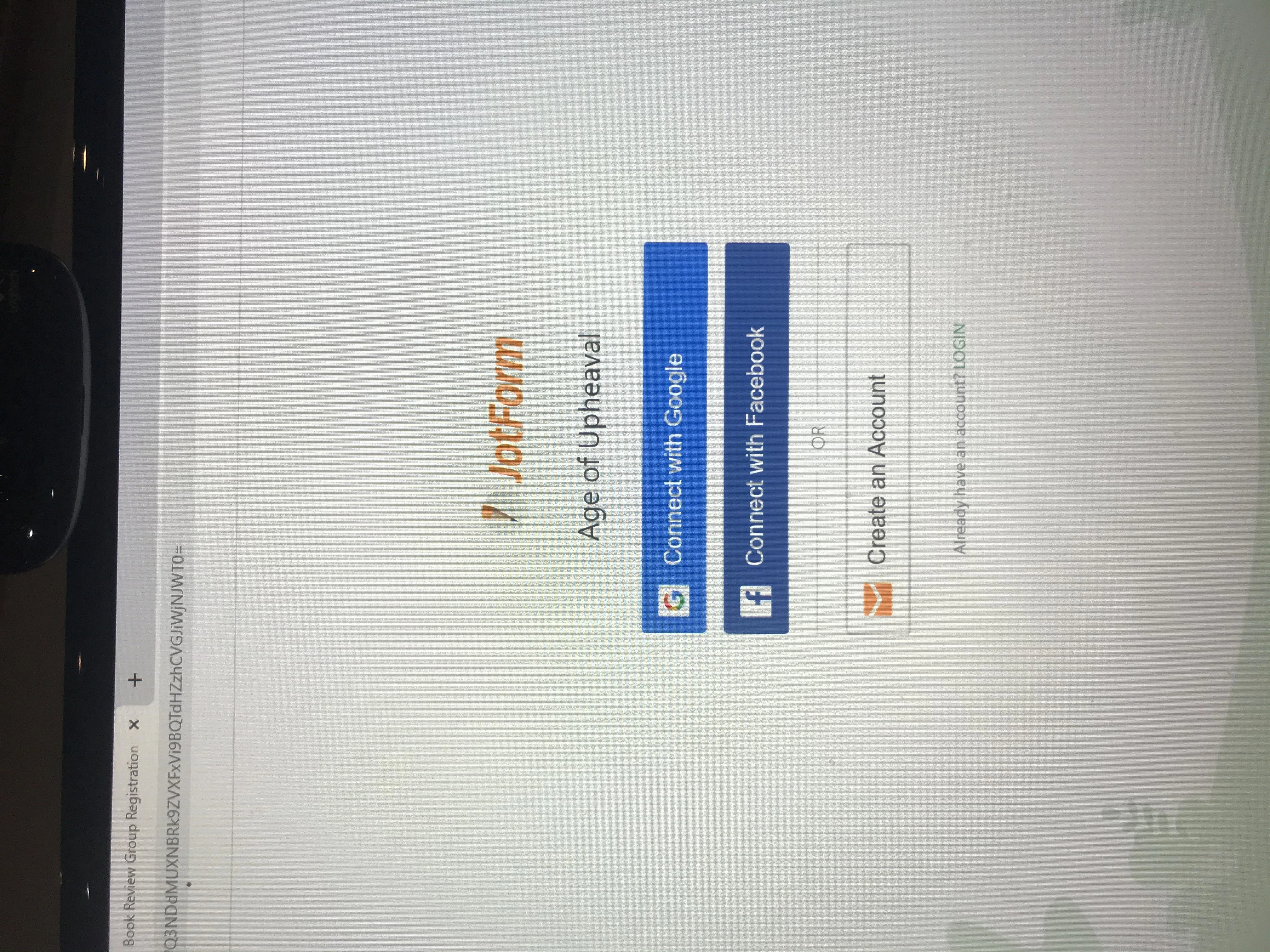 in
in
