-
asimsidiqiAsked on October 28, 2020 at 4:08 AM
how can I give below view to user? I dont want them to sign in and see the view.
In previous version it was easy to give access of submission.
-
Mike_G JotForm SupportReplied on October 28, 2020 at 6:12 AM
The JotForm Tables only offer a Share feature so you can share your form only to certain people.

Reference Guide: How-to-share-your-JotForm-tables-and-collaborate
Please give it a try and let us know if you need any further assistance.
-
asimsidiqiReplied on October 28, 2020 at 6:17 AM
No. I want to share the ONLY public table and I want user to download all from the public table. is it possible ?
-
Jed_CReplied on October 28, 2020 at 7:07 AM
Yes, just change the share settings to "Public" and it should be accessible to those who has the link.
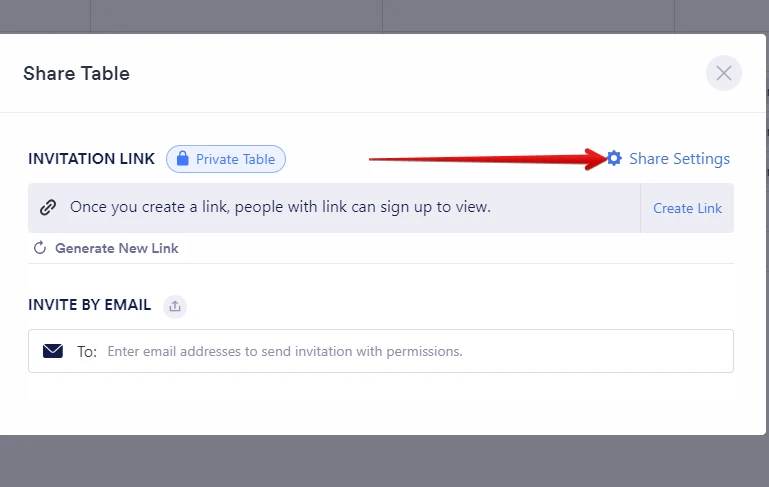
However, public option doesn't have a way to download the submissions, only the Private and Company access option has.
Let us know if you have any questions or if you need further assistance.
-
asimsidiqiReplied on October 29, 2020 at 6:36 AM
I request you to please switch my account to the old version. Our organization doesn't want new version of TABLES.
please find below: we want the below submission view for all of our forms.
-
Sam_GReplied on October 29, 2020 at 7:16 AM
Hi Asimsidiqi,
There is a "Switch to the Old Version" option in the account box by clicking on the avatar on the top right.

I hope this helps.
Let us know if you need further assistance.
-
asimsidiqiReplied on October 29, 2020 at 7:32 AM
Thank you got it.
- Mobile Forms
- My Forms
- Templates
- Integrations
- INTEGRATIONS
- See 100+ integrations
- FEATURED INTEGRATIONS
PayPal
Slack
Google Sheets
Mailchimp
Zoom
Dropbox
Google Calendar
Hubspot
Salesforce
- See more Integrations
- Products
- PRODUCTS
Form Builder
Jotform Enterprise
Jotform Apps
Store Builder
Jotform Tables
Jotform Inbox
Jotform Mobile App
Jotform Approvals
Report Builder
Smart PDF Forms
PDF Editor
Jotform Sign
Jotform for Salesforce Discover Now
- Support
- GET HELP
- Contact Support
- Help Center
- FAQ
- Dedicated Support
Get a dedicated support team with Jotform Enterprise.
Contact SalesDedicated Enterprise supportApply to Jotform Enterprise for a dedicated support team.
Apply Now - Professional ServicesExplore
- Enterprise
- Pricing





























































