-
Alm3820Asked on October 28, 2020 at 10:50 PM
Hi I am considering upgrading from a free account however the cost in USD makes it quite pricey in AUD. So there's a fee things I want to check first.
As my free account has limited space I have been downloading my submissions and then deleting. If I upgrade, is there a way to then upload these submissions again so they can be seen and recorded in the tables/reports?
I have image uploads as part of my forms and this takes up a lot of space. Is there a way to limit the size of the file that is attached so it takes up less of my storage space?
Are there any specials or discounts at the moment for membership?
Thanks
-
BJoannaReplied on October 29, 2020 at 3:25 AM
You can import your data back to JotForm with JotForm Tables. Please check the following guide:
How to Import Data in JotForm Tables
You can also check our Import Data app.
Import App: Easily Import Your Excel or CSV Data into JotForm
You can limit the size of the files in the file upload field.
Changing the File Upload Size Limit
We currently do not have any discounts at the moment.
-
Alm3820Replied on October 29, 2020 at 4:40 AM
I have tried importing, but it is putting the answers for the questions which have multiple selections, all as one colour/answer,
When it should look like this
-
Basil JotForm SupportReplied on October 29, 2020 at 6:19 AM
Hi,
Can you please tell us which form are you trying to upload the submissions into?
Could you also provide a screenshot of the submissions file that you have downloaded?
Looking forward to your reply.
-
Alm3820Replied on October 29, 2020 at 9:28 AM
Hi I provided 2 screenshots in my post. It’s the child restraint form.
-
Richie JotForm SupportReplied on October 29, 2020 at 10:14 AM
I have tested a cloned version of your form and imported some sample submission and I can't seem to replicate the issue.

Please make sure you have followed the template format in the import app in your excel file headers.


Please give it a try again and let us know how it goes.
-
Alm3820Replied on October 30, 2020 at 12:08 AM
I have tried again and it's still doing it. The spreadsheet I am importing from is just an export from my Jotform data so it shouldnt be doing this.
-
Alm3820Replied on October 30, 2020 at 12:10 AM
I have tried Unwrapping the text in the column and it is showing up as now spaces in between selections, even though when it is wrapped it is on the next line. This is directly exported from Jotform. How do I fix this? Is that what is causing the issue? EDIT: I tried adding spaces between a few but it still didn't work
-
Alm3820Replied on October 30, 2020 at 12:15 AM
I have tried using the import app but it is saying to only use One Column for name whereas I have 2.
-
Mianala Jotform SupportReplied on October 30, 2020 at 3:12 AM
Kindly share the excel file which you wish to import. You can do so by sharing a Google Drive link of the file.
This will help us greatly while investigating the issue and in providing you a solution.
-
Alm3820Replied on October 30, 2020 at 3:21 AM
-
Richie JotForm SupportReplied on October 30, 2020 at 4:45 AM
You would have to combine your name field values manually in your excel file as the format only shows 1 field in the import app.
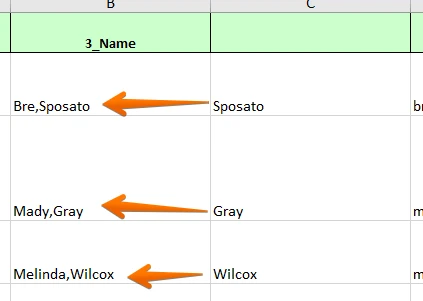
Sample output:
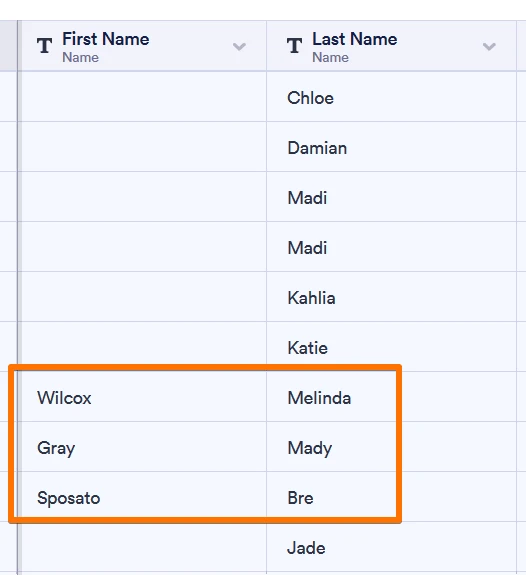
Please give it a try and let us know how it goes.
-
Alm3820Replied on October 30, 2020 at 4:58 AM
Thanks but how do I make the multiple entries work? Under the issue is corrected etc
-
Richie JotForm SupportReplied on October 30, 2020 at 6:21 AM
I'm not sure I understood your inquiry correctly. However, using the import app seems to work at my end.
https://www.jotform.com/help/308-import-app:-easily-import-your-excel-or-csv-data-into-jotform

- Mobile Forms
- My Forms
- Templates
- Integrations
- INTEGRATIONS
- See 100+ integrations
- FEATURED INTEGRATIONS
PayPal
Slack
Google Sheets
Mailchimp
Zoom
Dropbox
Google Calendar
Hubspot
Salesforce
- See more Integrations
- Products
- PRODUCTS
Form Builder
Jotform Enterprise
Jotform Apps
Store Builder
Jotform Tables
Jotform Inbox
Jotform Mobile App
Jotform Approvals
Report Builder
Smart PDF Forms
PDF Editor
Jotform Sign
Jotform for Salesforce Discover Now
- Support
- GET HELP
- Contact Support
- Help Center
- FAQ
- Dedicated Support
Get a dedicated support team with Jotform Enterprise.
Contact SalesDedicated Enterprise supportApply to Jotform Enterprise for a dedicated support team.
Apply Now - Professional ServicesExplore
- Enterprise
- Pricing






























































