-
Michael BensonAsked on October 31, 2020 at 12:19 PM
I have a multi-page survey. I'd like to enable the user to Submit the survey from anywhere (any page). Is it possible to include a "Submit" button on the same field area as the "Next and Save" area? Below is snap shot of what the system is making me do now and what I'd like to do.. ????
-
Ariel JotForm SupportReplied on October 31, 2020 at 2:47 PM
Hi,
Thank you for reaching out.
I'm currently looking at your form, I'll update you on this same thread as soon as I have some news.
-
Ariel JotForm SupportReplied on October 31, 2020 at 3:34 PM
Thank you for waiting.
To enable your users to submit the survey from any page, simply add a Submit button on every page.
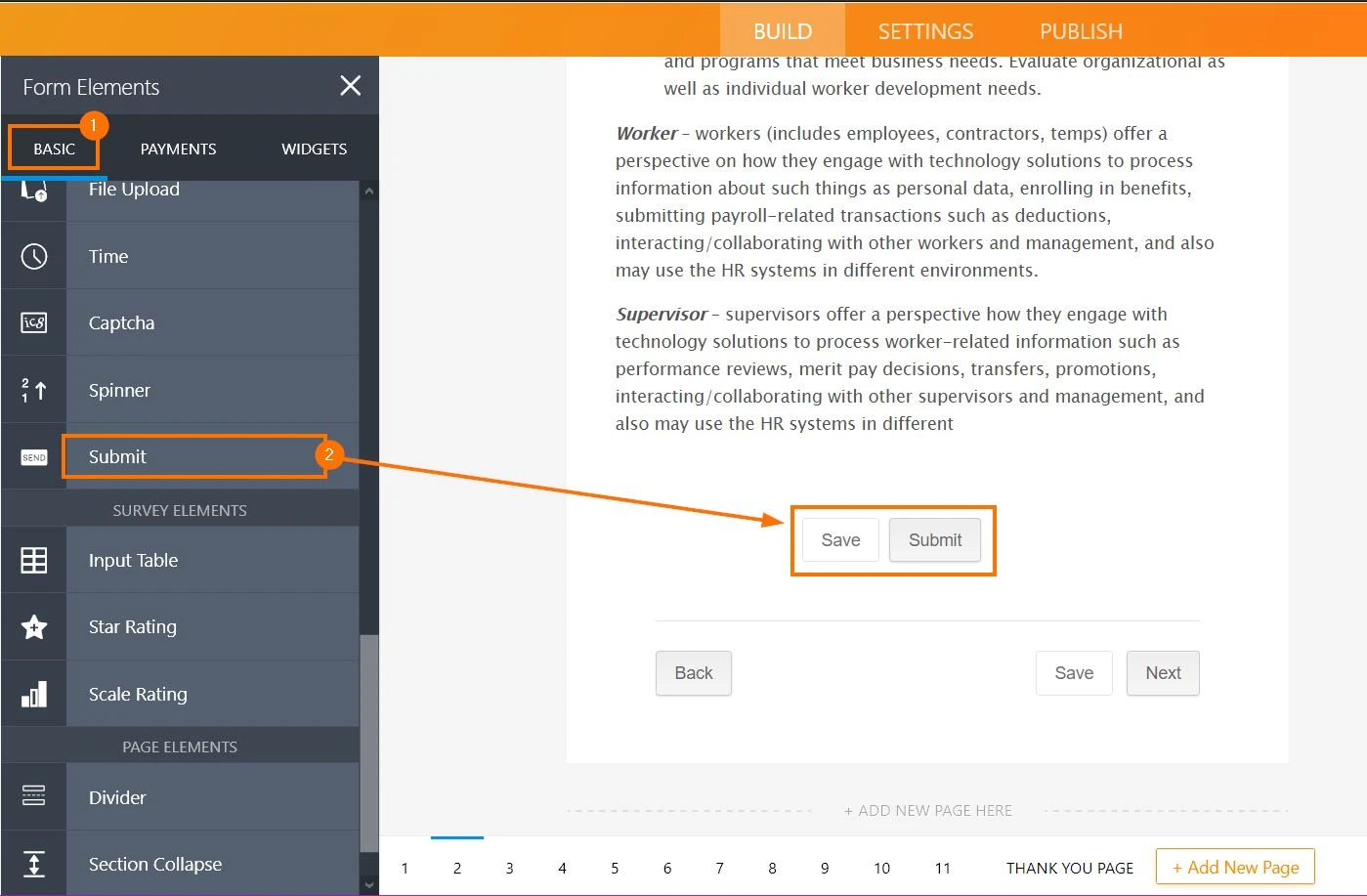
For the Submit button's alignment, you can use the following custom CSS code:
@media only screen and (min-width: 668px) {
li[data-type="control_button"] {
width: auto !important;
padding: 0;
margin:0;
margin-left: -37.66px; /*<- adjust the Submit button's alignment here*/
position: absolute;
bottom: 24px;
left: 50%;
}
li[data-type="control_button"] .form-buttons-wrapper {
margin: 0 !important;
}
.form-button-error {
position: absolute;
width: 100%;
left: 0;
bottom: -56px;
background: #fff;
padding: 20px 0 !important;
}
}
li[data-type="control_button"] .form-submit-button {
display: none;
}
li[data-type="control_button"] .submit-button {
display: block !important;
}Once applied, it should look something like so.
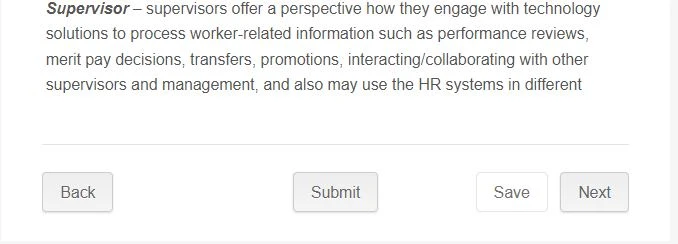
Here's a demo form with the setup above applied. Feel free to clone the form and use it as you please: https://form.jotform.com/203045344321947.
Give it a try and let us know how it goes.
Related Guide: How to Inject Custom CSS Codes.
- Mobile Forms
- My Forms
- Templates
- Integrations
- INTEGRATIONS
- See 100+ integrations
- FEATURED INTEGRATIONS
PayPal
Slack
Google Sheets
Mailchimp
Zoom
Dropbox
Google Calendar
Hubspot
Salesforce
- See more Integrations
- Products
- PRODUCTS
Form Builder
Jotform Enterprise
Jotform Apps
Store Builder
Jotform Tables
Jotform Inbox
Jotform Mobile App
Jotform Approvals
Report Builder
Smart PDF Forms
PDF Editor
Jotform Sign
Jotform for Salesforce Discover Now
- Support
- GET HELP
- Contact Support
- Help Center
- FAQ
- Dedicated Support
Get a dedicated support team with Jotform Enterprise.
Contact SalesDedicated Enterprise supportApply to Jotform Enterprise for a dedicated support team.
Apply Now - Professional ServicesExplore
- Enterprise
- Pricing



























































