-
blueprismrobotAsked on December 1, 2020 at 2:07 PM
-
Elton Support Team LeadReplied on December 1, 2020 at 5:07 PM
Our file upload field will retain the original file name when you upload the files. If there are duplicate names in a single submission, a number suffix will be appended in the file name to prevent overwrite. Unfortunately, it is not possible to set a file name of the uploaded files in the file upload settings. You have to set the file name locally before you upload them.
Let me escalate this as a feature request for now so you hopefully this will be implemented in the future.
-
Elton Support Team LeadReplied on December 1, 2020 at 5:14 PM
Actually, it is pretty much easier to just name the file locally before uploading them, unless you want the file name to be named based on a field value. Is this what you're trying to achieve?
-
blueprismrobotReplied on December 4, 2020 at 3:44 PM
Remember our users will be uploading the file not us. So we have to rely on the user to label the attachment correctly, which many of them will not label the item correctly. Because they may upload multiple documents, we need to know what each document is without opening each document and unfortunately if we do nor force the user to name the document correctly, they will not and will possibly name the documents correctly.
-
Elton Support Team LeadReplied on December 4, 2020 at 5:19 PM
Since that's not possible. What I can only suggest is to integrate your form with Google Drive so you can configure a folder name from a field value where the uploaded files will be saved.
Guide: How to Integrate a Form with Google Drive
Example:
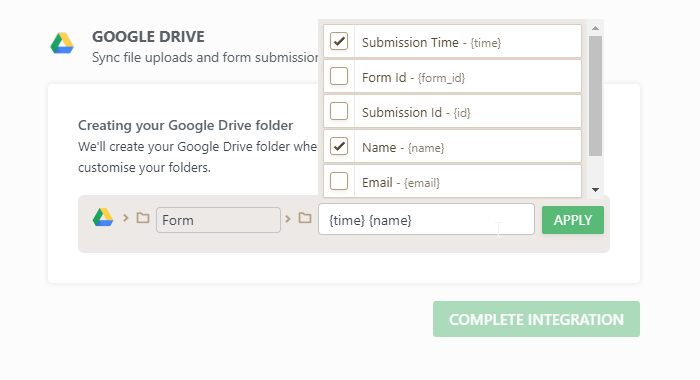
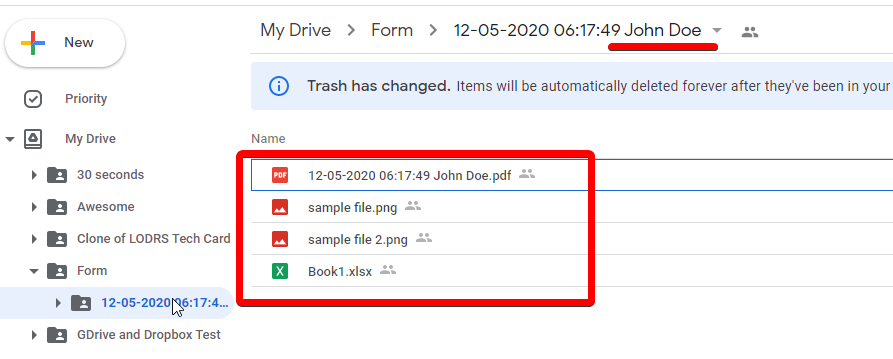
- Mobile Forms
- My Forms
- Templates
- Integrations
- INTEGRATIONS
- See 100+ integrations
- FEATURED INTEGRATIONS
PayPal
Slack
Google Sheets
Mailchimp
Zoom
Dropbox
Google Calendar
Hubspot
Salesforce
- See more Integrations
- Products
- PRODUCTS
Form Builder
Jotform Enterprise
Jotform Apps
Store Builder
Jotform Tables
Jotform Inbox
Jotform Mobile App
Jotform Approvals
Report Builder
Smart PDF Forms
PDF Editor
Jotform Sign
Jotform for Salesforce Discover Now
- Support
- GET HELP
- Contact Support
- Help Center
- FAQ
- Dedicated Support
Get a dedicated support team with Jotform Enterprise.
Contact SalesDedicated Enterprise supportApply to Jotform Enterprise for a dedicated support team.
Apply Now - Professional ServicesExplore
- Enterprise
- Pricing



























































