-
Joe_WatersAsked on December 4, 2020 at 2:25 PM
Hello,
I'm new to Jotform, and am using forms that were shared with me by a colleague. I'm still getting the hang of how your system works.
I'm having trouble setting up the autoresponder feature. Does that work with the Starter Package?
I've followed the instructions found in the User Guide...but it still only sends an email to me... not to the other person's email (the person filling out the form).
Do you know what would be causing this? Do you have any additional info that would help me with this?
Lastly... if I have the form embedded on a website.... when the form is updated, do I have to do anything on the site? Or does it automatically update via the script/code?
Thanks,
Joe
-
Jovanne JotForm SupportReplied on December 4, 2020 at 5:07 PM
Hi Joe, thank you for contacting JotForm support.
Please note that the autoresponder email is available on our free plan.
As per checking, it seems that you have set the Sales Rep. email as the recipient of the autoresponder email. You may change it to the Customer Email if you want your customer to receive it.
Guide: https://www.jotform.com/help/26-setting-up-an-autoresponder-email
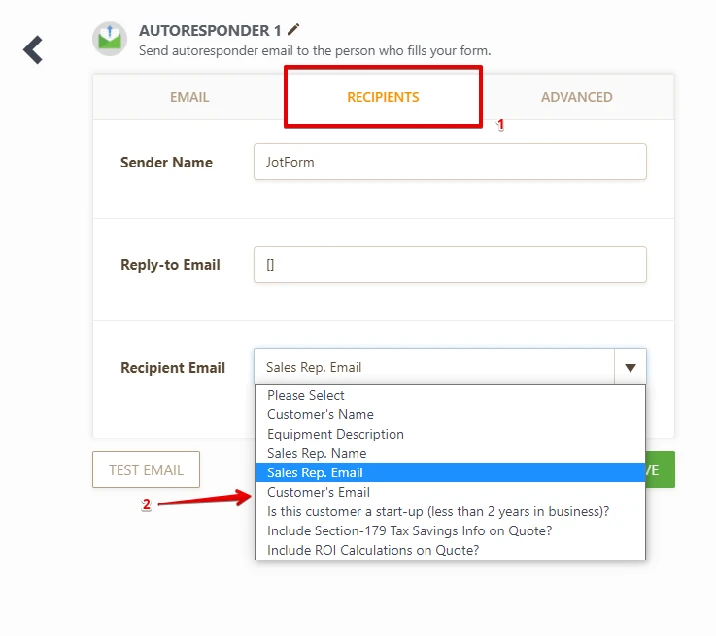
I hope this helps. Let us know if you have further questions.
-
Joe_WatersReplied on December 4, 2020 at 5:33 PMHello, and thanks for the help, I appreciate it.
When filling out the forms, as a test, I was putting in an email for the
client and an email for the sales rep. I was using two of my other personal
emails just to test the system. I sent a few test forms through. None of
them were sent to the emails I included on the form.
And actually, this form is supposed to be set up to be sent to the sales
rep. So I'm not sure if there's something else that's not set up correctly.
also,for future reference, is it possible to set it up so that the form is
sent to more than one email? For instance, if I wanted to send the form to
the sales rep and the client. Is that possible?
... -
Jovanne JotForm SupportReplied on December 4, 2020 at 6:58 PM
Hi, thank you for getting back to us.
There are several possible reasons why notifications might not be going through. Kindly check this guide for the common troubleshooting methods.
Guide: https://www.jotform.com/help/364-why-am-i-not-receiving-email-notifications
is it possible to set it up so that the form is sent to more than one email?
This question will be answered on this support ticker https://www.jotform.com/answers/2746283 to avoid confusion.
Thank you.
- Mobile Forms
- My Forms
- Templates
- Integrations
- INTEGRATIONS
- See 100+ integrations
- FEATURED INTEGRATIONS
PayPal
Slack
Google Sheets
Mailchimp
Zoom
Dropbox
Google Calendar
Hubspot
Salesforce
- See more Integrations
- Products
- PRODUCTS
Form Builder
Jotform Enterprise
Jotform Apps
Store Builder
Jotform Tables
Jotform Inbox
Jotform Mobile App
Jotform Approvals
Report Builder
Smart PDF Forms
PDF Editor
Jotform Sign
Jotform for Salesforce Discover Now
- Support
- GET HELP
- Contact Support
- Help Center
- FAQ
- Dedicated Support
Get a dedicated support team with Jotform Enterprise.
Contact SalesDedicated Enterprise supportApply to Jotform Enterprise for a dedicated support team.
Apply Now - Professional ServicesExplore
- Enterprise
- Pricing



























































