-
Department_SupportAsked on December 7, 2020 at 3:22 PM
I have a form at https://form.jotform.com/93156176714158
Up till now the form worked fine. But today I had a customer tell me that on the file upload when they click browse to select a file, it doesn't do anything.
I used my computer to recreate the form he was doing and it won't popup for selecting a file on Browse. I can drag and drop a file from computer. But it won't browse files and let me select.
Most of my customers are submitting from a smart phone, so they can't drag and drop. THIS IS A MAJOR PROBLEM.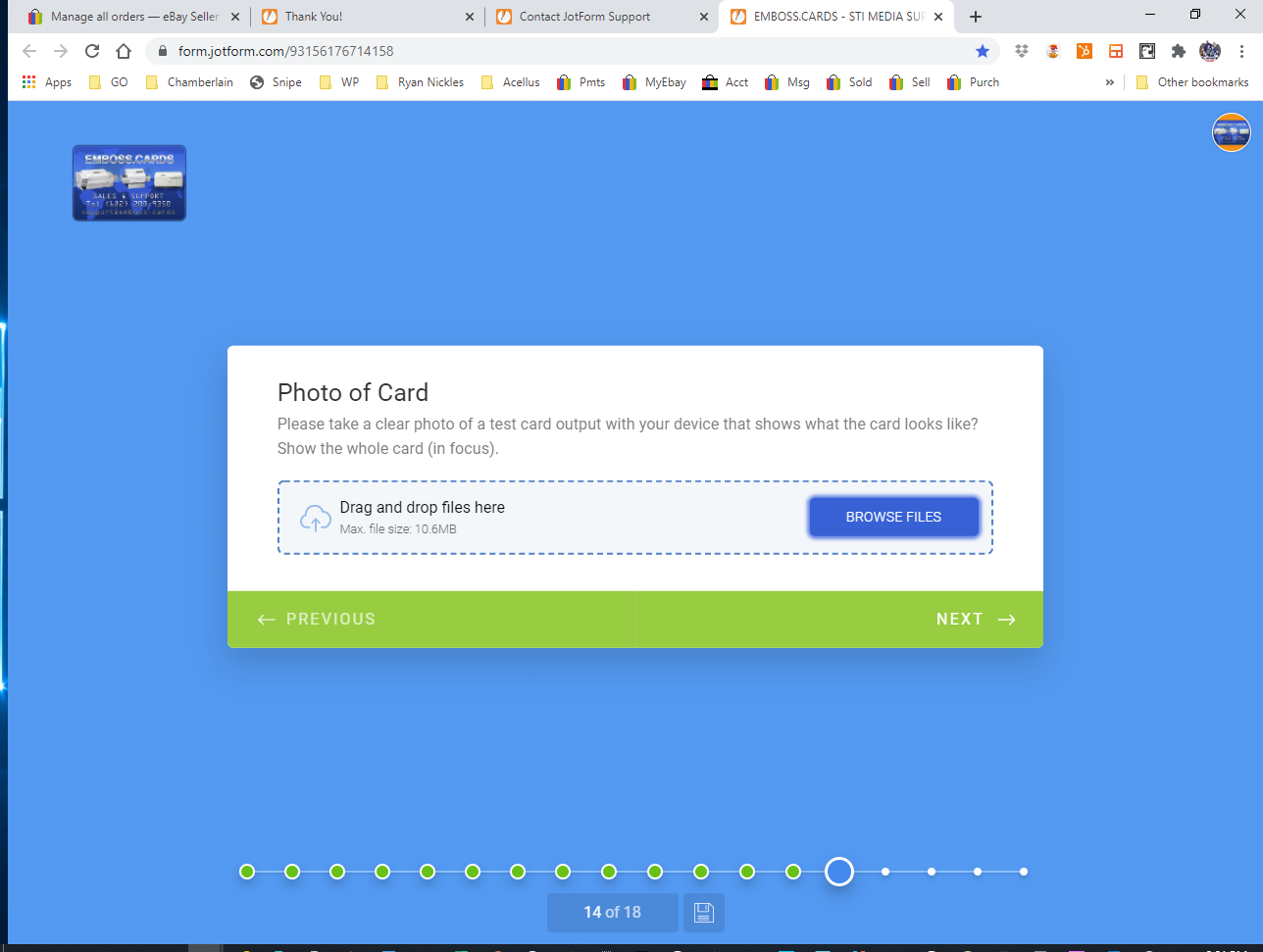 Page URL: https://form.jotform.com/93156176714158
Page URL: https://form.jotform.com/93156176714158 -
John Support Team LeadReplied on December 7, 2020 at 6:28 PM
I was able to replicate the issue when I tried filling out your form:

But when I cleared your form's caches, it seemed to fix it. Could you please try making a test submission now on your end?
Let us know if it still persists so we can check further.
-
Department_SupportReplied on December 7, 2020 at 6:55 PMIs clearing form cache something im supposed to do routinely?
... -
John Support Team LeadReplied on December 7, 2020 at 9:56 PM
You may clear your form caches from time to time, or in case you noticed something peculiar with how your form works.
Please refer to this guide on how-to-clear-your-form-cache.
-
Department_SupportReplied on December 8, 2020 at 10:22 AMThis article stated that is also a good idea to refresh the forms
themselves from time to time period.
How do you refresh a form beyond clearing cache?
... -
Jessica JotForm SupportReplied on December 8, 2020 at 12:00 PM
Hi Department_Support, thank you for reaching back to us.
You may inform us through this support system. We will help you clear and look further into it if required.
- Mobile Forms
- My Forms
- Templates
- Integrations
- INTEGRATIONS
- See 100+ integrations
- FEATURED INTEGRATIONS
PayPal
Slack
Google Sheets
Mailchimp
Zoom
Dropbox
Google Calendar
Hubspot
Salesforce
- See more Integrations
- Products
- PRODUCTS
Form Builder
Jotform Enterprise
Jotform Apps
Store Builder
Jotform Tables
Jotform Inbox
Jotform Mobile App
Jotform Approvals
Report Builder
Smart PDF Forms
PDF Editor
Jotform Sign
Jotform for Salesforce Discover Now
- Support
- GET HELP
- Contact Support
- Help Center
- FAQ
- Dedicated Support
Get a dedicated support team with Jotform Enterprise.
Contact SalesDedicated Enterprise supportApply to Jotform Enterprise for a dedicated support team.
Apply Now - Professional ServicesExplore
- Enterprise
- Pricing




























































