-
creativefish22Asked on December 7, 2020 at 3:51 PM
Can I get this resolved? I am getting so many calls that people can not complete the registration because the upload image button stopped working on the form.
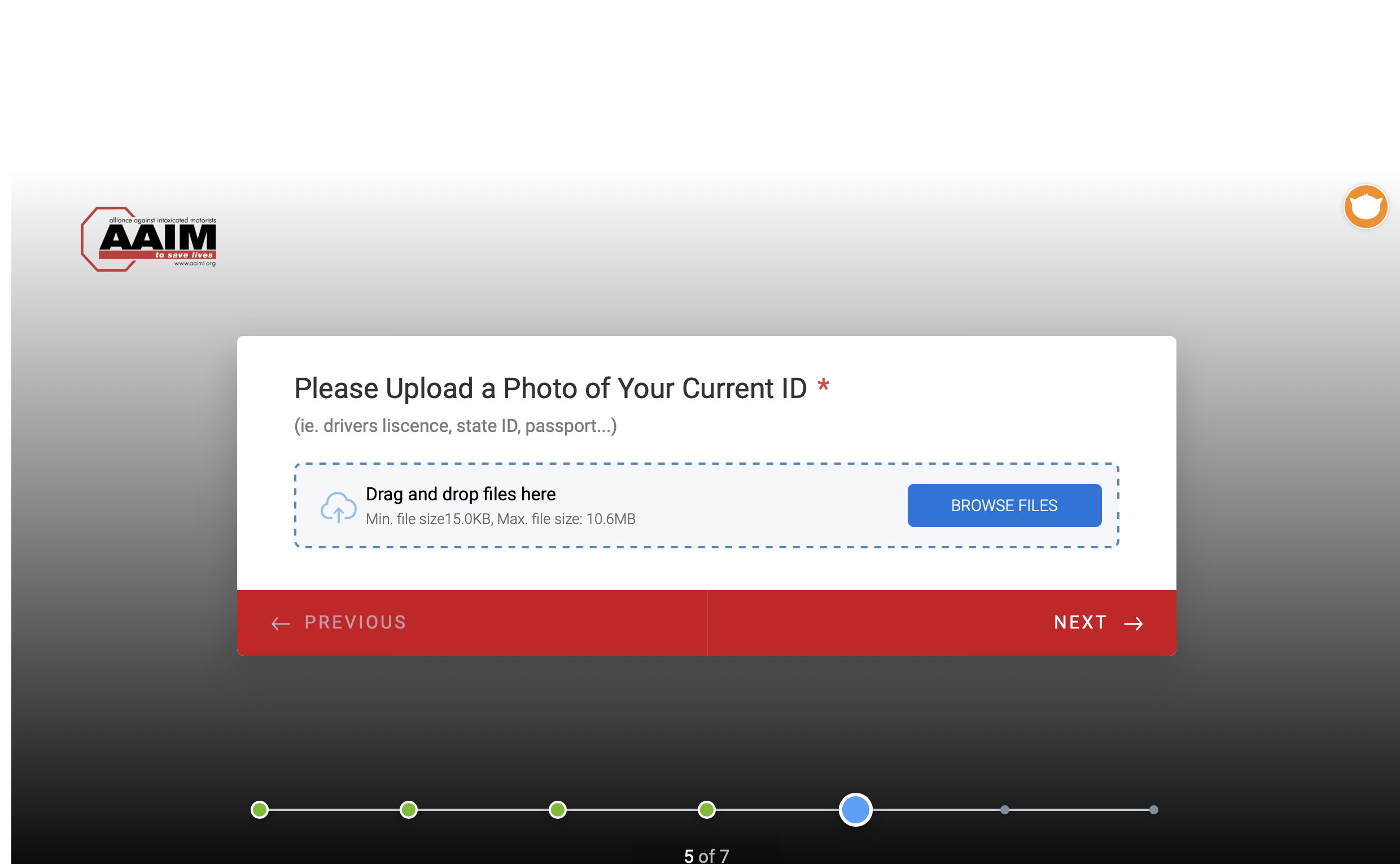
-
Ariel JotForm SupportReplied on December 7, 2020 at 7:01 PM
Hello,
Thank you for contacting Support.
For us to better assist you, please share with us the URL of the page where the form is embedded.
Try clearing your browser's cache, or uploading on the form in incognito or private mode, or try using a different browser, and let us know if the problem persists.
Were you able to trigger the bug more than once? If yes, how did you trigger it?
Looking forward to your response.
-
creativefish22Replied on December 9, 2020 at 11:33 AMThis is the form,
https://aaim-victim-impact-panels.org/english-registration
The upload photo ID works part of the day then stops.
... -
Jimmy_DReplied on December 9, 2020 at 2:25 PM
It looks like the action is being prevented by a script on your website. Can you please embed the form using the iframe embed code without the additional script like below?-
<iframe
id="JotFormIFrame-201405441212134"
title="DEFENDANTS WHO HAVE NOT PAID THEIR FEE"
onload="window.parent.scrollTo(0,0)"
allowtransparency="true"
allowfullscreen="true"
allow="geolocation; microphone; camera"
src="https://form.jotform.com/201405441212134"
frameborder="0"
style="
min-width: 100%;
height:539px;
border:none;"
scrolling="no"
>
</iframe>
I tested the direct link and the Browse files button works.
Related guide.- getting-the-form-iframe-code
- Mobile Forms
- My Forms
- Templates
- Integrations
- INTEGRATIONS
- See 100+ integrations
- FEATURED INTEGRATIONS
PayPal
Slack
Google Sheets
Mailchimp
Zoom
Dropbox
Google Calendar
Hubspot
Salesforce
- See more Integrations
- Products
- PRODUCTS
Form Builder
Jotform Enterprise
Jotform Apps
Store Builder
Jotform Tables
Jotform Inbox
Jotform Mobile App
Jotform Approvals
Report Builder
Smart PDF Forms
PDF Editor
Jotform Sign
Jotform for Salesforce Discover Now
- Support
- GET HELP
- Contact Support
- Help Center
- FAQ
- Dedicated Support
Get a dedicated support team with Jotform Enterprise.
Contact SalesDedicated Enterprise supportApply to Jotform Enterprise for a dedicated support team.
Apply Now - Professional ServicesExplore
- Enterprise
- Pricing




























































