-
benahoekstraAsked on December 7, 2020 at 9:21 PM
I've created a series of registration forms that have an email confirmation set up. I've checked all the settings and it should be working, but no one who registers receives the confirmation email, including myself. Can you assist?
Page URL: https://form.jotform.com/203417906218151 -
Vanessa_TReplied on December 7, 2020 at 11:41 PM
As per checking, you tried to use a custom Sender Email however, it looks like you have not properly set it up.
To use your own SMTP, please follow this guide: How-to-Setup-SMTP-for-a-Form
Please make sure that all the details are correct. If you are uncertain, please coordinate with your email service provider or you can also just use the default noreply@jotform.com.
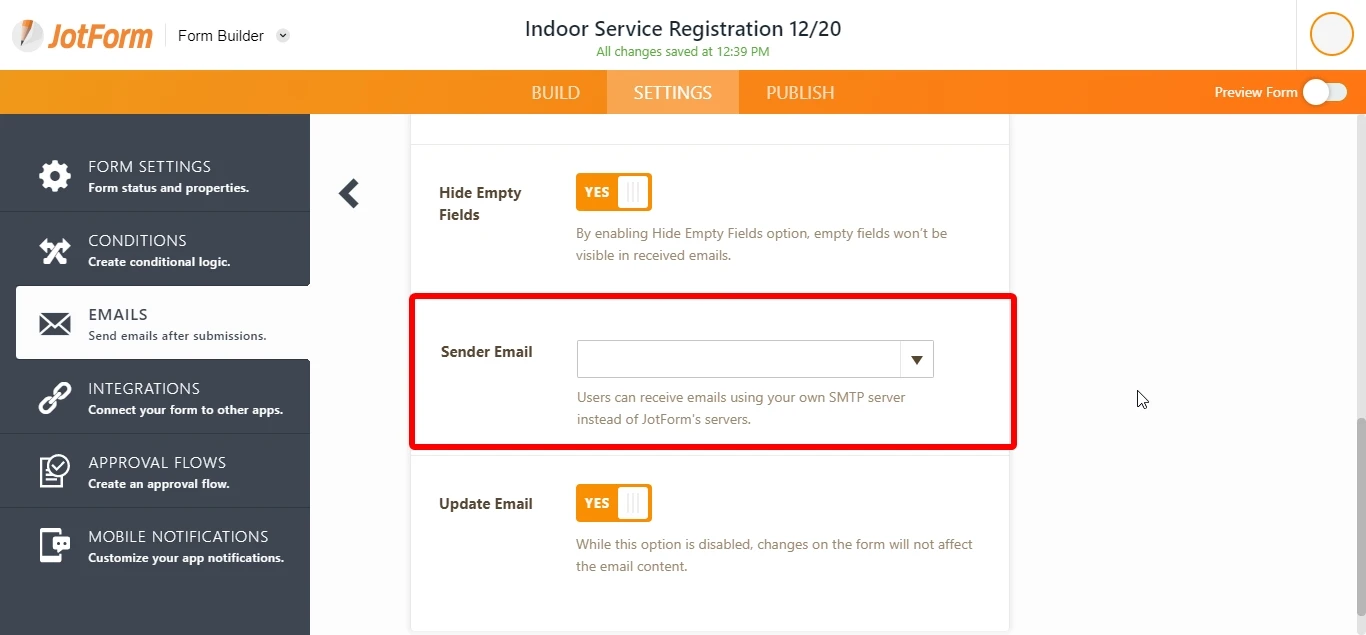
-
benahoekstraReplied on December 8, 2020 at 7:00 AM
It’s actually always been set up that the sender email is noreply@jotform.com (Screenshot below). Is there some other setting that needs to be changed?
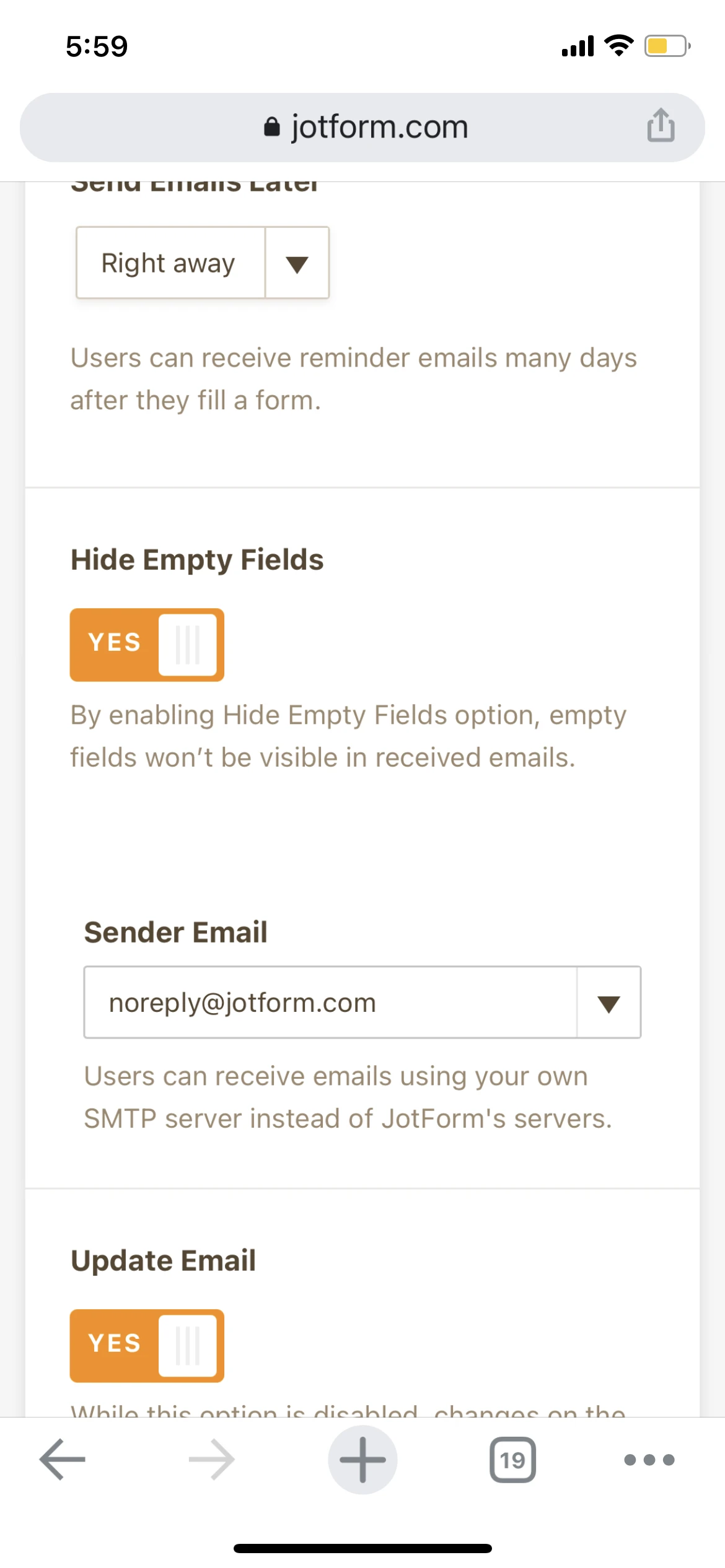
-
Zahra_SReplied on December 8, 2020 at 7:53 AM
Hi there!
Happy to help!
No other changes need to be made for Notification Email; you should be receiving email notifications now. I did check your form's auto-responder email alert and did not find any issue with that. It should send the submission auto-responder email normally.
I have cleared your form cache, and if submission emails are still not sending, you should check your SMTP settings.
Is it possible for you to remove the custom sender email and add it again? Do try this and see if this helps you.
The following guides should help you:
http://www.jotform.com/help/241-How-to-Edit-Delete-Sender-Emails-on-SMTP-Settings
https://www.jotform.com/help/244-how-to-setup-smtp-for-a-form
We will wait for your response.
-
benahoekstraReplied on December 8, 2020 at 8:11 AM
Removing and readding the autoresponder email seemed to have worked. Not sure why it didn't work in the first place, but I'm glad it's working now. Thanks for your help.
- Mobile Forms
- My Forms
- Templates
- Integrations
- INTEGRATIONS
- See 100+ integrations
- FEATURED INTEGRATIONS
PayPal
Slack
Google Sheets
Mailchimp
Zoom
Dropbox
Google Calendar
Hubspot
Salesforce
- See more Integrations
- Products
- PRODUCTS
Form Builder
Jotform Enterprise
Jotform Apps
Store Builder
Jotform Tables
Jotform Inbox
Jotform Mobile App
Jotform Approvals
Report Builder
Smart PDF Forms
PDF Editor
Jotform Sign
Jotform for Salesforce Discover Now
- Support
- GET HELP
- Contact Support
- Help Center
- FAQ
- Dedicated Support
Get a dedicated support team with Jotform Enterprise.
Contact SalesDedicated Enterprise supportApply to Jotform Enterprise for a dedicated support team.
Apply Now - Professional ServicesExplore
- Enterprise
- Pricing




























































