-
PurpleDoorAsked on December 10, 2020 at 2:33 PM
I have used your Help Page for conditions. Set up the form as instructed and it doesn't show the correct If this answer then this answer.
In my Real Estate Questionnaire. The first question....If yes, goes to the 2nd page, if no, goes to 3rd page. When I click "No", it just shows "Back".
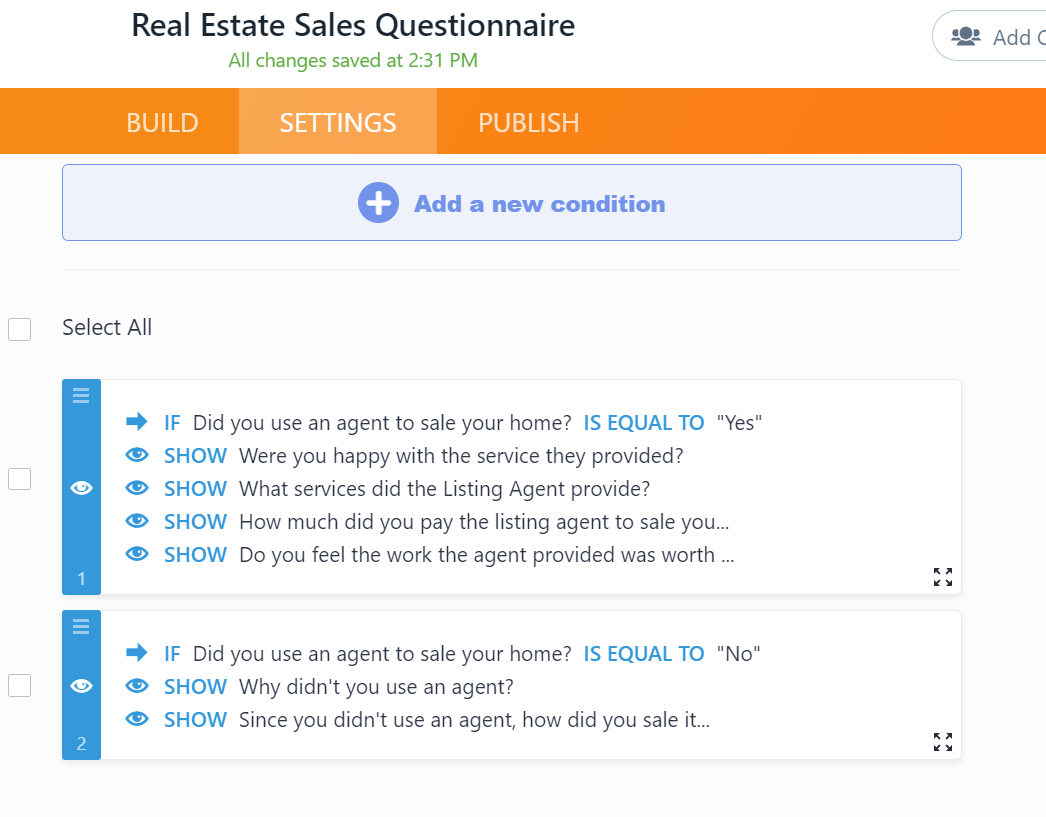
-
enterprisesupportteamReplied on December 10, 2020 at 6:05 PM
Hello @cas806,
Thank you for contacting JotForm Support.
Please note that neither of the form conditions that you have inserted will skip pages. They actually only hide or show specific form fields. This is the reason you are seeing the "Back" button when you select "No".
If you want to skip pages using the form conditions, then you will need to use the Skip To A Page condition instead of the Show/Hide Page condition. Here is a screenshot of how the logic would look if you wanted to skip to page 2 if the answer to the question is 'Yes'.
Related User Guide - How-to-skip-pages-using-conditional-logic
- Mobile Forms
- My Forms
- Templates
- Integrations
- INTEGRATIONS
- See 100+ integrations
- FEATURED INTEGRATIONS
PayPal
Slack
Google Sheets
Mailchimp
Zoom
Dropbox
Google Calendar
Hubspot
Salesforce
- See more Integrations
- Products
- PRODUCTS
Form Builder
Jotform Enterprise
Jotform Apps
Store Builder
Jotform Tables
Jotform Inbox
Jotform Mobile App
Jotform Approvals
Report Builder
Smart PDF Forms
PDF Editor
Jotform Sign
Jotform for Salesforce Discover Now
- Support
- GET HELP
- Contact Support
- Help Center
- FAQ
- Dedicated Support
Get a dedicated support team with Jotform Enterprise.
Contact SalesDedicated Enterprise supportApply to Jotform Enterprise for a dedicated support team.
Apply Now - Professional ServicesExplore
- Enterprise
- Pricing



























































