-
kkiller125Asked on December 14, 2020 at 11:12 PM
Hello,
I just made a form and I integrated square to the form. But when I try to test the form you can not input any data in the credit card field at the bottom of the product list. I checked integration and all the payment settings seem to be in order. Any help will be appreciated!
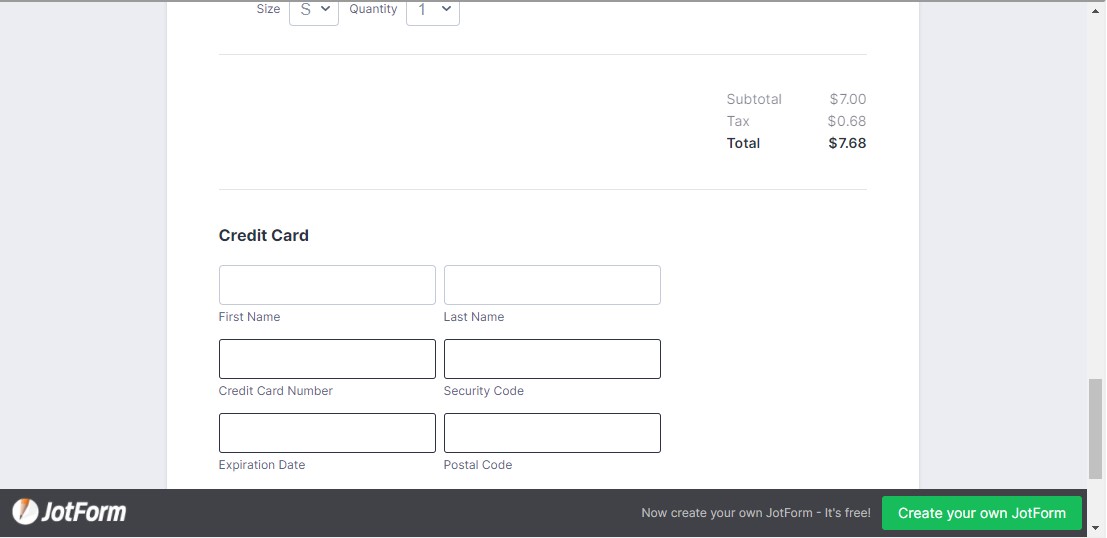 Page URL: https://form.jotform.com/203285001911039
Page URL: https://form.jotform.com/203285001911039 -
Bojan Support Team LeadReplied on December 15, 2020 at 1:48 AM
Greetings.
Looks like the problem was related to the form cache.
I've removed them, and I was able to fill in the information.
Can you please test the form again, and let us know if the problem is resolved?
Thank you for your cooperaiton.
-
kkiller125Replied on December 15, 2020 at 1:18 PM
Hello,
I just tried it and it looks like the problem is still there.
-
VincentJayReplied on December 15, 2020 at 4:07 PM
I checked the form and I was not able to replicate the issue. The credit card field is working fine on my end. You can check the screencast below of my test.
Is the form embedded on a website? If yes, please share the website link so we can check it. Also, please try using a different internet browser for testing purposes only and see if the issue still persists.

-
kkiller125Replied on December 16, 2020 at 12:03 AM
Hello,
Yes, the form is embedded onto a site this is the address Order Here – Watzpoppinmemphis (5728watzpoppinmemphis.com). I tried on two different web browsers and different computers and devices as well the problem is still there for me!
-
Bojan Support Team LeadReplied on December 16, 2020 at 1:14 AM
I was able to replicate the problem on the provided page.
Could you please try to use the iFrame for embedding the form on your page:
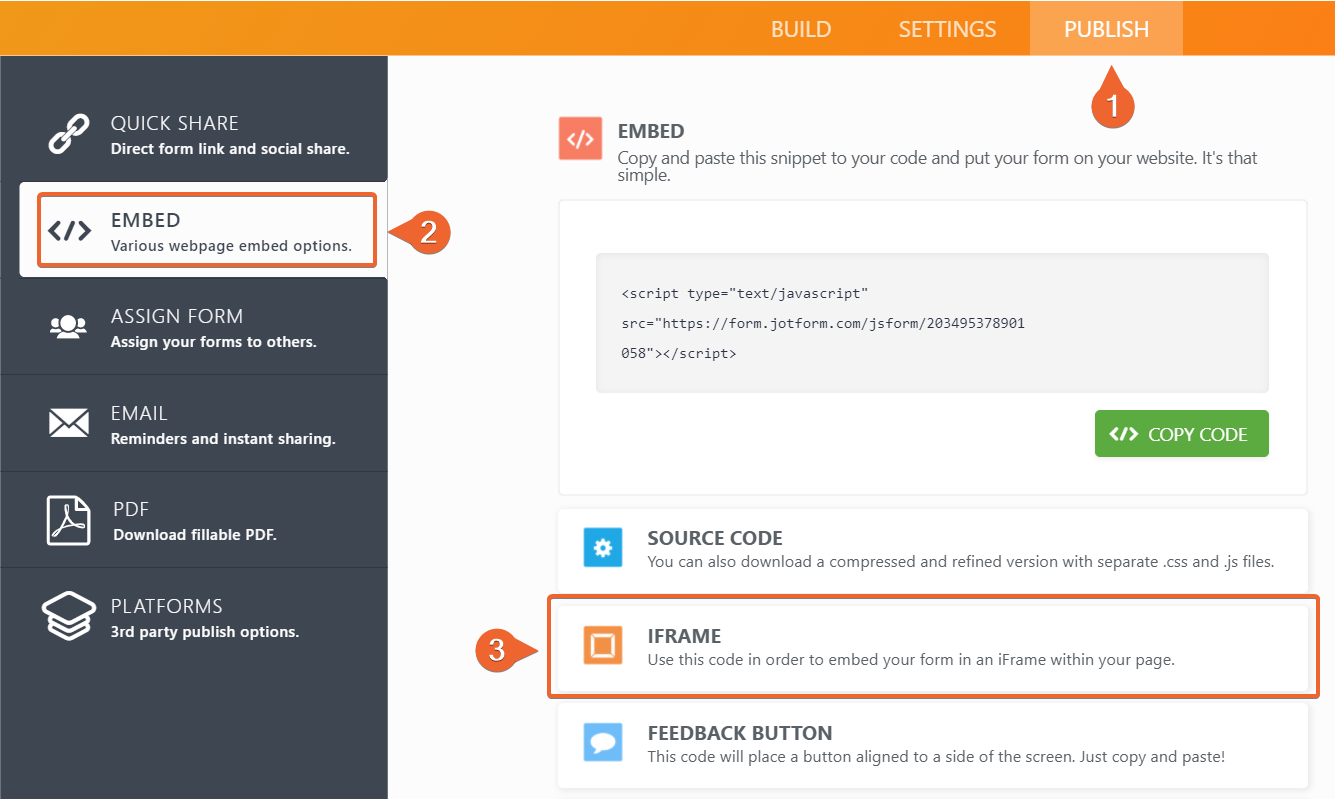
Let us know if this resolved your problem.
- Mobile Forms
- My Forms
- Templates
- Integrations
- INTEGRATIONS
- See 100+ integrations
- FEATURED INTEGRATIONS
PayPal
Slack
Google Sheets
Mailchimp
Zoom
Dropbox
Google Calendar
Hubspot
Salesforce
- See more Integrations
- Products
- PRODUCTS
Form Builder
Jotform Enterprise
Jotform Apps
Store Builder
Jotform Tables
Jotform Inbox
Jotform Mobile App
Jotform Approvals
Report Builder
Smart PDF Forms
PDF Editor
Jotform Sign
Jotform for Salesforce Discover Now
- Support
- GET HELP
- Contact Support
- Help Center
- FAQ
- Dedicated Support
Get a dedicated support team with Jotform Enterprise.
Contact SalesDedicated Enterprise supportApply to Jotform Enterprise for a dedicated support team.
Apply Now - Professional ServicesExplore
- Enterprise
- Pricing




























































