-
kazconAsked on January 18, 2021 at 3:34 PM
It looks like it's only showing part of my build, it's not updated to the full form?
I have noticed it says working offline at the top, but I'm not? It's connected to the internet. I don't want to click off this incase I lose all the work...
-
Ahmed_SReplied on January 18, 2021 at 6:45 PM
To make sure that all your actions on a form build are saved you have to be online, also you can review the edits history of your form as in the below screenshot to confirm that your edit actions are saved.
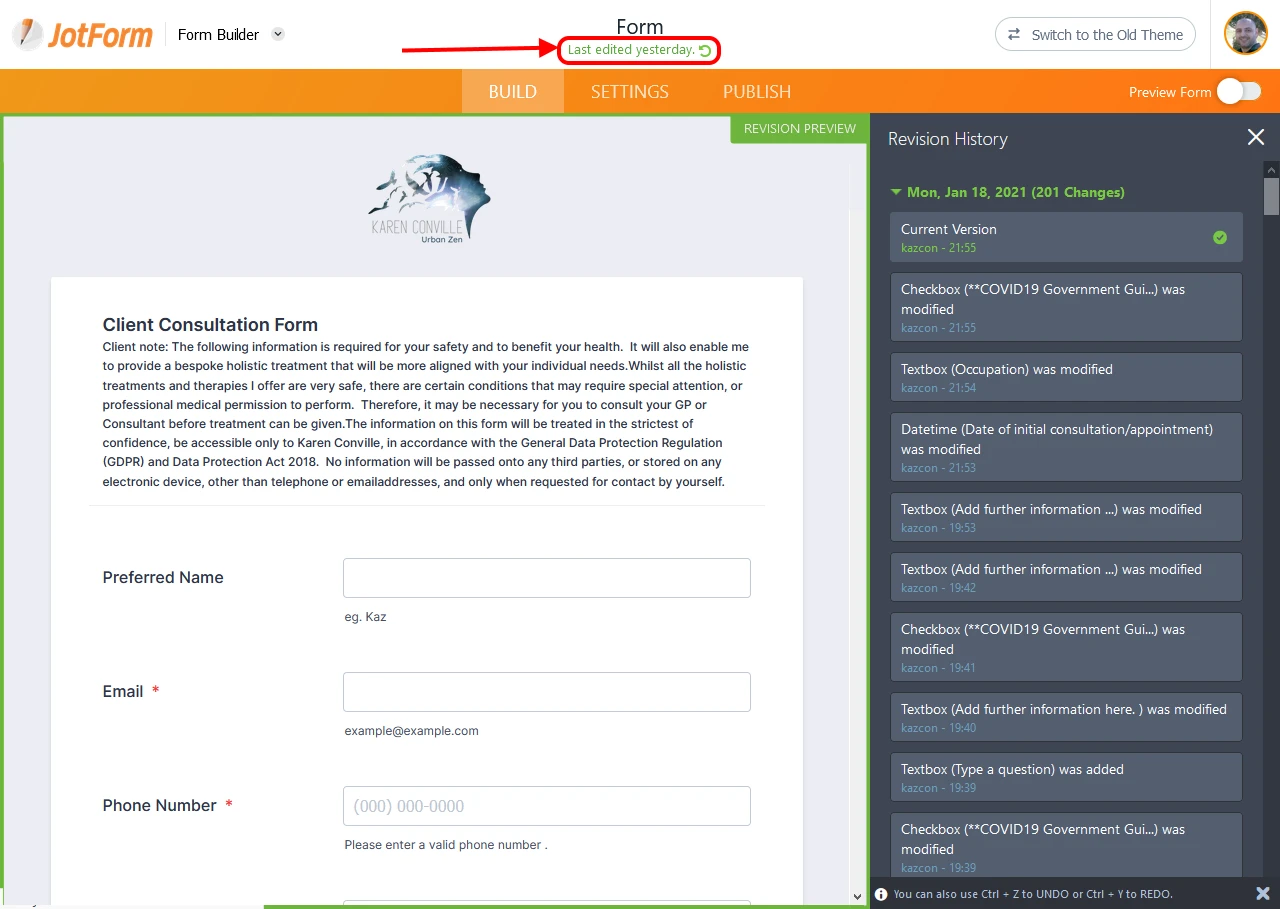
As long as your form is online all your form edits are synced with your account, you can check it in preview or live URL (publish URL), if for some reason your form is not updated while the history logs are correct and show all your actions, then you will need to clear your browser cache and refresh your form, you can also clear the form cache from our servers be following this guide:
https://www.jotform.com/help/229-how-to-clear-your-form-cache
Please let us know if you need any further assistance.
- Mobile Forms
- My Forms
- Templates
- Integrations
- INTEGRATIONS
- See 100+ integrations
- FEATURED INTEGRATIONS
PayPal
Slack
Google Sheets
Mailchimp
Zoom
Dropbox
Google Calendar
Hubspot
Salesforce
- See more Integrations
- Products
- PRODUCTS
Form Builder
Jotform Enterprise
Jotform Apps
Store Builder
Jotform Tables
Jotform Inbox
Jotform Mobile App
Jotform Approvals
Report Builder
Smart PDF Forms
PDF Editor
Jotform Sign
Jotform for Salesforce Discover Now
- Support
- GET HELP
- Contact Support
- Help Center
- FAQ
- Dedicated Support
Get a dedicated support team with Jotform Enterprise.
Contact SalesDedicated Enterprise supportApply to Jotform Enterprise for a dedicated support team.
Apply Now - Professional ServicesExplore
- Enterprise
- Pricing



























































