-
jwyretattoosAsked on January 22, 2021 at 2:02 PM
Signed up under the wrong email & created my form, so I tried to redo it under the right email but now I can't delete one cause it says my password is wrong... I basically need to combine the 2 I guess
-
Mike_G JotForm SupportReplied on January 22, 2021 at 4:53 PM
We would like to apologize for any inconvenience. We will be glad to help you with your concern.
I have checked the account you have contacted us from (jwyretattoos) and it does not have any forms yet. I can only assume that the account you signed up under an incorrect email address is a different account, which has the form you created, is that correct?
Can you give us more details about your account(s), please? You can give us the link to the form under the account you are referring to. Or, you can also give us the username of that account and the incorrect email address linked to it.
As for your concern, do you wish to use the email address that is linked to your jwyretattoos account on the account that has your forms?
We will wait for your response.
-
jwyretattoosReplied on January 22, 2021 at 5:22 PMYes you are correct & Yes I wish to use jwyretattoos(@gmail.com)
The incorrect email is jwyre88@gmail.com which has the form attached to it.
I do not know the password for either one.
Here is the form link.
https://form.jotform.com/210213203376037
... -
Mike_G JotForm SupportReplied on January 22, 2021 at 6:56 PM
Thank you for confirming. If that is the case, I would suggest that you try resetting the password for both accounts since, from what I understand, you have access to both email addresses.
How-to-reset-JotForm-account-password
Once you have reset the account password of the two accounts, you may update the email addresses of each account.
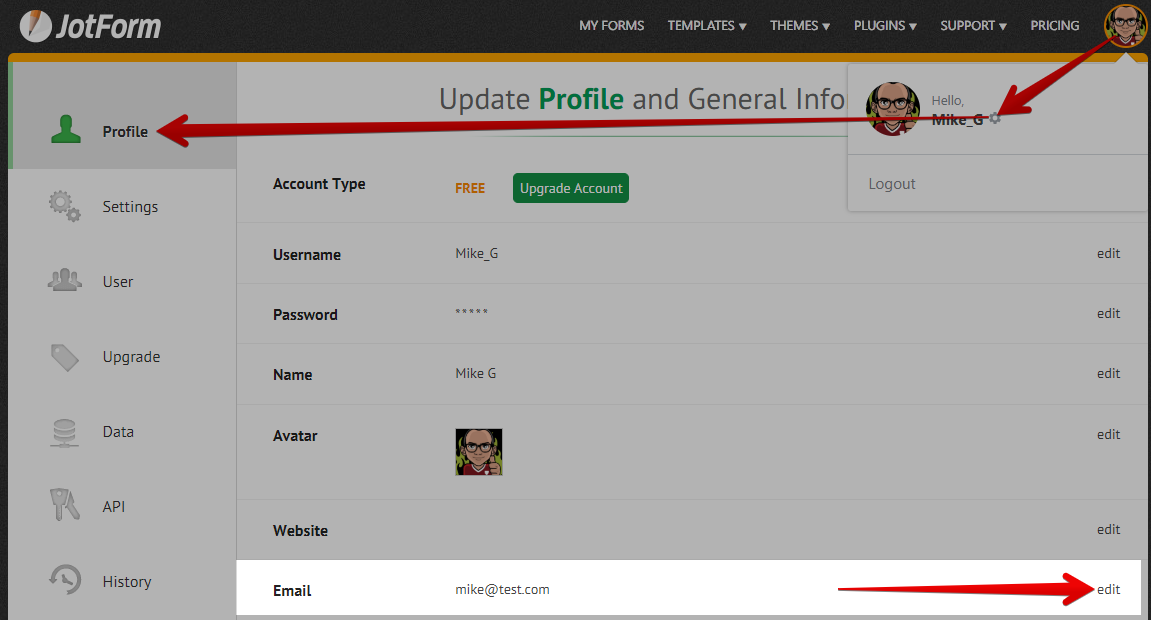
Updating the account username is also an option. Another option is transferring the form from the account with the incorrect email address to the account that has the right email address. Or, you can also just create a cloned version of the form on the account that has the correct email address.
Reference Guides:
How-to-Transfer-or-Share-Forms-and-Data-with-Another-Account
How-to-Clone-an-Existing-Form-from-a-URL
Please give it a try and let us know if you need any further assistance.
-
jwyretattoosReplied on January 25, 2021 at 9:33 PMHi, I got everything situated, or so I thought.Just had my first client
try to fill out the form & submit it & they said they got a "form not
found" error AFTER they filled out the form & went to place the deposit &
submit. I believe there also may be something going on with the paypal
integration. I go to edit the form to try to fix it because there's a
little red notation above my deposit portion saying I haven't completing
the setup for thr payment portion but as soon as I click on it it goes away
& I can't cancel the integration to try to reconnect it.
... -
Mike_G JotForm SupportReplied on January 25, 2021 at 10:49 PM
Thank you for updating us. We are glad that you have already sorted out the issue you initially contacted us about on this ticket. As for your other concern, I have moved it to a new ticket considering it is about a new topic.
Here's the link to the new ticket: https://www.jotform.com/answers/2850284
We will be responding to that ticket shortly. If you have any follow-up questions about the new topic, please refer to that ticket to avoid confusion.
- Mobile Forms
- My Forms
- Templates
- Integrations
- INTEGRATIONS
- See 100+ integrations
- FEATURED INTEGRATIONS
PayPal
Slack
Google Sheets
Mailchimp
Zoom
Dropbox
Google Calendar
Hubspot
Salesforce
- See more Integrations
- Products
- PRODUCTS
Form Builder
Jotform Enterprise
Jotform Apps
Store Builder
Jotform Tables
Jotform Inbox
Jotform Mobile App
Jotform Approvals
Report Builder
Smart PDF Forms
PDF Editor
Jotform Sign
Jotform for Salesforce Discover Now
- Support
- GET HELP
- Contact Support
- Help Center
- FAQ
- Dedicated Support
Get a dedicated support team with Jotform Enterprise.
Contact SalesDedicated Enterprise supportApply to Jotform Enterprise for a dedicated support team.
Apply Now - Professional ServicesExplore
- Enterprise
- Pricing



























































