-
Valerie_adminAsked on January 25, 2021 at 4:19 AM
Hi,
We're considering to use Jotform as our primary online form but we're having some challenges. We're able to get an email with the copy of the PDF attachment but we also need the PDF uploaded to the Salesforce Lead > Files Field. Can someone guide us how to do this?
Page URL: https://form.jotform.com/210207425189856 -
Rehan Support Team LeadReplied on January 25, 2021 at 6:34 AM
Greetings,
I do not see Salesforce integration currently active in your form.
Kindly follow the instructions in the guide below to integrate your form with SalesForce.
https://www.jotform.com/help/271-how-to-setup-salesforce-integration
Should you need further assistance then please let us know.
Thanks
-
Valerie_adminReplied on January 25, 2021 at 11:39 PM
Hi,
I followed the instructions you sent and created an integration on this form - https://form.jotform.com/210207425189856
I ran a test and was able to get the basic data passed on to Salesforce. What we need it the PDF copy from Jotform (which is now being sent to my associated email) to the Salesforce Notes/Attachments part or a Files Custom Field.
Is this something you guys can help with?
Looking forward to your resolution.
Thanks,
-
Rehan Support Team LeadReplied on January 26, 2021 at 12:57 AM
Greetings,
If you can configure your Salesforce to accept attachments by email, then that is possible. Just enable PDF attachment in the form email settings and add your Salesforce email address as the recipient.
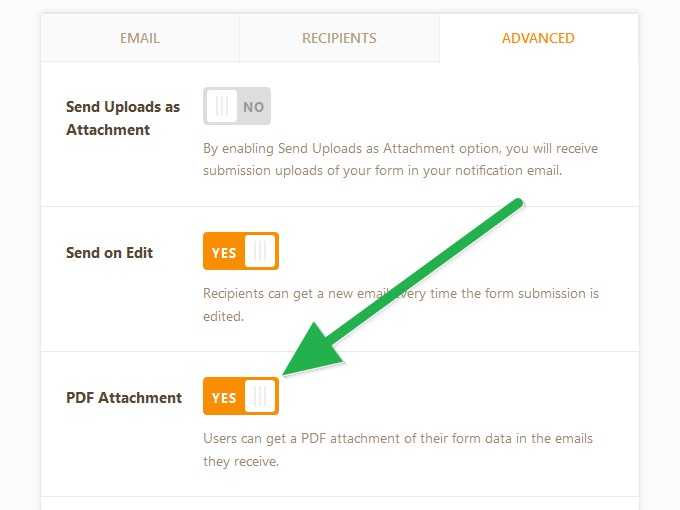
If this isn't an option with Salesforce, then I'm afraid it's not possible to do that.
Let us know if you have any further questions.
Thank you!
- Mobile Forms
- My Forms
- Templates
- Integrations
- INTEGRATIONS
- See 100+ integrations
- FEATURED INTEGRATIONS
PayPal
Slack
Google Sheets
Mailchimp
Zoom
Dropbox
Google Calendar
Hubspot
Salesforce
- See more Integrations
- Products
- PRODUCTS
Form Builder
Jotform Enterprise
Jotform Apps
Store Builder
Jotform Tables
Jotform Inbox
Jotform Mobile App
Jotform Approvals
Report Builder
Smart PDF Forms
PDF Editor
Jotform Sign
Jotform for Salesforce Discover Now
- Support
- GET HELP
- Contact Support
- Help Center
- FAQ
- Dedicated Support
Get a dedicated support team with Jotform Enterprise.
Contact SalesDedicated Enterprise supportApply to Jotform Enterprise for a dedicated support team.
Apply Now - Professional ServicesExplore
- Enterprise
- Pricing



























































