-
Farren_MariaAsked on January 29, 2021 at 2:46 PM
i have caluculations and i wnat to highlight the text for example "Total Amount Needed", i cant figure out the highlight widget
-
Lorenz JotForm SupportReplied on January 29, 2021 at 8:25 PM
Greetings,
Is this the form https://www.jotform.com/203493984454062 in question? May we know the field you want to highlight the text? I thought its the "Total Amount Needed", but I can't seem to find that in your form.
We will wait for your response.
-
Farren_MariaReplied on January 30, 2021 at 3:29 PM
YEs that is the document and specifically i am looking to highlight on Page 4 of my form the following:
- A. Total expenses (add a through c)
- B. Total family contribution (add d through h)
- C. Total anticipated aid (add i through m)
- D. Total family/student contribution plus aid (add B plus C):
- E. Amount Needed (A minus D)
thank you!
-
Ariel JotForm SupportReplied on January 31, 2021 at 5:36 AM
Hello there,
Try injecting this code into your form's CSS:
#label_129, #label_136, #label_149, #label_150, #label_151 {
background-color: #ffaaaa;
}
li[data-type="control_calculation"] {
display: flex;
flex-direction: column;
}
li[data-type="control_calculation"] label {
width: auto !important;
}Once applied, it should look something like so:
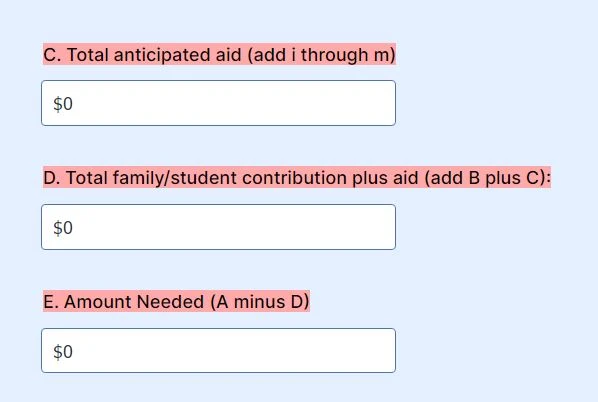
Remember to view the form in "Live mode" to see the changes.
Change the value of the background-color to your liking. Here's a color picker in case you need one.
Let us know if you need further assistance.
Related Guide: How to Inject Custom CSS Codes
-
Farren_MariaReplied on February 1, 2021 at 10:20 AM
thanks, i am a novice, where do i find the forms CSS? also re: background color, if i wanted a yellow highlight, what would i do?
thanks
-
Ariel JotForm SupportReplied on February 1, 2021 at 12:42 PM
Hi,
You can put the codes here:

Set the background-color to "yellow" to make it so:
#label_129, #label_136, #label_149, #label_150, #label_151 {
background-color: yellow;
}If you need further assistance, let us know.
Related Guide: How to Inject Custom CSS Codes
- Mobile Forms
- My Forms
- Templates
- Integrations
- INTEGRATIONS
- See 100+ integrations
- FEATURED INTEGRATIONS
PayPal
Slack
Google Sheets
Mailchimp
Zoom
Dropbox
Google Calendar
Hubspot
Salesforce
- See more Integrations
- Products
- PRODUCTS
Form Builder
Jotform Enterprise
Jotform Apps
Store Builder
Jotform Tables
Jotform Inbox
Jotform Mobile App
Jotform Approvals
Report Builder
Smart PDF Forms
PDF Editor
Jotform Sign
Jotform for Salesforce Discover Now
- Support
- GET HELP
- Contact Support
- Help Center
- FAQ
- Dedicated Support
Get a dedicated support team with Jotform Enterprise.
Contact SalesDedicated Enterprise supportApply to Jotform Enterprise for a dedicated support team.
Apply Now - Professional ServicesExplore
- Enterprise
- Pricing




























































