-
CLE2020Asked on January 31, 2021 at 2:27 AM
Please help. I've tried everything I could. I cannot remove the shadow from the printed version of my contract. Also, ideally, I would like the form to fill the page. If I can't do that, at least be centered vertically or at the top. It looks very strange when it's printed that it's a couple of inches from the top with a shadow around it. Thanks!
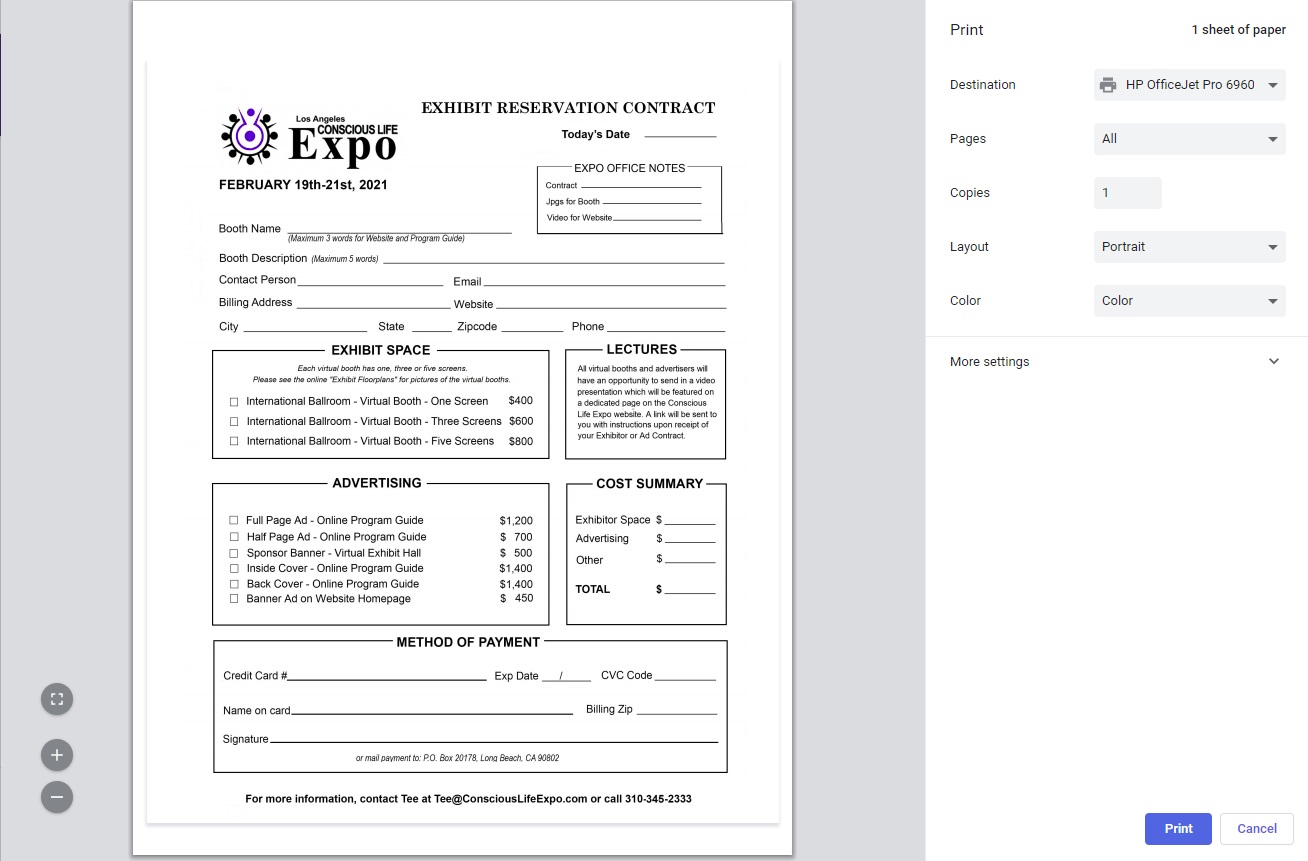
-
Ariel JotForm SupportReplied on January 31, 2021 at 12:45 PM
Greetings,
Try injecting the following CSS code:
@media print {
* {
box-shadow: none !important;
margin: 0 !important;
padding: 0 !important;
}
img {
width: 100% !important;
height: auto !important;
}
}Once applied, it should look something like so:

Give it a try and let us know how it goes.
Related Guide: How to Inject Custom CSS Codes
-
CLE2020Replied on February 2, 2021 at 12:36 AM
Ariel,
You're amazing!!! That worked perfectly!!! Thanks!
Tee
- Mobile Forms
- My Forms
- Templates
- Integrations
- INTEGRATIONS
- See 100+ integrations
- FEATURED INTEGRATIONS
PayPal
Slack
Google Sheets
Mailchimp
Zoom
Dropbox
Google Calendar
Hubspot
Salesforce
- See more Integrations
- Products
- PRODUCTS
Form Builder
Jotform Enterprise
Jotform Apps
Store Builder
Jotform Tables
Jotform Inbox
Jotform Mobile App
Jotform Approvals
Report Builder
Smart PDF Forms
PDF Editor
Jotform Sign
Jotform for Salesforce Discover Now
- Support
- GET HELP
- Contact Support
- Help Center
- FAQ
- Dedicated Support
Get a dedicated support team with Jotform Enterprise.
Contact SalesDedicated Enterprise supportApply to Jotform Enterprise for a dedicated support team.
Apply Now - Professional ServicesExplore
- Enterprise
- Pricing




























































