-
jttklAsked on January 31, 2021 at 11:19 AM
We created a form to allow people to request a book and gave them the option to make a donation to cover shipping costs, etc.
After we ran low on books, I made almost all of the fields hidden and left only a message saying the book is no longer available and to contact the publisher for more information.
The strange thing is, after hiding all the fields, we received a form submission this morning. I don't know how to explain that this person was able to submit a form after the fields were hidden. Any help would be appreciated.
Page URL: https://form.jotform.com/210145672474151 -
KrisLei Jotform SupportReplied on January 31, 2021 at 5:51 PM
Hi,
I have checked your form, and I can't seem to access the submit button through the form's direct link. However, as I have further verified it on build mode, the submit button is not hidden by default as well as the Offering amount and all the fields on the 2nd page are not hidden:
But I'm not sure how the user advanced to the 2nd page when the page break on the first page is hidden. I would also recommend hiding the fields on page 2 will surely prevent users from submitting the form. If the form is embedded on a webpage, may we ask for the URL where it is located to investigate it further from our end?
Looking forward to your response. Thank you.
-
jttklReplied on January 31, 2021 at 9:11 PMThanks for your response. Actually I wanted to hide the Offering amount
and Submit fields but it seems that there is no option to hide them. Could
you please verify whether this is indeed the case? That is why I moved
them onto a second page and hid the "next" button as a workaround.
The form is not embedded on a web page. We sent people directly to the
form.
Thanks for your help.
... -
Girish JotForm SupportReplied on February 1, 2021 at 12:31 AM
I believe you are referring to this last submission on Jan 31, 2021:
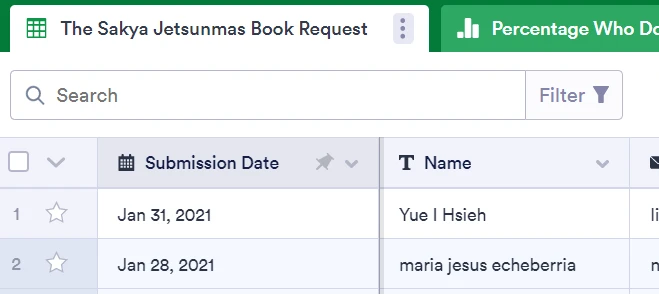
From your form I can see that all fields are hidden and there is no possibility of the person from filling the form:
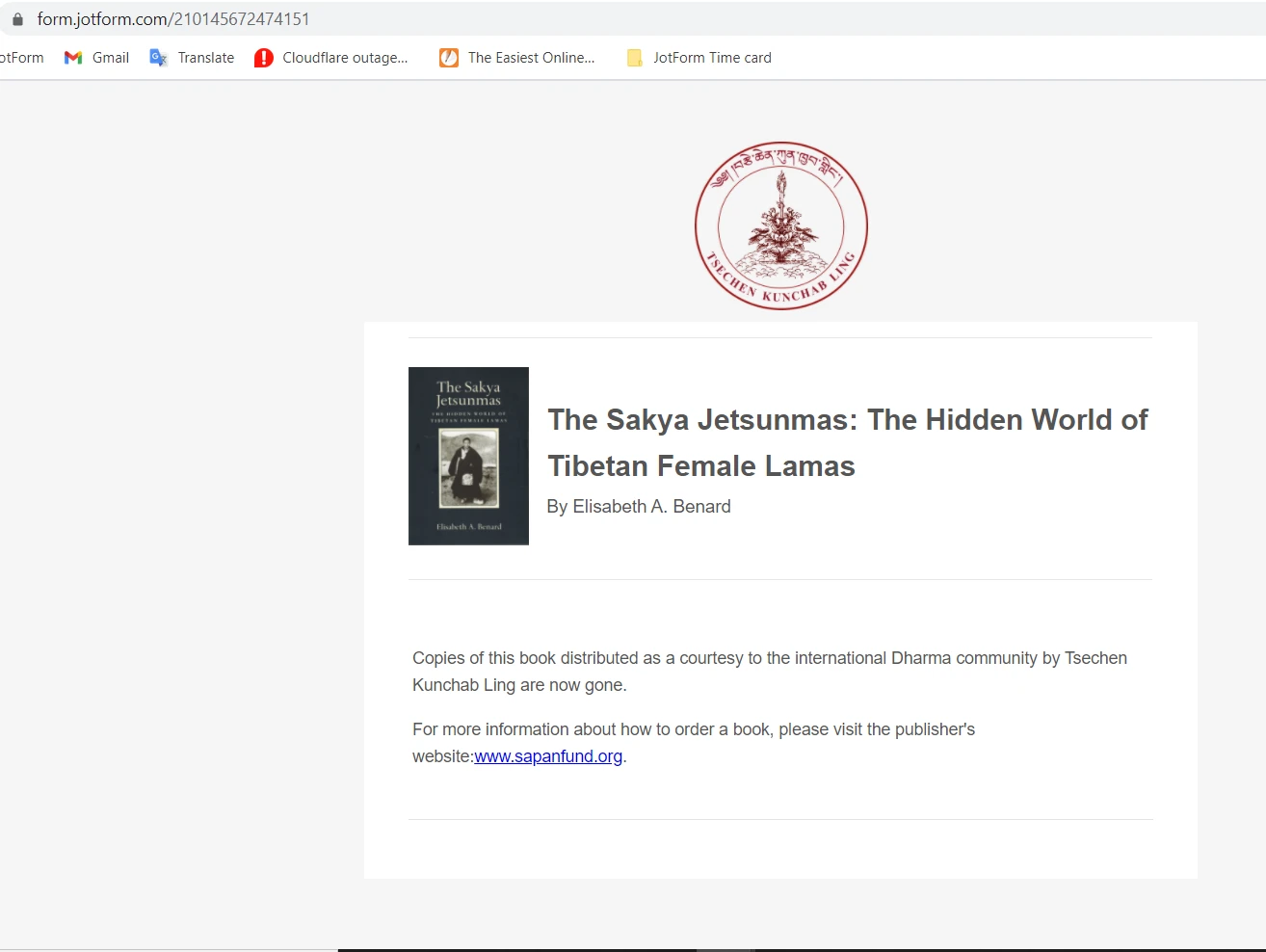
Did you hide all fields on the form after you got this submission?
If not, I think this could have been a form cache issue. I have cleared that on your account.
-
jttklReplied on February 2, 2021 at 9:11 PMI hid all the fields before that submission which is why I was confused. I
can't think of anything other than it could have been a form cache issue.
Is there a way for me to clear the cache?
... -
Girish JotForm SupportReplied on February 2, 2021 at 10:14 PM
Yes, you can also clear the form cache from your account.
Please check this related guide for reference: https://www.jotform.com/help/229-how-to-clear-your-form-cache
Do check and let us know if you have any further queries.
-
jttklReplied on February 4, 2021 at 5:22 PMThanks very much.
...
- Mobile Forms
- My Forms
- Templates
- Integrations
- INTEGRATIONS
- See 100+ integrations
- FEATURED INTEGRATIONS
PayPal
Slack
Google Sheets
Mailchimp
Zoom
Dropbox
Google Calendar
Hubspot
Salesforce
- See more Integrations
- Products
- PRODUCTS
Form Builder
Jotform Enterprise
Jotform Apps
Store Builder
Jotform Tables
Jotform Inbox
Jotform Mobile App
Jotform Approvals
Report Builder
Smart PDF Forms
PDF Editor
Jotform Sign
Jotform for Salesforce Discover Now
- Support
- GET HELP
- Contact Support
- Help Center
- FAQ
- Dedicated Support
Get a dedicated support team with Jotform Enterprise.
Contact SalesDedicated Enterprise supportApply to Jotform Enterprise for a dedicated support team.
Apply Now - Professional ServicesExplore
- Enterprise
- Pricing




























































