-
skoganhallofframescomAsked on February 9, 2021 at 2:47 PM
Hello,
I have a form in my account called "Commercial Job Status Report". Inside that form, I have a couple different conditional emails set up to send to certain recipients. I have added "ritzkowitz@hallofframes.com" and "Creszel@hallofframes.com" to the following emails:
-Home Builder measurement not complete
-Commercial Imcomplete
-Commercial Complete
..and those two recipients are not receiving the emails submissions. Can you help me determine why? i have attached a screenshot of each of the email types i am having problems with.
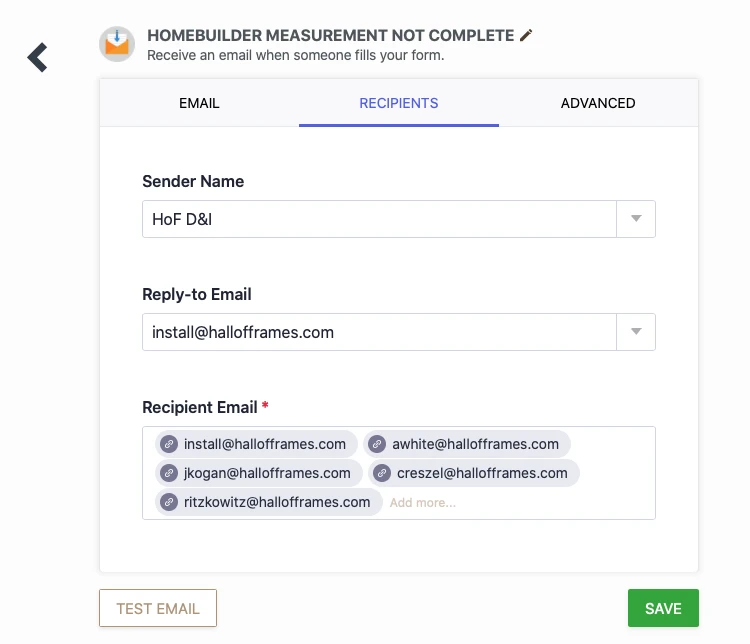
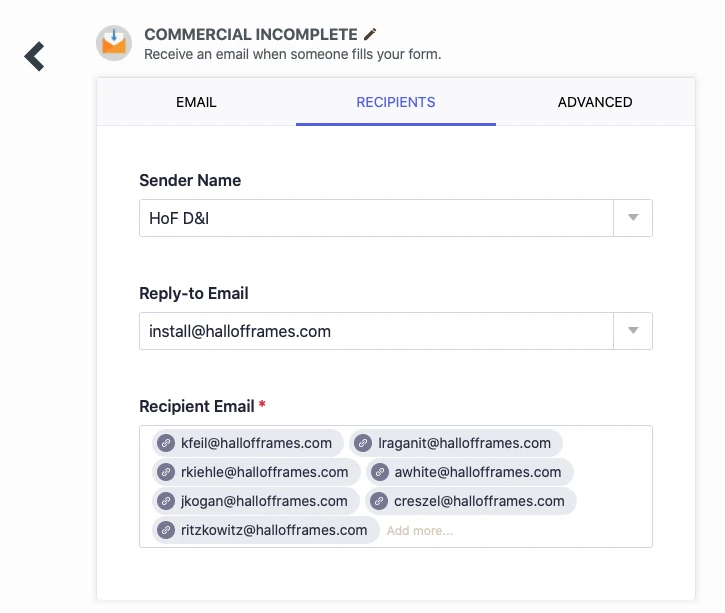
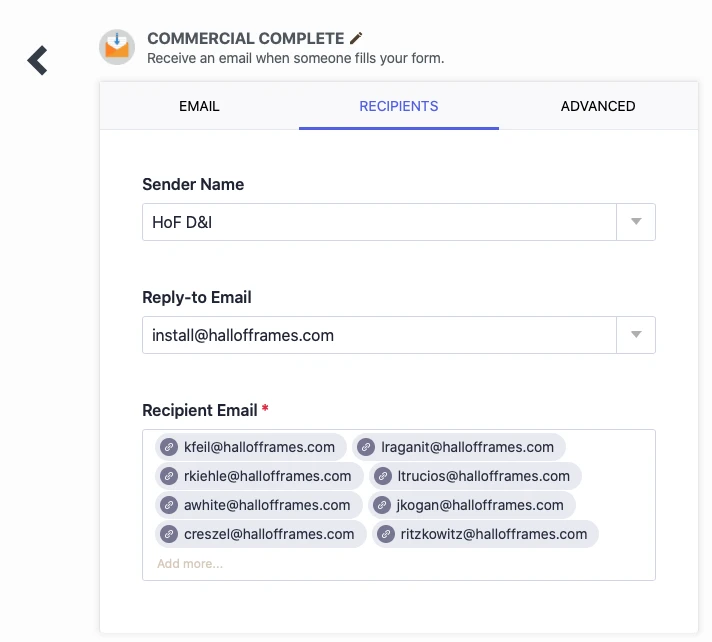
-
enterprisesupportteamReplied on February 9, 2021 at 6:17 PM
Hello @skoganhallofframescom,
Thank you for contacting JotForm Support.
I have checked the form that is in your "Shared" folder titled Commercial Job Status Report and I can see that the two email addresses you have listed above are included in the recipient's list of the Notification emails. However, those same addresses are not included in the list of recipients on the Conditions that are routing the emails.\
Here is an example of one of the email conditions that does not contain the two email addresses in the recipient's section.
Please note that when you create conditions such as this, the original list of email recipients will not be used, instead the list under the condition will be used. If you need the two emails to be included as recipients, you can add them individually to each condition.
Related User Guide - How-to-send-email-based-on-users-answer
I hope this information is helpful. Please let us know if you need further assistance, we are always happy to help.
- Mobile Forms
- My Forms
- Templates
- Integrations
- INTEGRATIONS
- See 100+ integrations
- FEATURED INTEGRATIONS
PayPal
Slack
Google Sheets
Mailchimp
Zoom
Dropbox
Google Calendar
Hubspot
Salesforce
- See more Integrations
- Products
- PRODUCTS
Form Builder
Jotform Enterprise
Jotform Apps
Store Builder
Jotform Tables
Jotform Inbox
Jotform Mobile App
Jotform Approvals
Report Builder
Smart PDF Forms
PDF Editor
Jotform Sign
Jotform for Salesforce Discover Now
- Support
- GET HELP
- Contact Support
- Help Center
- FAQ
- Dedicated Support
Get a dedicated support team with Jotform Enterprise.
Contact SalesDedicated Enterprise supportApply to Jotform Enterprise for a dedicated support team.
Apply Now - Professional ServicesExplore
- Enterprise
- Pricing



























































