-
miyoko.ryanAsked on February 10, 2021 at 12:45 AM
Hi I was trying to change the original pdf to the pdf I created on PDF editor.
So I deleted the original pdf, but could not give me the option to choose the pdf I created. I didn't want to but they didn't give me a choise rather than uploading another pdf so I uploaded another pdf then whole my form has completed gone!!!!
How can I restore it? I had this form till 3 pm Sydney time on 10th of February.
I was able to see the disappeared from from the following URL.
https://form.jotform.com/203021124915037?session=JF-S4L-MUyZ7jjo&stoken=JF-TM0wvSEE-35
But now above URL, it only shows me new form which was generated from the uploaded pdf.
I went to my archive, but could not find the form I created.
I had the sceen shot luckily, so I attached the screen shot for your reference.
This is the original form I created and I wan to restore it!!!
Thanks
Miyoko
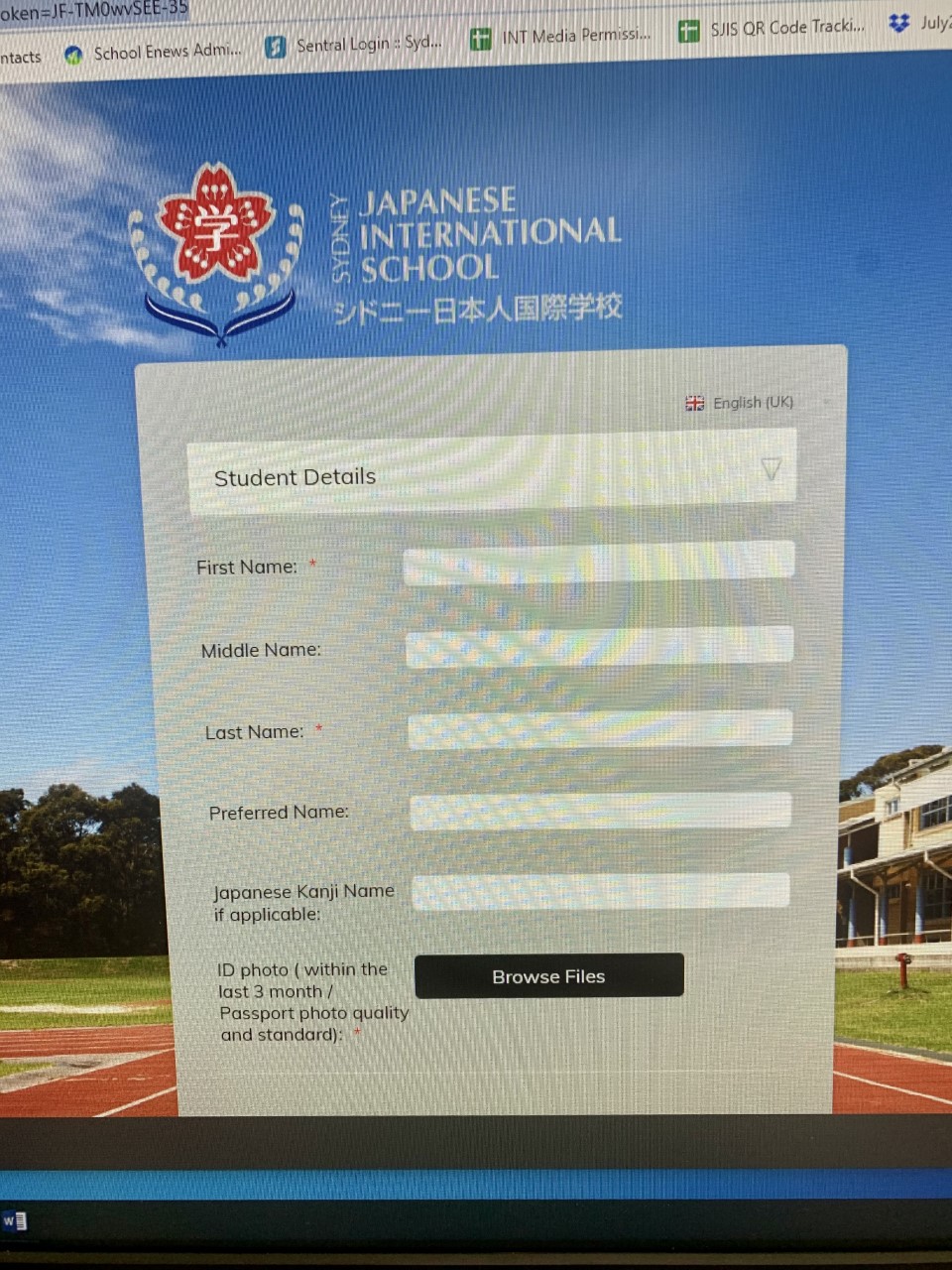
-
Fernand Enterprise Operations SpecialistReplied on February 10, 2021 at 2:43 AM
Hello miyoko.ryan,
We are sorry for the inconvenience.
While updating the original PDF, if you click on the Reset my online form button, you will be updating everything you have created, not only the Original PDF. Please check my screencast below on how the Online Form changes.

However, you can bring the first version back from the Revision History. Here is my screencast below:

Please have a try and let us know for further assistance.
-
miyoko.ryanReplied on February 11, 2021 at 12:22 AMHi
Thanks for your reply.
I want to try Revision History but I could not find your screenshot.
Can you inform me how I can get the data back?
Also, Can you teach me how to replace the current pdf to the pdf I created
... -
Vick_W Jotform SupportReplied on February 11, 2021 at 1:52 AM
Hi Miyoko,
To update the original PDF document please follow the instructions in the guide below.
https://www.jotform.com/help/873-how-to-update-the-pdf-through-smart-pdf-forms
For the revision history please check the following guide.
https://www.jotform.com/help/294-how-to-view-form-revision-history
Both guides have step by step instructions. If you have any questions or need further assistance the please let us know.
Thanks
-
miyoko.ryanReplied on February 11, 2021 at 3:44 AMHi
Thanks for the guide but I still don’t get it.
I created the pdf by pdf editor (within Jot form functionality) and this
pdf is connected with the form. However, it doesn’t appear next to the
form. I know how to replace the pdf as you instructed below. That’s not my
question.
My question is how to use pdf I created in Jot form’s pdf editor.
Do I need to download the pdf I created in Jot form pdf editor? Then I need
to save somewhere in my folder then I upload it?
Thanks
Miyoko
... -
Sara_GReplied on February 11, 2021 at 3:58 AM
Hi miyoko,
After you have created your PDF with PDF Editor and connected it to your form, you have to configure your email alerts.
Please follow this link: https://www.jotform.com/help/552-how-to-create-pdf-forms-with-pdf-editor
For further request, please let us know. -
miyoko.ryanReplied on February 11, 2021 at 8:33 PMOk Cool. I understand.I have one more question. I chose the black for Font color in the Form but
when it's published it's always revert to white.
No matter how many times I try to change the Font color as well as Input
Background, when it's published it reverts back to the white Font and White
input background. That means I can't read anything after input!
How Can I change it?
Thanks
Miyoko
2021年2月11日(木) 19:58 JotForm :
... -
Vick_W Jotform SupportReplied on February 11, 2021 at 9:39 PM
Hi Miyoko,
For your new question, I've created a new ticket. You'll receive a response shortly on the link below.
https://www.jotform.com/answers/2893293
Thanks
- Mobile Forms
- My Forms
- Templates
- Integrations
- INTEGRATIONS
- See 100+ integrations
- FEATURED INTEGRATIONS
PayPal
Slack
Google Sheets
Mailchimp
Zoom
Dropbox
Google Calendar
Hubspot
Salesforce
- See more Integrations
- Products
- PRODUCTS
Form Builder
Jotform Enterprise
Jotform Apps
Store Builder
Jotform Tables
Jotform Inbox
Jotform Mobile App
Jotform Approvals
Report Builder
Smart PDF Forms
PDF Editor
Jotform Sign
Jotform for Salesforce Discover Now
- Support
- GET HELP
- Contact Support
- Help Center
- FAQ
- Dedicated Support
Get a dedicated support team with Jotform Enterprise.
Contact SalesDedicated Enterprise supportApply to Jotform Enterprise for a dedicated support team.
Apply Now - Professional ServicesExplore
- Enterprise
- Pricing





























































