-
JJLeGrangeAsked on February 10, 2021 at 8:24 AM
Good day,
What is the correct mobile format / CSS code for the scale rating feature? I would like the scale rating feature to fit the screen on mobile.
Here is the link to the form: https://www.jotform.com/build/210391173520041.
Thanks.
-
Sam_GReplied on February 10, 2021 at 9:16 AM
Hi JJlegrange,
I have checked your form and it fits perfectly on a mobile view.
I tried it on mobiletest.me and it looks great as well.
Kindly check and let us know if the issue persists.
-
JJLeGrangeReplied on February 11, 2021 at 4:29 AM
Hi, I need the numbers from 0 - 10 to be on the same line. Is that possible? Thanks for the feedback.
-
Vick_W Jotform SupportReplied on February 11, 2021 at 4:44 AM
Hi there,
Please try injecting the following CSS in your form.
.rating-item-group, li[data-type=control_scale] .form-sub-label-container {
display: flex;
flex-wrap: nowrap;
width: 54% !important;
}
@media screen and (max-width: 600px){
.rating-item, .rating-item>label {
display: flex;
width: 1.33333em;
}}
Related Guide:
https://www.jotform.com/help/117-How-to-Inject-Custom-CSS-Codes
Let us know if you need further assistance.
Thanks
-
JJLeGrangeReplied on February 11, 2021 at 6:15 AM

Thanks, is there a reason why it looks squashed?
-
jonathanReplied on February 11, 2021 at 6:37 AM
We apologize for inconvenience. I was able to see the issue as well when check/test using mobile browser.
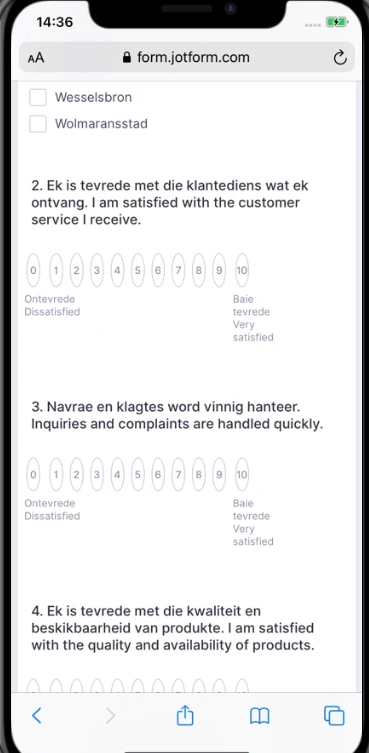
The custom injected CSS codes needs to be updated. Allow me some more time to check. I will get back to this shortly.
-
JJLeGrangeReplied on February 12, 2021 at 7:59 AM
Hi,
I'm still waiting for feedback?
Regards,
-
Jovanne JotForm SupportReplied on February 12, 2021 at 8:20 AM
Hi,
Let me contact my colleague for an update. We will get back to you as soon as we have more information.
Thank you.
-
JJLeGrangeReplied on February 15, 2021 at 8:12 AM
Hi,
Do you have an answer? I need it to be done asap please.
-
Sigit JotForm SupportReplied on February 15, 2021 at 8:55 AM
Greetings,
Kindly inject the following CSS code in your Form Design
.rating-item-group, li[data-type=control_scale] .form-sub-label-container {
display: flex;
flex-wrap: nowrap;
width: 54% !important;
}
@media screen and (max-width: 600px){
.rating-item, .rating-item>label {
display: flex;
width: 1.33333em;
height:1.33333em;
transform : scale(1,1) !important;
}
}
You can change the width and height according to your needs.
Related Guide: https://www.jotform.com/help/117-How-to-Inject-Custom-CSS-Codes
Let us know if you need further assistance.
Thank you. Regards.
-
JJLeGrangeReplied on February 15, 2021 at 9:43 AM

Hi, thanks. That's a screenshot from my mobile, I need the scale to fit the whole screen without it looking squashed.
-
Ashwin JotForm SupportReplied on February 15, 2021 at 10:46 AM
Which mobile device you are using, and what is the screen size? I did check your form in the mobile device, and it seems to display the fields correctly.
I would suggest you to please update the injected CSS code with the following custom CSS code and see if it displays the field correctly:
@media screen and (max-width: 600px)
.rating-item, .rating-item>label {
display: flex;
width: 1.33333em;
height: 1.33333em;
transform: scale(1,1) !important;
margin-right: 4px !important;
}
Do get back to us if the issue persists.
We will wait for your response.
-
JJLeGrangeReplied on February 16, 2021 at 2:17 AM

Hi, I'm using a Samsung A51. Tested it on an iPhone XR and it displays the same way.
-
JJLeGrangeReplied on February 16, 2021 at 2:19 AM

It needs to look like in the image above, it must just not look squashed.
-
Vick_W Jotform SupportReplied on February 16, 2021 at 3:36 AM
Hi there,
The code provided by my colleague required a minor fix. Please check the form on your mobile device now and let us know if you need further assistance.
Thanks
-
JJLeGrangeReplied on February 16, 2021 at 5:32 AM
Hi,
It's fine, thanks.
- Mobile Forms
- My Forms
- Templates
- Integrations
- INTEGRATIONS
- See 100+ integrations
- FEATURED INTEGRATIONS
PayPal
Slack
Google Sheets
Mailchimp
Zoom
Dropbox
Google Calendar
Hubspot
Salesforce
- See more Integrations
- Products
- PRODUCTS
Form Builder
Jotform Enterprise
Jotform Apps
Store Builder
Jotform Tables
Jotform Inbox
Jotform Mobile App
Jotform Approvals
Report Builder
Smart PDF Forms
PDF Editor
Jotform Sign
Jotform for Salesforce Discover Now
- Support
- GET HELP
- Contact Support
- Help Center
- FAQ
- Dedicated Support
Get a dedicated support team with Jotform Enterprise.
Contact SalesDedicated Enterprise supportApply to Jotform Enterprise for a dedicated support team.
Apply Now - Professional ServicesExplore
- Enterprise
- Pricing
































































