-
AlexAsked on February 18, 2021 at 2:23 PM
Hi There, I have been trying to find the best widget for a particular purpose. I need 4 columns with QTY, Description, Unit Price, and Amount. I also need the Unit Price and Amount to calculate a sum. The number of rows is not critical as long as the user can add a new row. I have attached an example of what I am trying to make a digital version of. This is a Purchase Order form and my template I am working on is titled "Purchase Order Form v2". Any help is most appreciated.
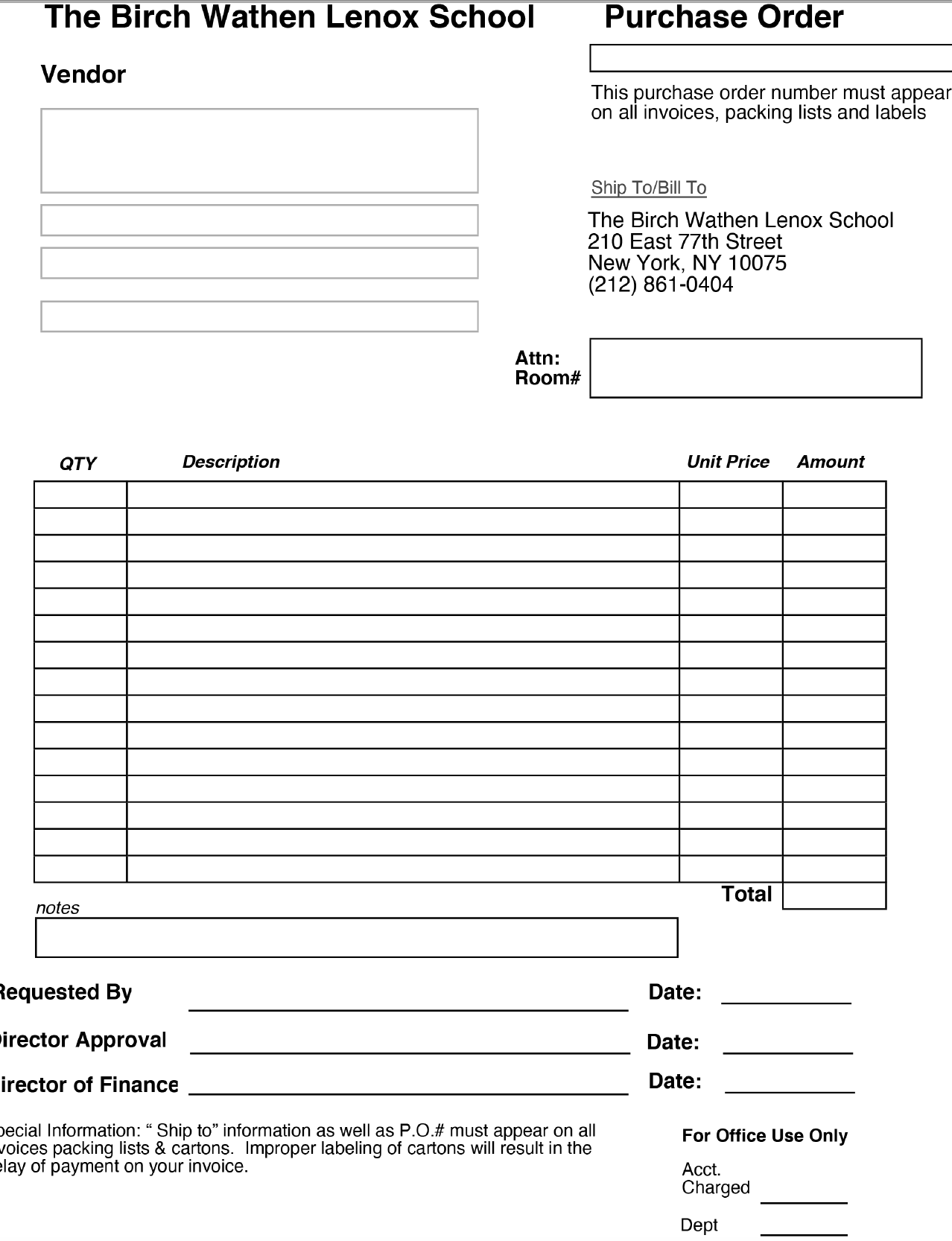
-
Jovanne JotForm SupportReplied on February 18, 2021 at 7:12 PM
Hi, thank you for contacting support.
You can use the Input Table field and apply an UPDATE / CALCULATE FIELD condition for the calculation.
Guide: https://www.jotform.com/help/414-calculate-values-in-the-input-table-through-condition

You can check and clone my demo form here: https://form.jotform.com/210486826403051
Guide: https://www.jotform.com/help/42-how-to-clone-an-existing-form-from-a-url
I hope this helps. Let us know if you have further questions.
- Mobile Forms
- My Forms
- Templates
- Integrations
- INTEGRATIONS
- See 100+ integrations
- FEATURED INTEGRATIONS
PayPal
Slack
Google Sheets
Mailchimp
Zoom
Dropbox
Google Calendar
Hubspot
Salesforce
- See more Integrations
- Products
- PRODUCTS
Form Builder
Jotform Enterprise
Jotform Apps
Store Builder
Jotform Tables
Jotform Inbox
Jotform Mobile App
Jotform Approvals
Report Builder
Smart PDF Forms
PDF Editor
Jotform Sign
Jotform for Salesforce Discover Now
- Support
- GET HELP
- Contact Support
- Help Center
- FAQ
- Dedicated Support
Get a dedicated support team with Jotform Enterprise.
Contact SalesDedicated Enterprise supportApply to Jotform Enterprise for a dedicated support team.
Apply Now - Professional ServicesExplore
- Enterprise
- Pricing



























































