-
gleninneswasteAsked on February 22, 2021 at 2:30 AM
Hi, can you tell me how to get jotform to automatically add the pdf version of my webform to dropbox upon submission.
-
Richie JotForm SupportReplied on February 22, 2021 at 4:25 AM
Please note that the first PDF document will be the used in the Dropbox integration.
In this sample screenshot, the PDF document name "test" would be uploaded to your Dropbox integration.
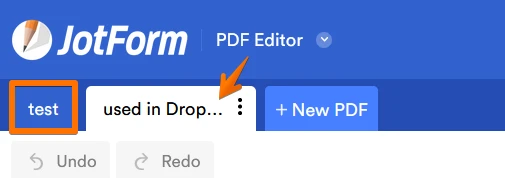
Unfortunately, it is not possible to select other PDF documents layouts to be added to the Dropbox.
I have forwarded a feature request to our developers.
Please note that we cannot give an ETA when this feature would be added or will it be passed however, once we have updates, you will be notified at this support ticket.
-
gleninneswasteReplied on February 22, 2021 at 5:39 AM
Thankyou,
Can you tell me how to change the name of the pdf as it appears in an email attachment and also in dropbox?
-
Rehan Support Team LeadReplied on February 22, 2021 at 5:52 AM
Greetings,
You can follow the instructions in the guide below to change the PDF document name.
https://www.jotform.com/help/553-how-to-assign-a-custom-name-to-a-pdf-document-with-pdf-editor
If you are referring to changing the PDF document tab name then you can simply click on it to change the name.

Should you have any other questions then please let us know here.
Thanks
-
gleninneswasteReplied on February 22, 2021 at 9:09 PM
Hi,
I have an integration set up with Dropbox and it is successfully saving the pdf files there which is great but can you tell me how to customise the name of the pdf. Currently it is saving the file as what appears to be a random number. Example below.
"4897970170819827865 - submission.pdf"
Best
Mal
-
Rehan Support Team LeadReplied on February 23, 2021 at 12:48 AM
Greetings,
You need to select a field while setting up the integration if you want to assign a name to the PDFs in dropbox.
The selected field will be used as the name of the field. Currently, you've not selected any option this is why the submission ID is showing up as the PDF name.
Let us know if you have any other questions.
Thanks
-
gleninneswasteReplied on February 23, 2021 at 11:39 PM
-
Rehan Support Team LeadReplied on February 24, 2021 at 12:59 AM
Greetings Mal,
I've created a new ticket for your question. You'll receive a response shortly on the link below.
https://www.jotform.com/answers/2920827
Thanks
- Mobile Forms
- My Forms
- Templates
- Integrations
- INTEGRATIONS
- See 100+ integrations
- FEATURED INTEGRATIONS
PayPal
Slack
Google Sheets
Mailchimp
Zoom
Dropbox
Google Calendar
Hubspot
Salesforce
- See more Integrations
- Products
- PRODUCTS
Form Builder
Jotform Enterprise
Jotform Apps
Store Builder
Jotform Tables
Jotform Inbox
Jotform Mobile App
Jotform Approvals
Report Builder
Smart PDF Forms
PDF Editor
Jotform Sign
Jotform for Salesforce Discover Now
- Support
- GET HELP
- Contact Support
- Help Center
- FAQ
- Dedicated Support
Get a dedicated support team with Jotform Enterprise.
Contact SalesDedicated Enterprise supportApply to Jotform Enterprise for a dedicated support team.
Apply Now - Professional ServicesExplore
- Enterprise
- Pricing




























































