-
john.belloAsked on February 24, 2021 at 8:32 PM
I have two fields in my Conditional List widget. How do I get the displayed width of my first field, where the user types in their answer, to be wider? I saw a similar question but the answer was not clear.
-
Jed_CReplied on February 25, 2021 at 3:23 AM
To make the first field wider, you can inject the css code below into the widget's css settings.
#list > tbody > tr:nth-child(2) > td.col1 > input {
width: 300px;
}
Guide: https://www.jotform.com/help/428-how-to-inject-css-codes-to-widgets
-
ProgIntCSCReplied on March 11, 2021 at 6:34 PM
Hi! I used this code and it worked for the text fields, but for the paragraph field it does not work...
Is there a differerent code for this type of field?... Thank you for your help!
-
Jed_CReplied on March 11, 2021 at 7:48 PM
Please try adding this code and see if the width is enough.
div#listContainer {
width: 1041px;
}
iframe#customFieldFrame_63 {
width: 1038px !important;
}
#list > tbody > tr:nth-child(2) > td.col5 > textarea {
width: 331px;
}
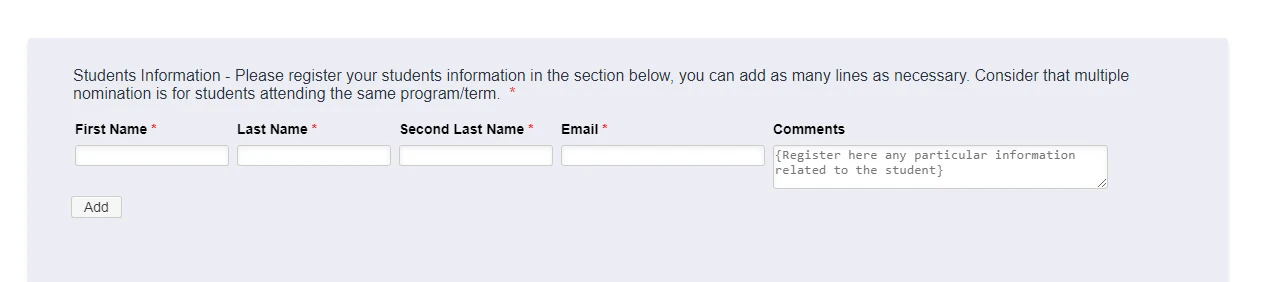 Let us know if you have any questions or if you need further assistance.
Let us know if you have any questions or if you need further assistance. -
ProgIntCSCReplied on March 11, 2021 at 8:52 PM
Works just as I was looking for.
Thank you so much!
-
Jed_CReplied on March 11, 2021 at 9:52 PM
Great! Let us know if you have any questions or if you need further assistance.
- Mobile Forms
- My Forms
- Templates
- Integrations
- INTEGRATIONS
- See 100+ integrations
- FEATURED INTEGRATIONS
PayPal
Slack
Google Sheets
Mailchimp
Zoom
Dropbox
Google Calendar
Hubspot
Salesforce
- See more Integrations
- Products
- PRODUCTS
Form Builder
Jotform Enterprise
Jotform Apps
Store Builder
Jotform Tables
Jotform Inbox
Jotform Mobile App
Jotform Approvals
Report Builder
Smart PDF Forms
PDF Editor
Jotform Sign
Jotform for Salesforce Discover Now
- Support
- GET HELP
- Contact Support
- Help Center
- FAQ
- Dedicated Support
Get a dedicated support team with Jotform Enterprise.
Contact SalesDedicated Enterprise supportApply to Jotform Enterprise for a dedicated support team.
Apply Now - Professional ServicesExplore
- Enterprise
- Pricing




























































