-
HomzieAsked on February 25, 2021 at 5:04 AM
Is there a way to get rid of the checkboxes? I find myself selecting those on the preview form instead of updating the quantity which is what's needed for the form to work.
Also, It was said that I need to have the show price in order for the calculator to be able to calculate the total quantity. However, I think this will be very confusing to my form users. Is there a piece of code or something that can allow the calculator to still work but hide the price from the client?
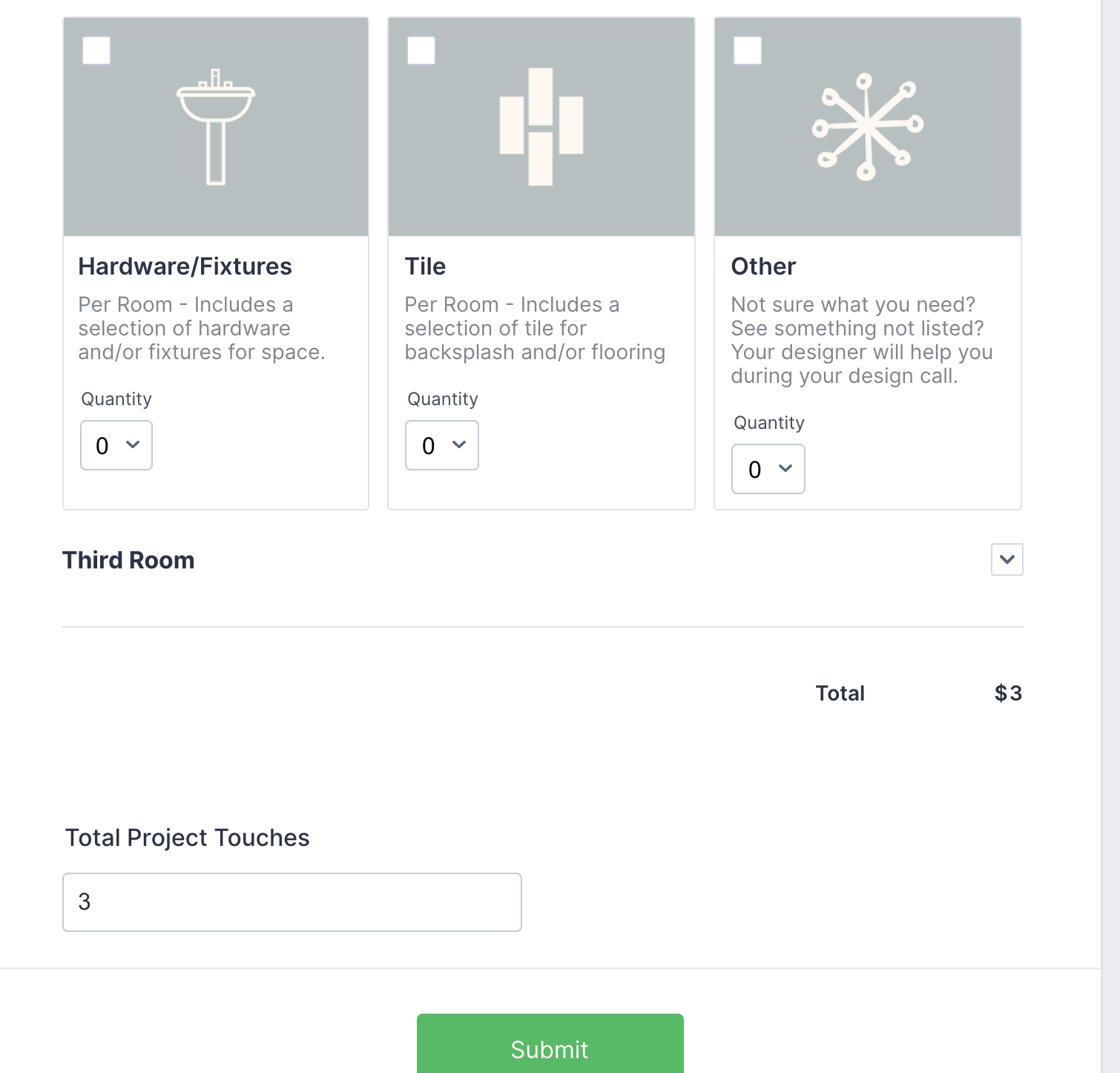
-
Lorenz JotForm SupportReplied on February 25, 2021 at 8:12 AM
Hi there,
Is there a way to get rid of the checkboxes? I find myself selecting those on the preview form instead of updating the quantity which is what's needed for the form to work.
You may inject the Custom CSS code into your form in order to hide the checkboxes.
.form-line.card-3col div[data-wrapper-react="true"] .form-product-item.new_ui .p_col {
display: none;
}
Guide: https://www.jotform.com/help/117-how-to-inject-custom-css-codes
Also, It was said that I need to have the show price in order for the calculator to be able to calculate the total quantity. However, I think this will be very confusing to my form users. Is there a piece of code or something that can allow the calculator to still work but hide the price from the client?
Do you mean to hide the total price in the image below.

I tried hiding the total price, and it still calculates the quantity selected.
Kindly add the CSS code below into your form.
.form-line[data-payment="true"] .payment_footer.new_ui .total_area:nth-child(1) {
visibility: hidden !important;
}
I hope this helps. Let us know if you need any further assistance.
- Mobile Forms
- My Forms
- Templates
- Integrations
- INTEGRATIONS
- See 100+ integrations
- FEATURED INTEGRATIONS
PayPal
Slack
Google Sheets
Mailchimp
Zoom
Dropbox
Google Calendar
Hubspot
Salesforce
- See more Integrations
- Products
- PRODUCTS
Form Builder
Jotform Enterprise
Jotform Apps
Store Builder
Jotform Tables
Jotform Inbox
Jotform Mobile App
Jotform Approvals
Report Builder
Smart PDF Forms
PDF Editor
Jotform Sign
Jotform for Salesforce Discover Now
- Support
- GET HELP
- Contact Support
- Help Center
- FAQ
- Dedicated Support
Get a dedicated support team with Jotform Enterprise.
Contact SalesDedicated Enterprise supportApply to Jotform Enterprise for a dedicated support team.
Apply Now - Professional ServicesExplore
- Enterprise
- Pricing



























































