-
augustauniversityAsked on March 3, 2021 at 4:09 PM
Hi there.
We have a form for users to schedule an appointment that sends them an email with an 'Edit Form Responses' link in it. When users click on the link in the autoresponder email to update their responses, the form is empty. For instance, here is one of the edit links for a user submission: https://www.jotform.com/edit/4906094406317143642
Adding all the information again and changing your appointment date will update that entry in the table (instead of making a additional submission) but the fact that they have to fill everything out again is confusing. Is there a setting somewhere that I'm missing about clearing a form on resubmit or something?
In some instances, it also tries to make users login to edit their response which is definitely not helpful as none of these users would have a jotform account. I have verified that I don't have 'Force Users to Sign In' for any aspect of form saving.
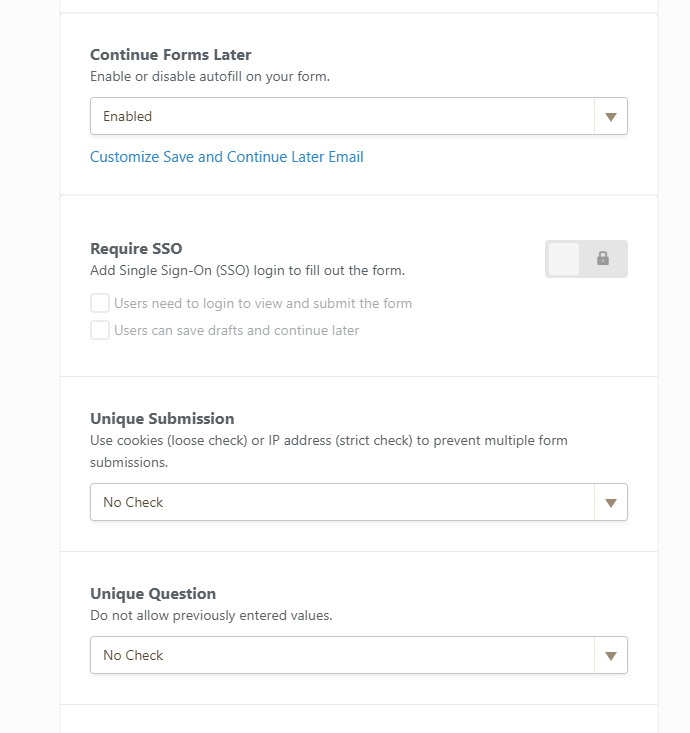 Page URL: https://prnt.sc/10cdrpk
Page URL: https://prnt.sc/10cdrpk -
Kenneth JotForm SupportReplied on March 3, 2021 at 10:42 PM
Thank you for reaching support,
Upon checking the Autoresponder email, I suggest that you add the form field "Edit Link" into the email content:

Here is the related guide: https://www.jotform.com/help/40-how-to-let-users-update-their-form-submissions-at-a-later-date.
I hope that helps.
Best.
-
augustauniversityReplied on March 4, 2021 at 9:49 AM
Hi there,
This article is what I used to generate the link. We wanted it to say 'rescheduling portal' instead of the generic edit link. Is that link the only one that will prefill the form?
I just added the edit link without modifying it and this is what it shows - 'Hidden to protect your privacy'. No element on this form is hipaa protected - why is that there?
.png)
-
Yau_CReplied on March 4, 2021 at 12:54 PM
You may change settings in the 'Publish tab':
Change it to 'public' will allow anyone to access without login
People invited will be able to change/edit their submission.
Let us know if you need further assistance.
Regards,
-
augustauniversityReplied on March 4, 2021 at 1:47 PM
All of these settings are in place on the form... however, it is still blank if I click the link to edit my submission. In the email, it still says that the link is hidden to protect my privacy as well on the new registration I just completed.
When you say that people need to be invited - do you mean literally each person that signs up will need to be given some sort of access? Surely that isn't the case... but I still can't get to work as advertised so I'm a little confused.
.png)
-
Yau_CReplied on March 4, 2021 at 3:10 PM
Hi,
You form is HIPAA enabled so only the form owner can edit form submissions.
The edit link of HIPAA forms will not work for form senders.
You may consider creating another non-HIPAA account to allow editing.
Regards,
- Mobile Forms
- My Forms
- Templates
- Integrations
- INTEGRATIONS
- See 100+ integrations
- FEATURED INTEGRATIONS
PayPal
Slack
Google Sheets
Mailchimp
Zoom
Dropbox
Google Calendar
Hubspot
Salesforce
- See more Integrations
- Products
- PRODUCTS
Form Builder
Jotform Enterprise
Jotform Apps
Store Builder
Jotform Tables
Jotform Inbox
Jotform Mobile App
Jotform Approvals
Report Builder
Smart PDF Forms
PDF Editor
Jotform Sign
Jotform for Salesforce Discover Now
- Support
- GET HELP
- Contact Support
- Help Center
- FAQ
- Dedicated Support
Get a dedicated support team with Jotform Enterprise.
Contact SalesDedicated Enterprise supportApply to Jotform Enterprise for a dedicated support team.
Apply Now - Professional ServicesExplore
- Enterprise
- Pricing




























































