-
priteshjainAsked on March 27, 2021 at 8:13 AM
I deleted data from my form, but storage space has not been freed up. It still shows storage used.Please do the needful.
-
Elton Support Team LeadReplied on March 27, 2021 at 8:20 PM
Space will be free up when you also delete the submissions in the Trash Entries.
Here's how:
- Click the three vertical dots icon on the main submissions tab.
- Click the Trashed entries option.
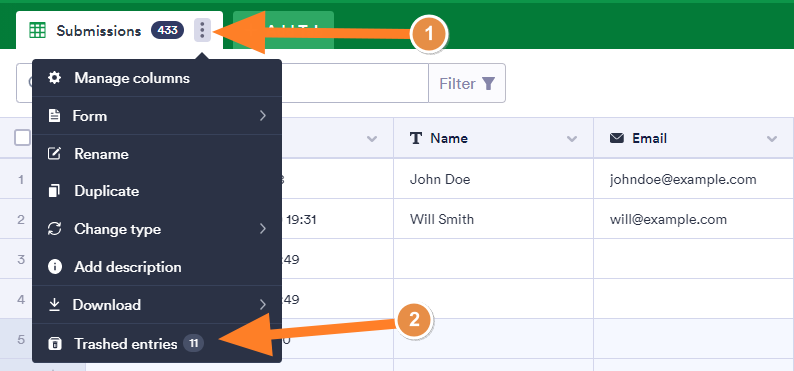
- In the trash section, check the Select All option.
- Click the Delete Forever button, and confirm the deletion in the popup window. Then you’re done!
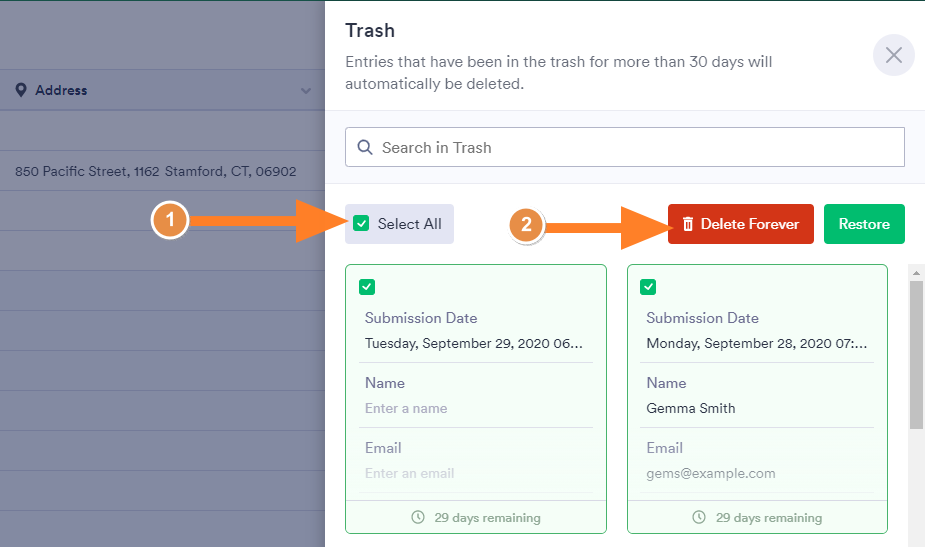
-
priteshjainReplied on March 27, 2021 at 11:27 PM
I have deleted it from trash as per steps mentioned by you. Still it is showing used space. It has not freed up the storage.
-
Mike_G JotForm SupportReplied on March 28, 2021 at 6:38 AM
I just checked the status of your account on my end and I can confirm that your account's upload storage space usage shows 0 MB.
If that is still not what is showing on your end after you reload your web browser or after you re-login to your account, please do not hesitate to contact us again anytime and we will be glad to help you.
- Mobile Forms
- My Forms
- Templates
- Integrations
- INTEGRATIONS
- See 100+ integrations
- FEATURED INTEGRATIONS
PayPal
Slack
Google Sheets
Mailchimp
Zoom
Dropbox
Google Calendar
Hubspot
Salesforce
- See more Integrations
- Products
- PRODUCTS
Form Builder
Jotform Enterprise
Jotform Apps
Store Builder
Jotform Tables
Jotform Inbox
Jotform Mobile App
Jotform Approvals
Report Builder
Smart PDF Forms
PDF Editor
Jotform Sign
Jotform for Salesforce Discover Now
- Support
- GET HELP
- Contact Support
- Help Center
- FAQ
- Dedicated Support
Get a dedicated support team with Jotform Enterprise.
Contact SalesDedicated Enterprise supportApply to Jotform Enterprise for a dedicated support team.
Apply Now - Professional ServicesExplore
- Enterprise
- Pricing




























































