-
makemybellyfitAsked on April 15, 2021 at 12:06 PMf you have 100's or 1000's of people on your email list, "paste in the email addresses to the URL" does seem to be a very efficient way of doing this and requires a lot of manual labour. The use case is that the customer should not have to re-enter their email address. Is there another solution for this when sending out a form using your own email provider?
-
Bojan Support Team LeadReplied on April 15, 2021 at 12:12 PM
Greetings.
If you have the user's information in an Excel table, you can use this to generate a custom URL for each user from the list.
I have created an example form for you here:
https://jotform.com/201492720445047It has a name, email, and phone for fields. I have also created the following Excel table:
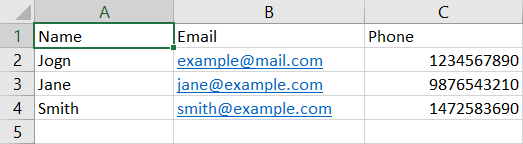
To generate the link using this format, and my form link, you need to add the following formula:
=HYPERLINK("https://form.jotform.com/201492720445047?name=" & A2 & "&email=" & B2 & "&phone=" & C2)
The first thing is the HYPERLINK function. This is optional, but it will allow you to click the link from the cell. Otherwise, you will edit the formula instead of visiting the link. Then you need to enter plain text. To use text in a formula, you need to wrap it in quotation marks. To concatenate the field data with the text, you need to use & sign. The final result should be the following:
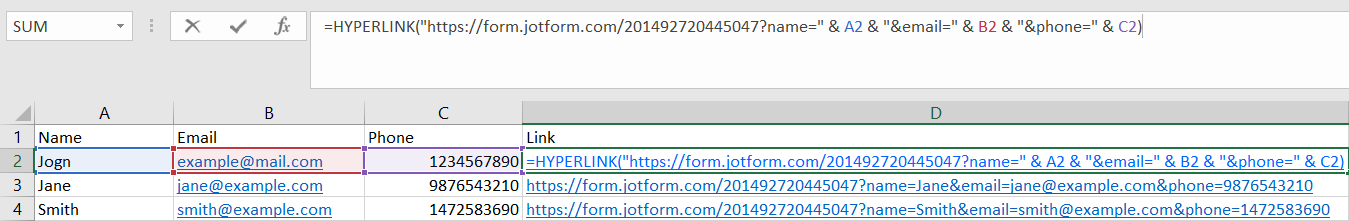
You can access the created Excel file on the following link:
https://drive.google.com/file/d/1-q58AaJuZ-35JIsx88RxDRuZaNCfpM1C/view?usp=sharing
Then you should be able to import this Excel and use the created link for your users.
Please note that this is a reply from this ticket, however, I believe this can be used in your case as well.
Let us know if this solution works for you.
-
makemybellyfitReplied on April 15, 2021 at 12:55 PMThanks Bojan,
What you're suggesting will help to generate the URL's however I'm not sure
if this helps my overall goal which is described in the following thread:
https://www.jotform.com/answers/3033783-how-to-prepopulate-a-form-sent-via-email-with-the-to-email-address-without-a-unique-url-for-each-email-recipient#3
Each user will receive an email with four unique URL's - each will be
hidden behind the "Text to display" which will represent the four possible
answers. This way when the user clicks on the answer, they are taken to the
form and their answer is pre-populated. All they have to do is click on
Submit.
So the gap still is how to efficiently use CM Commerce, or any other email
platform (could even be our Business gmail account), to send out this
survey question in an email, where each user receives their 4 unique URL's
to select from.
To re-iterate, I want to avoid having the customer re-enter their email
address in the form (why should they when we've just emailed them...clearly
we have their email address), however I want their answer to be linked to
their email address for internal data tracking.
Really appreciate any additional insight you might be able to provide :).
Thanks!
... -
Alexander_GReplied on April 15, 2021 at 4:58 PM
👋 Hello,
Thanks for your response.
"which will represent the four possible answers."
I believe that the method provided by my colleague is really helpful to get pre-populated emails for all users.
Also, you change it a bit and use prepopulated links instead of the original form's link.
So you can create 4 different personal links with pre-populated answers and emails.
"So the gap still is how to efficiently use CM Commerce, or any other email
platform (could even be our Business gmail account), to send out this
survey question in an email"
I am not sure that you can automatically add these links to the personalized emails.
However, you can try 3rd party services with an option to populate the information to the email list from excel.
Thanks,
Alex
-
Alexander_GReplied on April 15, 2021 at 5:06 PM
UPD:
Also, I believe that you can achieve this with the API and Google Sheets. (You will need to export your custom links from Excel to Google Sheets)
And I have found a 3rd. Party service that could connect Google Sheets and paste data from it to your emails: 👉 https://stripo.email/blog/how-pull-data-from-google-sheets-into-emails/
Regards,
Alex
-
makemybellyfitReplied on April 16, 2021 at 3:55 PMThanks Alex :)
I've found a way to use the email tag in CM Commerce to automatically add
the specific user email to the URL. Basically the template simply has
{{email}} however when each individual user in the email list receives the
email, the {{email}} will be replaced by their actual email.
Kind regards,
Ben
Make My Belly Fit!
info@makemybellyfit.com
1 (844) 387-6623
www.makemybellyfit.com
facebook.com/makemybellyfit
Montreal, Canada
...
- Mobile Forms
- My Forms
- Templates
- Integrations
- INTEGRATIONS
- See 100+ integrations
- FEATURED INTEGRATIONS
PayPal
Slack
Google Sheets
Mailchimp
Zoom
Dropbox
Google Calendar
Hubspot
Salesforce
- See more Integrations
- Products
- PRODUCTS
Form Builder
Jotform Enterprise
Jotform Apps
Store Builder
Jotform Tables
Jotform Inbox
Jotform Mobile App
Jotform Approvals
Report Builder
Smart PDF Forms
PDF Editor
Jotform Sign
Jotform for Salesforce Discover Now
- Support
- GET HELP
- Contact Support
- Help Center
- FAQ
- Dedicated Support
Get a dedicated support team with Jotform Enterprise.
Contact SalesDedicated Enterprise supportApply to Jotform Enterprise for a dedicated support team.
Apply Now - Professional ServicesExplore
- Enterprise
- Pricing




























































