-
SoftTissuesAsked on May 26, 2021 at 5:59 AM
I'm trying to insert a '$' before a field. Whatever I try seems like it doesn't work.
In this form: https://www.jotform.com/211108961559156
I tried the following, none of it worked:
.totalDue:before{
content:"$";
}
.q171_totalDue:before{
content:"$";
}
#input_171:before{
content:"$";
}
.q171_totalDue:before{
content:"$";
}
-
Mike_G JotForm SupportReplied on May 26, 2021 at 9:13 AM
If this is what you are trying to accomplish,
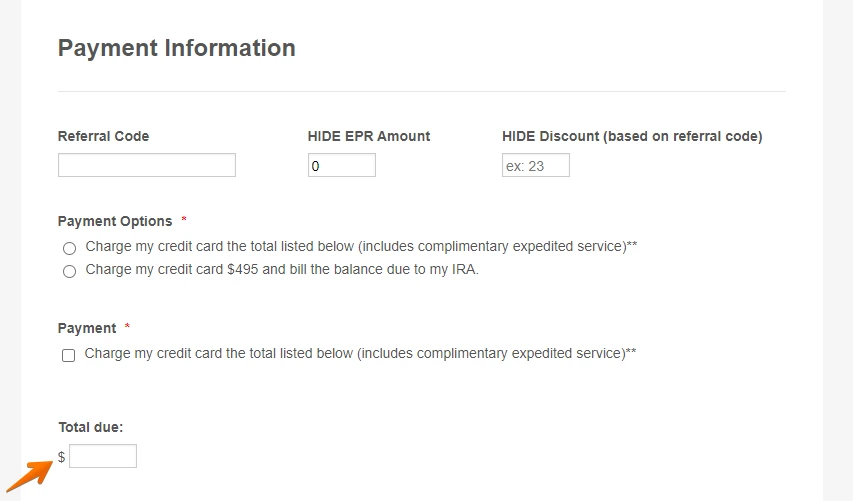
please try injecting the custom CSS codes below into your form.
div#cid_171:before {
content: "$";
}
Feel free to let us know if you need any further assistance.
-
SoftTissuesReplied on May 26, 2021 at 10:55 AM
Is there any way for me to put the $ sign inside of the "Total due" box, before the number?
-
Alexander_GReplied on May 26, 2021 at 12:57 PM
Hello,
If I understood your request correctly - you may add a dollar sign in the calculation field before the calculation:
Result:

Related guide: 👉 How to Perform Form Calculation Using a Widget
Thanks,
Alex
-
SoftTissuesReplied on May 27, 2021 at 12:52 AM
Thank you. how would I do that for the Stripe integration?
It would also be nice if I can remove the "USD" at the end.
-
Patrick_RReplied on May 27, 2021 at 5:29 AM
Hello!
1. You can't put a $ sign in the Stripe payment field as this is not supported.
2. We can remove USD by using the following CSS code:
#cid_194 > div > div.product-container-wrapper > span > span{
display: none;
}
Please use these instructions to insert this code into your form. Make sure to place this at the end of your existing CSS code.
Thank you!
-
brfiReplied on June 16, 2021 at 3:19 AM
How would I insert the '$' on a "number" element?
Using https://www.jotform.com/211108961559156, input ID #input_171 as an example.
-
Patrick_RReplied on June 16, 2021 at 5:59 AM
Hello Charles! I'll reply to your query here: https://www.jotform.com/answers/3163682
Thank you!
- Mobile Forms
- My Forms
- Templates
- Integrations
- INTEGRATIONS
- See 100+ integrations
- FEATURED INTEGRATIONS
PayPal
Slack
Google Sheets
Mailchimp
Zoom
Dropbox
Google Calendar
Hubspot
Salesforce
- See more Integrations
- Products
- PRODUCTS
Form Builder
Jotform Enterprise
Jotform Apps
Store Builder
Jotform Tables
Jotform Inbox
Jotform Mobile App
Jotform Approvals
Report Builder
Smart PDF Forms
PDF Editor
Jotform Sign
Jotform for Salesforce Discover Now
- Support
- GET HELP
- Contact Support
- Help Center
- FAQ
- Dedicated Support
Get a dedicated support team with Jotform Enterprise.
Contact SalesDedicated Enterprise supportApply to Jotform Enterprise for a dedicated support team.
Apply Now - Professional ServicesExplore
- Enterprise
- Pricing































































