-
Meghan_KelleyAsked on June 2, 2021 at 9:10 PM
When I read the form on my mobile, the questions on the response form break the words up into different lines. Is there a way to keep whole words on one line?
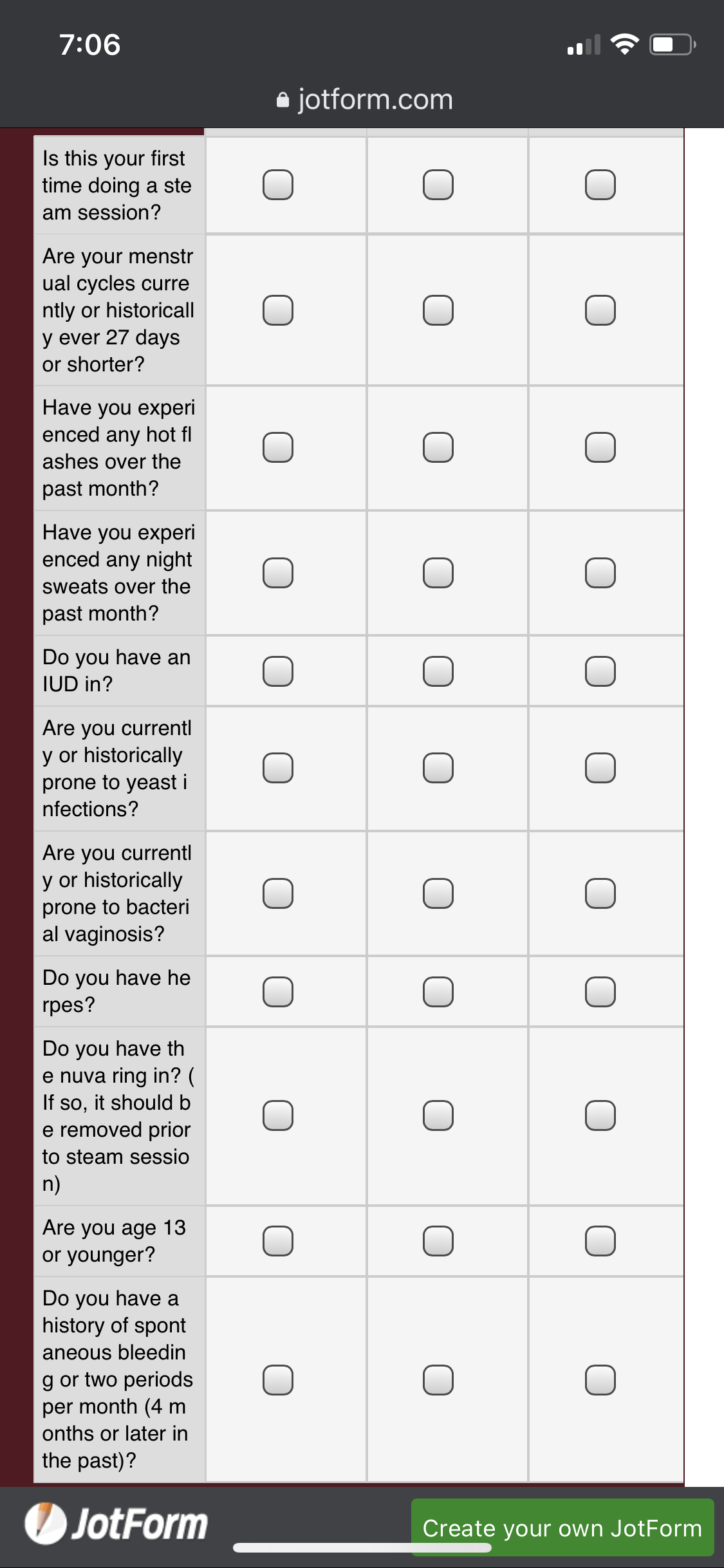
-
Amin JotForm SupportReplied on June 3, 2021 at 5:25 AM
Hi there,
Thanks for reaching out to us!
It's possible to show them in one line, yes, but it would be extremely inconvenient.
If you insist, kindly inject the following CSS code into your form:
@media only screen and (max-width: 600px) {
.form-matrix-headers.form-matrix-row-headers {
display: block ruby !important;
}
}
This should impact all input tables on your form.
Result:

Related guide: How-to-inject-custom-css-codes
I hope I have been of any help.
Should you have any further inquiries, we will be more than happy to help.
-
Meghan_KelleyReplied on June 3, 2021 at 9:27 AM
Thank you, I will try that.
is it also possible to have it on multiple lines but just so that the words don’t split? So for example 3 lines but with one letter of the word on a different line from the rest of the word? That would be the ideal solution I think. -
Welvin Support Team LeadReplied on June 3, 2021 at 10:54 AM
Yes, inject the following custom CSS codes:
.form-matrix-row-headers {
word-break: break-word !important;
}
- Mobile Forms
- My Forms
- Templates
- Integrations
- INTEGRATIONS
- See 100+ integrations
- FEATURED INTEGRATIONS
PayPal
Slack
Google Sheets
Mailchimp
Zoom
Dropbox
Google Calendar
Hubspot
Salesforce
- See more Integrations
- Products
- PRODUCTS
Form Builder
Jotform Enterprise
Jotform Apps
Store Builder
Jotform Tables
Jotform Inbox
Jotform Mobile App
Jotform Approvals
Report Builder
Smart PDF Forms
PDF Editor
Jotform Sign
Jotform for Salesforce Discover Now
- Support
- GET HELP
- Contact Support
- Help Center
- FAQ
- Dedicated Support
Get a dedicated support team with Jotform Enterprise.
Contact SalesDedicated Enterprise supportApply to Jotform Enterprise for a dedicated support team.
Apply Now - Professional ServicesExplore
- Enterprise
- Pricing




























































