-
formdesigner458Asked on June 9, 2021 at 6:00 AM
Hallo,
können Sie mir die aktuelle CSS für die konfigurierbare Liste schicken, sodass es es übereinstimmt mit der Standard CSS.
Es sollten die Felder der Liste, auf dieselbe Breite, Höhe und Design matchen.
Zusätzlich springt der Bootstrap Schalter jedesmal an den Rand wenn er angeklickt wird. Dies möchte ich gerne fixen und den Schalter statisch am Rand haben. Die CSS dafür benötige ich ebenfalls.Page URL: https://form.jotform.com/211593008735354 -
Nikola JotForm SupportReplied on June 9, 2021 at 8:15 AM
Please add the following CSS code in the Configurable List widget:
input.translatable, input.stepper {
height: 38px;
width:290px!important;
border-color: rgba(18, 69, 141, 0.75);
}
Related Guide: How to Inject CSS Codes to Widgets
Result:
I created a new thread for your other issue: https://www.jotform.com/answers/3149773
-
formdesigner458Replied on June 9, 2021 at 9:41 AM
Thank you, it works fine! Could you also share the CSS to customize the "+" Button and the "-" Button
-
formdesigner458Replied on June 9, 2021 at 10:02 AM
Have you an idea how I can get this list responsible and the Number Input with the same size?
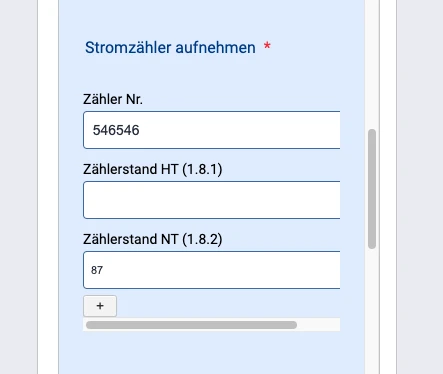
-
Nikola JotForm SupportReplied on June 9, 2021 at 11:46 AM
You can increase the size adn add border color to add and remove buttons with this CSS code:
.add, .remove {
height: 30px;
border-color: rgba(18, 69, 141, 0.75);
}
To resolve the other 2 issues add this CSS code as well:
input.translatable, input.stepper {
font-size: 15px!important;
padding-left: 10px;
}
@media screen and (max-width:480px) {
input.translatable, input.stepper {
width:250px!important;
}
}
Result:
- Mobile Forms
- My Forms
- Templates
- Integrations
- INTEGRATIONS
- See 100+ integrations
- FEATURED INTEGRATIONS
PayPal
Slack
Google Sheets
Mailchimp
Zoom
Dropbox
Google Calendar
Hubspot
Salesforce
- See more Integrations
- Products
- PRODUCTS
Form Builder
Jotform Enterprise
Jotform Apps
Store Builder
Jotform Tables
Jotform Inbox
Jotform Mobile App
Jotform Approvals
Report Builder
Smart PDF Forms
PDF Editor
Jotform Sign
Jotform for Salesforce Discover Now
- Support
- GET HELP
- Contact Support
- Help Center
- FAQ
- Dedicated Support
Get a dedicated support team with Jotform Enterprise.
Contact SalesDedicated Enterprise supportApply to Jotform Enterprise for a dedicated support team.
Apply Now - Professional ServicesExplore
- Enterprise
- Pricing



























































