-
Tony_ManriqueAsked on June 15, 2021 at 2:55 PM
Hello, we have been using the free version for our religious ed online summer class registations and it's worked quite well. However, one issue is that when someone goes to pay (we use paypal), they sometimes don't come back to the form to hit SUBMIT, and then we get their payment but not their registration. This hasn't been too bad for our summer online classes as there are only two courses and not a lot of students. However, we are thinking of using JotForm for our fall registration and there will be about eight classes with over 100 students. We are happy to upgrade to a paid plan but we need to figure out how to make sure the parent completing the form both pays and is returned to the form to hit SUBMIT.
Any thoughts or suggestions.
-
Lorenz JotForm SupportReplied on June 15, 2021 at 9:46 PM
Greetings,
To make it a simple process, you can integrate your form with PayPal Personal, it'll automatically submit the form after completing the payment via PayPal.
Here's a guide: https://www.jotform.com/help/391-how-to-integrate-form-with-paypal-personal
I hope this helps. Let us know if you need any further assistance.
-
Tony_ManriqueReplied on June 23, 2021 at 6:06 PM
Hi, thanks for the response. Makes sense but we are a church and our PayPal account says PayPalHere. We use the account for other payments including Sunday donations, but the questions asked when I tried to integrate with the form almost make it seem like we're setting up a new account.
-
Lorenz JotForm SupportReplied on June 23, 2021 at 9:25 PM
Hi there,
It doesn't actually ask you to set up a new account, it'll only require you to connect your existing PayPal account if you have one. Also, there's a payment option to choose from in collecting payment donations.
See the image below.
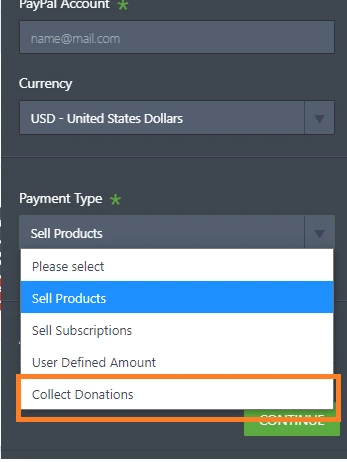
I hope this helps. Let us know if you need any further assistance.
-
Tony_ManriqueReplied on July 16, 2021 at 7:22 PM
OK, thanks for the input. I created a form and was able to connect the Paypal account. However, I can't seem to make the payment requirement "live" on the actual form. When I preview the form, and fill in the information, I can't actually input any payment info.
-
Lorenz JotForm SupportReplied on July 16, 2021 at 8:38 PM
Hi there,
May we know the form you are working on? Are you using PayPal Personal Integration? If so, once the form is submitted, it should redirect the users to the PayPal payment page, wherein they will be asked if they want to donate via their PayPal account or credit card.
See the image below.
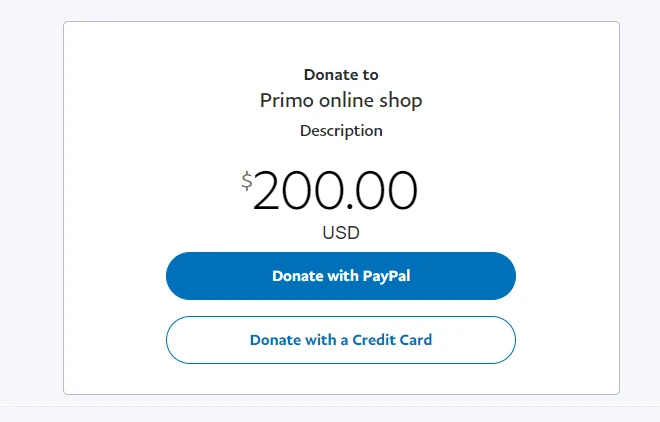
We will wait for your response.
-
Tony_ManriqueReplied on July 19, 2021 at 3:55 PM
The form is called RELIGIOUS EDUCATION TEEN CONFIRMATION YEAR 1
When I put the form into preview mode I can fill it all out and submit it, but it never asks me or gives me the payment option. It's visible, but faded out so one can't click on it.
-
Lorenz JotForm SupportReplied on July 19, 2021 at 9:16 PM
Hi there,
I checked your form https://form.jotform.com/211965920173154, and your PayPal account is currently not connected.
See the image below.

Kindly please make sure you have your PayPal account connected in the integration for it to work properly.
I hope this helps. Let us know if you need any further assistance.
- Mobile Forms
- My Forms
- Templates
- Integrations
- INTEGRATIONS
- See 100+ integrations
- FEATURED INTEGRATIONS
PayPal
Slack
Google Sheets
Mailchimp
Zoom
Dropbox
Google Calendar
Hubspot
Salesforce
- See more Integrations
- Products
- PRODUCTS
Form Builder
Jotform Enterprise
Jotform Apps
Store Builder
Jotform Tables
Jotform Inbox
Jotform Mobile App
Jotform Approvals
Report Builder
Smart PDF Forms
PDF Editor
Jotform Sign
Jotform for Salesforce Discover Now
- Support
- GET HELP
- Contact Support
- Help Center
- FAQ
- Dedicated Support
Get a dedicated support team with Jotform Enterprise.
Contact SalesDedicated Enterprise supportApply to Jotform Enterprise for a dedicated support team.
Apply Now - Professional ServicesExplore
- Enterprise
- Pricing



























































