-
kevcheung30Asked on July 19, 2021 at 5:23 AM
Hello,
I created a form for my restaurant preorder, there are two question:
- How can i add "Section Collapse" for my Q&A section to the very end of the form which below the payment submit button?
- I have set minimum order limit to $60 for home delivery and i want to add two questions using "single choice", (delivery or pick up). If user select delivery option than $60 limit will be applied, however if user select pick up option than $60 will not be applied, can i do that?
Appreciate that your response!
Form url https://form.jotform.com/211991862603863
Regards
Kevin
Page URL: https://form.jotform.com/211991862603863 -
Michal_S Jotform SupportReplied on July 19, 2021 at 8:40 AM
Hello!
I will be splitting your second question into a separate thread and will address it there.
As for your Section Collapse inquiry, please try the following:
- Add another Section Collapse after the first one ends and set the Section Visibility to Visible and Button Visibility to Hidden:
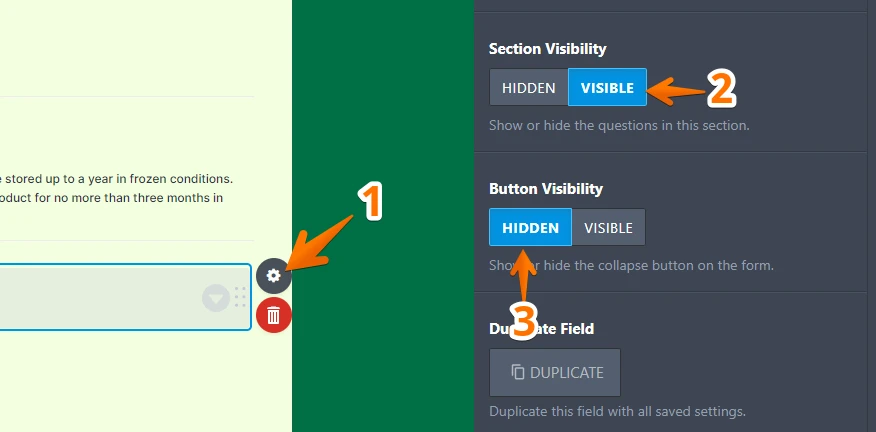
- Add the following CSS code into your form's Custom CSS:
ul#section_36 {
order: 2;
}
Please refer to this guide if you require help with inserting custom CSS into your form:
How to Inject Custom CSS Codes
This should achieve your desired effect:
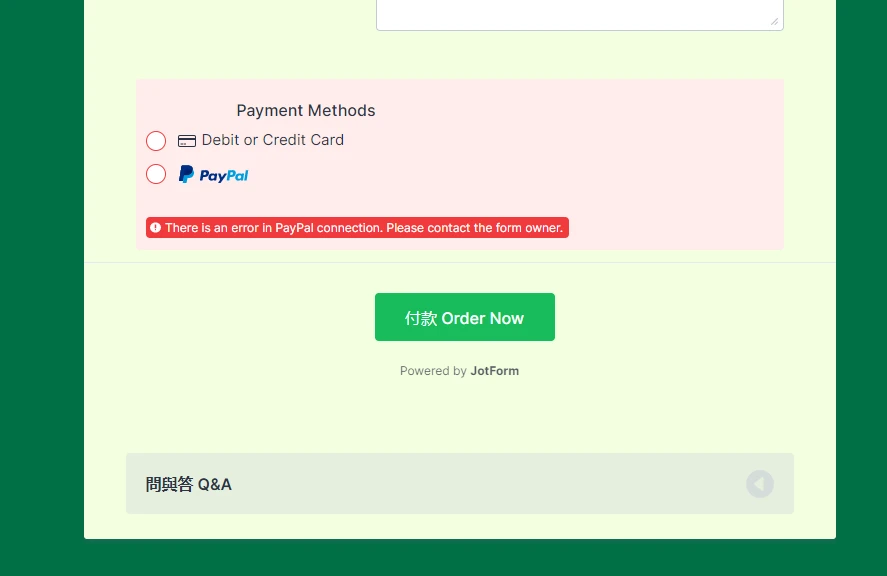
Please let us know if you require any further assistance.
Thank you!
- Add another Section Collapse after the first one ends and set the Section Visibility to Visible and Button Visibility to Hidden:
-
kevcheung30Replied on July 20, 2021 at 2:59 AM
Thanks Michal! It works!
- Mobile Forms
- My Forms
- Templates
- Integrations
- INTEGRATIONS
- See 100+ integrations
- FEATURED INTEGRATIONS
PayPal
Slack
Google Sheets
Mailchimp
Zoom
Dropbox
Google Calendar
Hubspot
Salesforce
- See more Integrations
- Products
- PRODUCTS
Form Builder
Jotform Enterprise
Jotform Apps
Store Builder
Jotform Tables
Jotform Inbox
Jotform Mobile App
Jotform Approvals
Report Builder
Smart PDF Forms
PDF Editor
Jotform Sign
Jotform for Salesforce Discover Now
- Support
- GET HELP
- Contact Support
- Help Center
- FAQ
- Dedicated Support
Get a dedicated support team with Jotform Enterprise.
Contact SalesDedicated Enterprise supportApply to Jotform Enterprise for a dedicated support team.
Apply Now - Professional ServicesExplore
- Enterprise
- Pricing



























































