-
XARDSAsked on July 21, 2021 at 10:41 AM
Hi,
Although I activated the option to remove empty fields from response mail they are still shown.
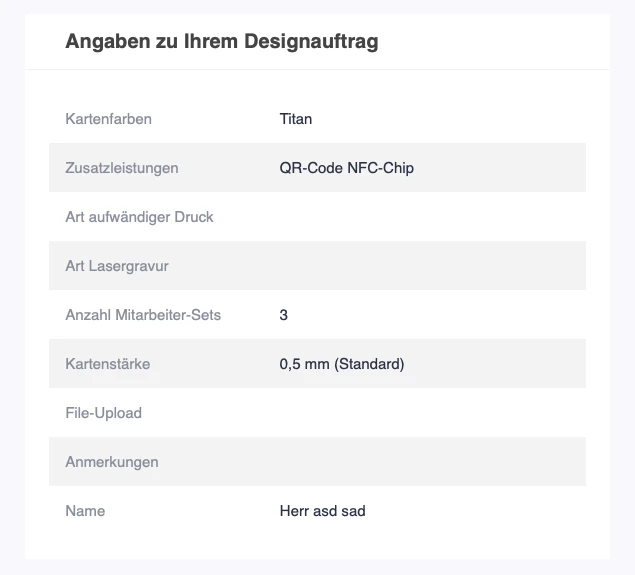
-
Cecile JotForm SupportReplied on July 21, 2021 at 5:56 PM
Hello there,
Thank you for contacting support.
It appears that you have created autoresponders from the template of appointment slot's reminder email. To confirm if this is what causing the issue, try adding another autoresponder and see if the issue persists or not.
If you want to customize the reminder email, you may do it directly on the appointment slot field. See demo below.

Let us know if you need further assistance.
-
XARDSReplied on July 21, 2021 at 6:04 PM
You are right, I used the other template. And it is true, when adding the original template I am not having this issue. What is needed in order for this to work again?
-
Cecile JotForm SupportReplied on July 21, 2021 at 7:22 PM
I suggest you to not use the template of reminder email for your autoresponder.
If you want your autoresponder email to look like the reminder email, you may add some css code in the email by going to the email's source code.

Should you have further inquiries, kindly let us know.
Thank you.
-
XARDSReplied on July 21, 2021 at 10:17 PM
Hi there,
unfortunately it will not be so easy as to just add some css code. They are structured completely differently. And I don't want to use the original template because it looks really bad. I already invested too much time in this email template, the only thing that's left now is this feature and some minor issues I'm delegating to someone who knows better HTML than I do.
Please, could you provide me with the necessary info to implement the empty-field-feature on this template? My guess would be that it may be some sort of class specification for the corresponding rows or something like this, although I'm far from being an expert.
-
Basil JotForm SupportReplied on July 22, 2021 at 6:43 AM
Hi,
Unfortunately, the empty field feature cannot be implemented if you make changes to the fields in the Email template.
From our guide regarding the feature: https://www.jotform.com/help/256-how-to-hide-empty-fields-on-email-alerts

Basically, you need to edit the template without making any changes to the locations of the fields or deleting/adding any of them.
You would need to only edit the CSS of the source code as my colleague suggested.
The feature cannot be implemented in the template that you created.
Please let us know if you have any further questions.
-
XARDSReplied on July 22, 2021 at 10:19 AM
Ok thanks
- Mobile Forms
- My Forms
- Templates
- Integrations
- INTEGRATIONS
- See 100+ integrations
- FEATURED INTEGRATIONS
PayPal
Slack
Google Sheets
Mailchimp
Zoom
Dropbox
Google Calendar
Hubspot
Salesforce
- See more Integrations
- Products
- PRODUCTS
Form Builder
Jotform Enterprise
Jotform Apps
Store Builder
Jotform Tables
Jotform Inbox
Jotform Mobile App
Jotform Approvals
Report Builder
Smart PDF Forms
PDF Editor
Jotform Sign
Jotform for Salesforce Discover Now
- Support
- GET HELP
- Contact Support
- Help Center
- FAQ
- Dedicated Support
Get a dedicated support team with Jotform Enterprise.
Contact SalesDedicated Enterprise supportApply to Jotform Enterprise for a dedicated support team.
Apply Now - Professional ServicesExplore
- Enterprise
- Pricing




























































