-
Pillai_PrashantAsked on July 22, 2021 at 12:59 PM
Hi,
The following query ia regarding Approval Flow.
1. After the form is approved in the approval flow,
is there a way to automatically update a field
in the form entry saying "Approved or Denied" based on the choice.This needs to sync with my integration to google sheets too.
I have attached a workflow to explain this...

2. Also is there a zap for achieving this
Thanks,
Prashant
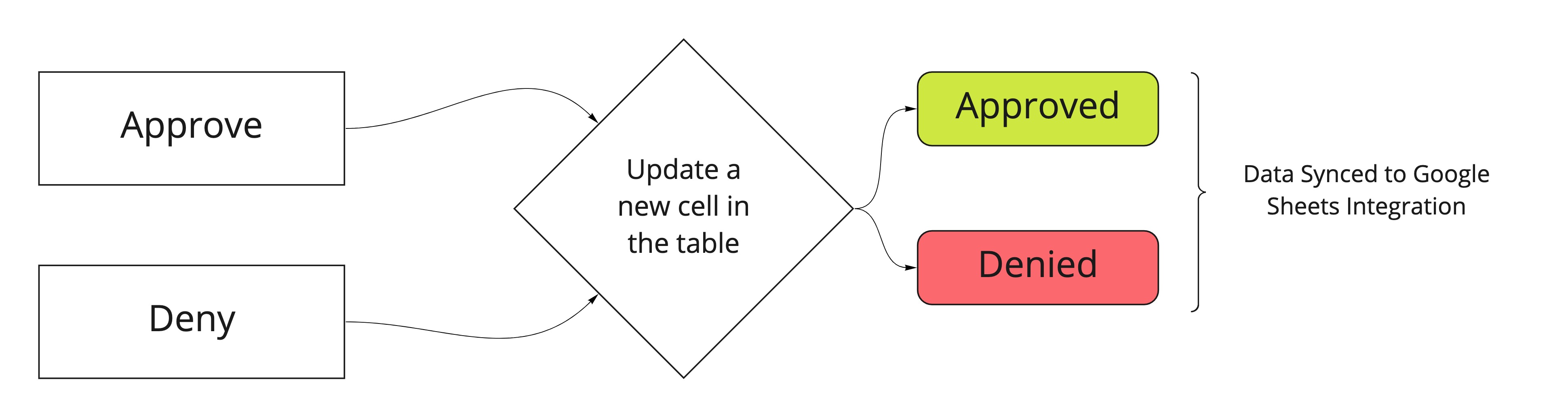
-
Marco JotForm SupportReplied on July 22, 2021 at 10:06 PM
Hello there,
As far as I know, you can only do it manually.
For example you could add a hidden switch, to be manually set on approval:
Making it visible only in editing mode, using a Get Form Page URL widget, and creating a condition like for example:
Then, upon submission, you'll manually set the switch to Approved, as shown in the animation below:

Let us know if you need any further assistance,
Regards
-
Pillai_PrashantReplied on July 23, 2021 at 12:03 AM
Wow. Thanks Marco. Got it working.
-
Pillai_PrashantReplied on August 10, 2021 at 1:56 AM
Hi. I now face a potential issue with this solution.
When the user has to edit the form, they see the Status field because of the conditional viewing. I do not want them to see this field when they edit, as this field should be visible to admin only.
How can this be solved ?
-
Lorenz JotForm SupportReplied on August 10, 2021 at 8:45 AM
Hi there,
You need to take advantage of the GET PAGE URL widget, and set a SHOW/HIDE condition to have it work.
Here's a detailed guide: https://www.jotform.com/help/389-how-to-show-or-hide-fields-on-edit-url
I hope this helps. Let us know if you need any further assistance.
-
Pillai_PrashantReplied on August 11, 2021 at 12:43 AM
Hi,
This question was not answered and the same solution as above was provided.
Here's the flow again to help you understand the situation.
- The user fills the form
- If I approve the form i want a approve status to pass on to Google Sheets
- To achieve this the show/hide condition workaround with a hidden field was suggested.
- However with this method the user who needs to edit the form ends up seeing this hidden field.
- I do not want the user to end up seeing the hidden field, and want this field to be only visible to me the admin.
- How do I achieve this ?
Looking for a relevant and specific reply to this use case
-
Lorenz JotForm SupportReplied on August 11, 2021 at 7:16 AM
Hi there,
If I approve the form i want a approve status to pass on to Google Sheets
I believe you've already got this working, right?
To achieve this the show/hide condition workaround with a hidden field was suggested. However with this method the user who needs to edit the form ends up seeing this hidden field.
I assume this is the form https://form.jotform.com/212024314053034 you are working on. Upon checking, your condition is set to "Show" the "status" field if the URL contains the word "edit", which is why it is showing when someone accesses the form using the edit form URL.

If you want it hidden when being edited, then you need to set the DO to "hide".
I hope this helps. Let us know if you need any further assistance.
- Mobile Forms
- My Forms
- Templates
- Integrations
- INTEGRATIONS
- See 100+ integrations
- FEATURED INTEGRATIONS
PayPal
Slack
Google Sheets
Mailchimp
Zoom
Dropbox
Google Calendar
Hubspot
Salesforce
- See more Integrations
- Products
- PRODUCTS
Form Builder
Jotform Enterprise
Jotform Apps
Store Builder
Jotform Tables
Jotform Inbox
Jotform Mobile App
Jotform Approvals
Report Builder
Smart PDF Forms
PDF Editor
Jotform Sign
Jotform for Salesforce Discover Now
- Support
- GET HELP
- Contact Support
- Help Center
- FAQ
- Dedicated Support
Get a dedicated support team with Jotform Enterprise.
Contact SalesDedicated Enterprise supportApply to Jotform Enterprise for a dedicated support team.
Apply Now - Professional ServicesExplore
- Enterprise
- Pricing




























































