-
GurpreetbAsked on July 29, 2021 at 3:03 AM
Signature box is white colour currently and want to change it to black box like the how my colleague has his form like the picture I've linked below with exactly how it is how I want it on my form except my form has the white signature box and I don't want that the link to my form right now is
https://form.jotform.com/212017426590248

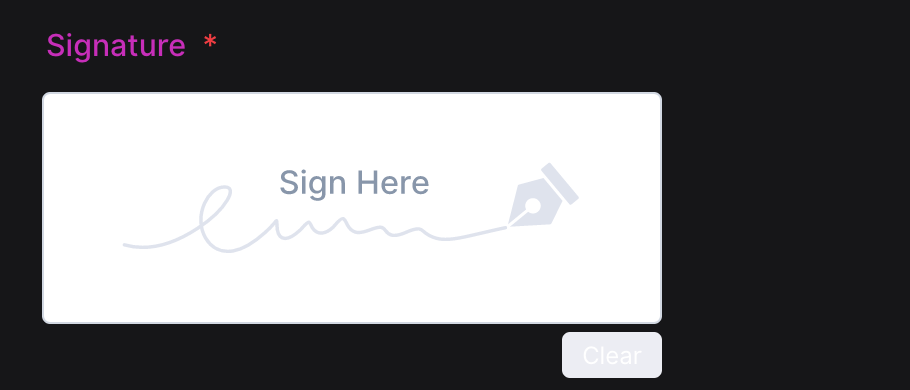 Page URL: https://form.jotform.com/212017426590248
Page URL: https://form.jotform.com/212017426590248 -
Billy JotForm SupportReplied on July 29, 2021 at 7:02 AM
Hi!
I hope you're doing well and thanks for reaching out.We can change the color of the signature field's background by injecting CSS code. Please use the code below:
#id_20 {
background: #161618 !important;
}
.jSignature {
background: #161618 !important;
}
.clear-pad-btn {
color: #000 !important; //color of the 'Clear' text
}
Once injected, here's how the signature field would look like:
I used the background color of your form so the field would blend in. Feel free to change it though.
Let us know if you need further assistance.
Best regards, -
GurpreetbReplied on July 29, 2021 at 7:33 PM
i added that css code in the same spot but didn't work
-
Billy JotForm SupportReplied on July 29, 2021 at 8:38 PM
I checked your form and the styles have been applied.
Please check again and let us know how it goes.
-
GurpreetReplied on July 29, 2021 at 8:41 PM
The clear button is still white and not how i sent you the first picture everything else is good
-
Billy JotForm SupportReplied on July 29, 2021 at 9:56 PM
I see. Replace the .clear-pad-btn code with the code below:
.clear-pad-btn {
color: #f1f1f1 !important;
background-color: #3E3E3E !important;
}
Let us know if you need further assistance.
Best regards,
- Mobile Forms
- My Forms
- Templates
- Integrations
- INTEGRATIONS
- See 100+ integrations
- FEATURED INTEGRATIONS
PayPal
Slack
Google Sheets
Mailchimp
Zoom
Dropbox
Google Calendar
Hubspot
Salesforce
- See more Integrations
- Products
- PRODUCTS
Form Builder
Jotform Enterprise
Jotform Apps
Store Builder
Jotform Tables
Jotform Inbox
Jotform Mobile App
Jotform Approvals
Report Builder
Smart PDF Forms
PDF Editor
Jotform Sign
Jotform for Salesforce Discover Now
- Support
- GET HELP
- Contact Support
- Help Center
- FAQ
- Dedicated Support
Get a dedicated support team with Jotform Enterprise.
Contact SalesDedicated Enterprise supportApply to Jotform Enterprise for a dedicated support team.
Apply Now - Professional ServicesExplore
- Enterprise
- Pricing




























































