-
lucarchitecturecenterAsked on July 30, 2021 at 3:40 AM
Problème lors du paiement sur un formulaire
Bonjour,
j'ai un problème de paiement sur un formulaire Jotform via Stripe, voici le message d'erreur :
"No API key provided. (HINT: set your API key using "Stripe::setApiKey()". You can generate API keys from the Stripe web interface. See https://stripe.com/api for details, or email support@stripe.com if you have any questions."
pourtant stripe fonctionne bien pour notre autre formulaire...
Dois-je créer une nouvelle clé API ? Cela va-t-il poser problème pour l'autre formulaire ?
Merci d'avance,
bien cordialement,
Thomas
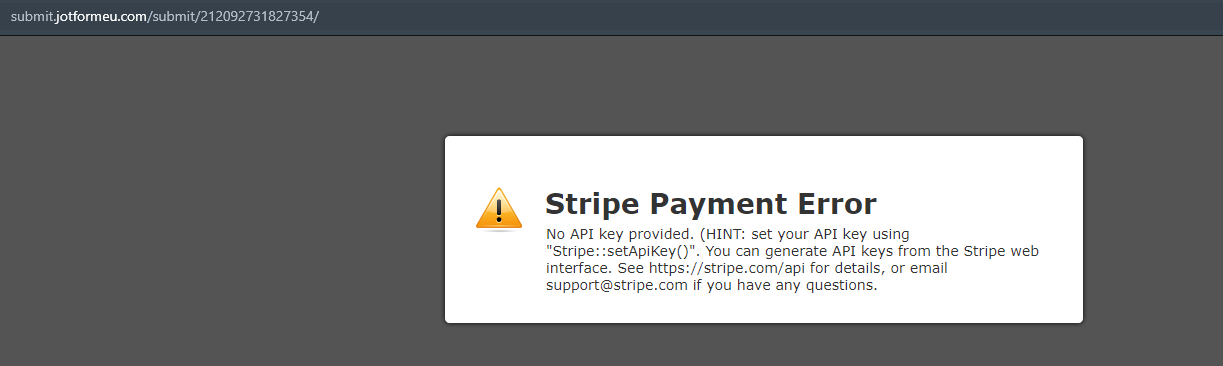
-
lucarchitecturecenterReplied on July 30, 2021 at 4:06 AM
EN version...
Hello,
I have a problem with payment on a Jotform form via Stripe, here is the error message:
"No API key provided (HINT: set your API key using "Stripe::setApiKey()". You can generate API keys from the Stripe web interface. See https://stripe.com/api for details, or email support@stripe.com if you have any questions."
yet stripe works well for our other form...
Do I need to create a new API key? Will this be a problem for the other form?
Thanks in advance,
with kind regards,
Thomas
URL page:
https://submit.jotformeu.com/submit/212092731827354/
By the way, here is the answer from Stripe :
Thanks for your kindly patience, I'd like to tell you that I review this on my end and I found that in this case the API keys must be placed in your integration, as I can see your integration is in charge of JotForm, you'll need to get in touch with them in order to review this on their end.D
In case that JotForm request the API keys for you, you can review this information through the following link: https://dashboard.stripe.com/account/apikeys
So, Jotform has to add the Stripe API key ?D
That's correct, since they are in charge of the integration. Nevertheless in case that you have access to them you can do it by yourself.
-
Ariel JotForm SupportReplied on July 30, 2021 at 7:34 AM
Hi there,
I've cloned your form, but can't seem to reproduce the issue. The integration works fine on my end.

Try setting the Mode to "Test Mode", revert it to "Live Mode", then reconnect your Stripe.
If that doesn't work, try deleting the Product List element, add it again, and redo the integration.

If you're still having trouble, try cloning the form and doing the above-mentioned steps.
I've also cleared your form's cache as a precaution.
Give it a try and let us know if you need further assistance.
Related guide: How to Integrate Stripe With Your Form
If you prefer to receive help in your native language, please let us know and we'll forward your ticket to the related team.
- Mobile Forms
- My Forms
- Templates
- Integrations
- INTEGRATIONS
- See 100+ integrations
- FEATURED INTEGRATIONS
PayPal
Slack
Google Sheets
Mailchimp
Zoom
Dropbox
Google Calendar
Hubspot
Salesforce
- See more Integrations
- Products
- PRODUCTS
Form Builder
Jotform Enterprise
Jotform Apps
Store Builder
Jotform Tables
Jotform Inbox
Jotform Mobile App
Jotform Approvals
Report Builder
Smart PDF Forms
PDF Editor
Jotform Sign
Jotform for Salesforce Discover Now
- Support
- GET HELP
- Contact Support
- Help Center
- FAQ
- Dedicated Support
Get a dedicated support team with Jotform Enterprise.
Contact SalesDedicated Enterprise supportApply to Jotform Enterprise for a dedicated support team.
Apply Now - Professional ServicesExplore
- Enterprise
- Pricing



























































