-
GCCResLifeAsked on September 7, 2021 at 8:17 AM
I had an appointment reminder set to release 2 hours before the assigned appointment. Each timeslot was 30 minutes long and allowed 2 people to sign up for it. However, we have had 3 people showing up randomly and saying that they got a confirmation email from Jotforms. We were able to confirm that 2 of the 3 booked an appointment but the 3rd person did not.
Upon further investigation the email the they received was the reminder email. I have removed the appointment reminder email so this doesn't keep happening but I wanted to make jotforms aware of the issue so it could be reviewed and fixed before we implement the reminder email again. -
Kenneth JotForm SupportReplied on September 7, 2021 at 10:14 AM
Thank you for reaching support,
Upon checking the form https://www.jotform.com/build/202546138924053 and I could not access it.
Can you please share with us a working form so we can check and test it out?
I created a test form, and it works as expected as it delivered the reminder email along with the email notification.
Here is my cloned form: https://form.jotform.com/212494249043051
Awaiting your response.
Best.
-
GCCResLifeReplied on September 8, 2021 at 10:46 AM
Sorry about that. Here is the link to the form: https://www.jotform.com/build/212105276606045
The reminder email is working properly for those who sign up for a time. However, it is also triggering for those who didn't sign up for a time (since the timeslot was already filled). This has resulted in people showing up to our office even though they never confirmed the appointment. We currently have it set to allow 2 people to sign up every half hour but a third person is receiving an reminder email without the notification. They aren't submitting a form so we aren't aware they are coming.
-
VincentJayReplied on September 8, 2021 at 4:28 PM
I checked the form to see the settings and it is configured properly. The Appointment field can only receive up to 2 reservations.

May we know the email address of the third person so we can check our email logs? Also, please check your submission page if the user submitted the form. If yes, please share the submission ID so we can check it further. Here's a guide: https://www.jotform.com/help/549-where-to-find-the-submission-id/
-
GCCResLifeReplied on September 13, 2021 at 3:51 PM
I verified that they did not submit the form, nor did it show up on the submissions page. One of the emails is GillispieZJ18@GCC.EDU.
-
VincentJayReplied on September 13, 2021 at 5:19 PM
Hello,
The email submitted to this form (https://www.jotform.com/form/212105276606045) and here's the email log:
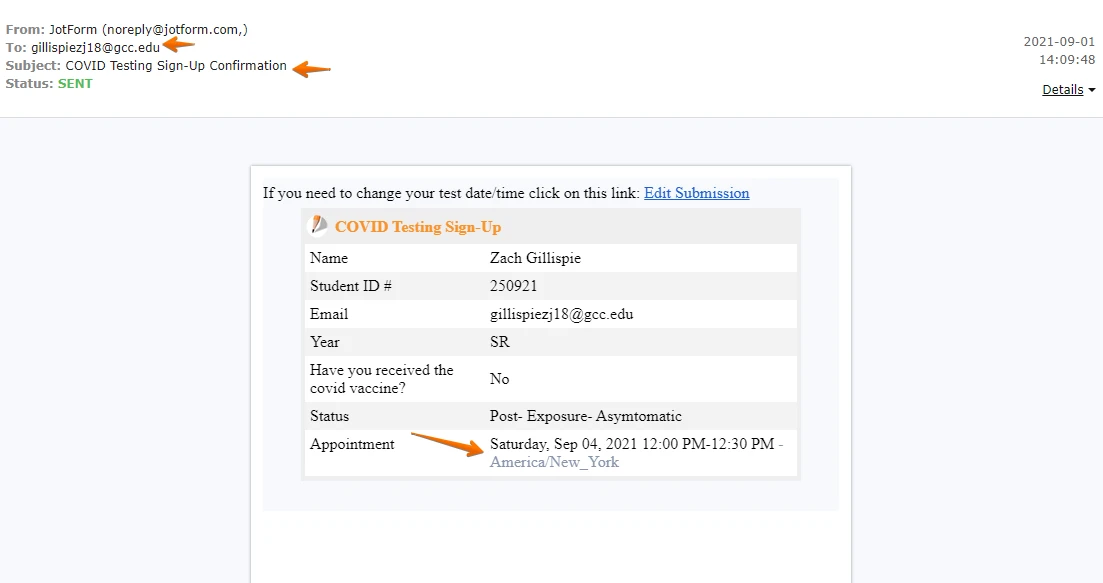
Here's the email for the appointment reminder:
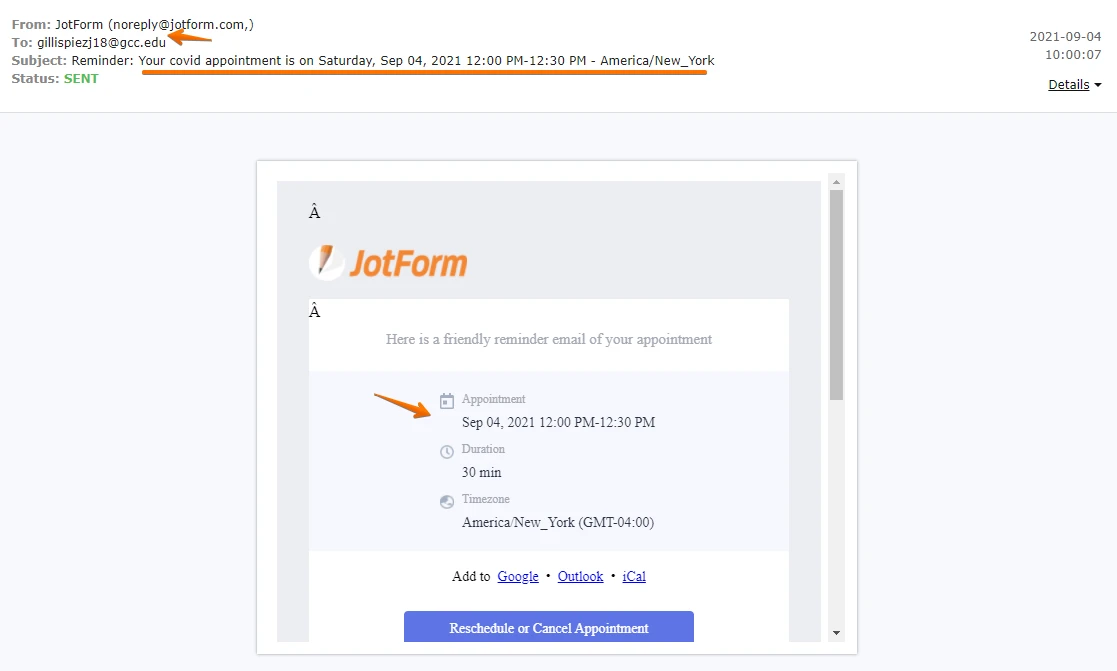
-
GCCResLifeReplied on September 14, 2021 at 11:05 AM
ok, maybe it was originally set to 3 students per slot. I'll see if the problem persists or not. Thanks!
-
GCCResLifeReplied on September 15, 2021 at 3:11 PM
Just got another one, MorrisTH20@gcc.edu. 3 students signed up for the same time slot even though we have it set to only allow 2.
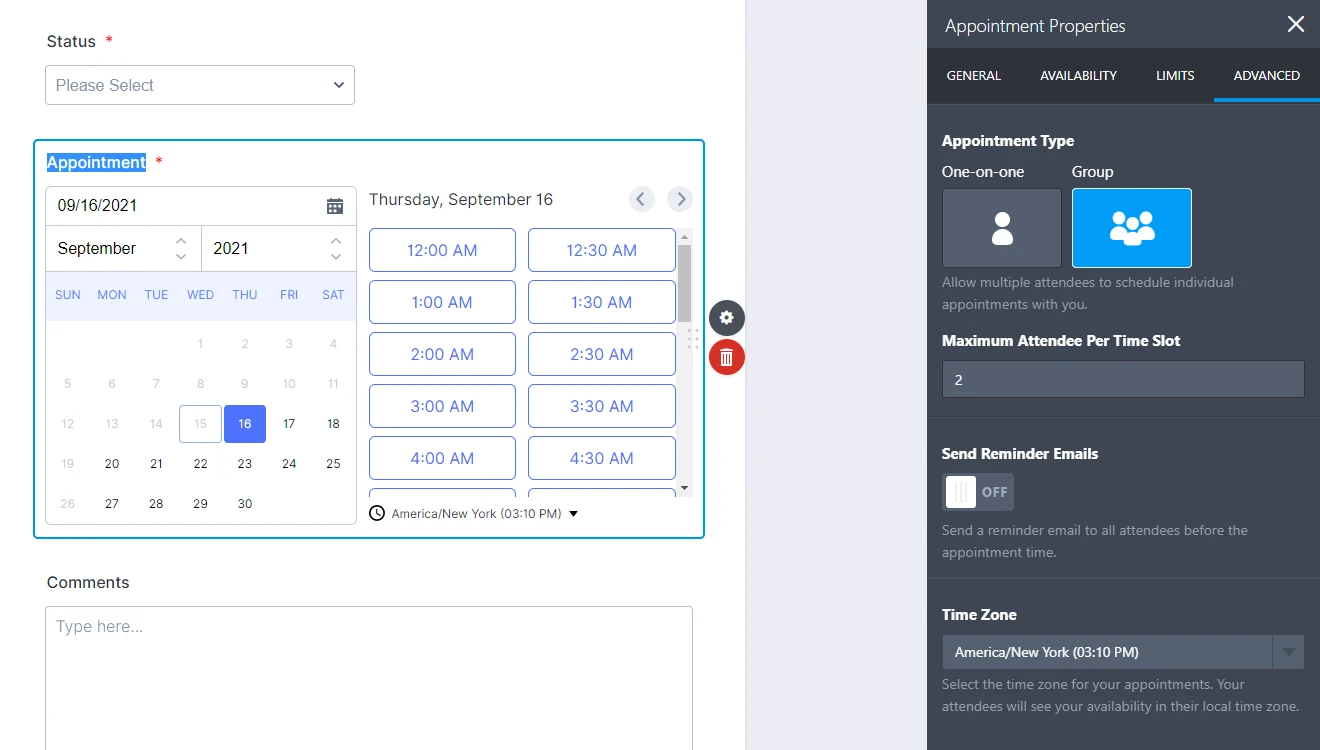
-
VincentJayReplied on September 15, 2021 at 5:03 PM
Hello,
I checked the submission and I didn't find the submission of the email address you shared.

Just to confirm, are you referring to this form? https://www.jotform.com/form/212105276606045
If yes, please share the submission ID of the 3 new the same time slot so we can check it. Here's a guide on how to find the Submission IDs: https://www.jotform.com/help/549-where-to-find-the-submission-id/
Also, are the 3 students submitting the form at the same time or opening the form and filling it out at the same time?
-
GCCResLifeReplied on September 15, 2021 at 8:19 PM
Yep, that's the right form.
I think it's bigger than people just submitting at the same time. This one signed up at 8 in the morning which shouldn't be possible either: 5075453790326006270.
-
Billy JotForm SupportReplied on September 16, 2021 at 7:50 AM
Submission ID 5075453790326006270 has originally booked an appointment for Sept Friday, Sep 17, 2021 11:30 AM-12:00 PM - America/New_York time based on our system:
It appears that someone may be editing the submission data. Are you the only one managing your submissions? If not, others might have changed the appointment date without checking the existing submission data(if that particular date has been booked or not)
We'll be waiting for your response.
-
GCCResLifeReplied on September 16, 2021 at 9:17 AM
The only other person I know working on them is the one who is reporting the issue. We have it set up to send the person an "edit submission" link in their confirmation email. Could they be changing their own submission and screwing it up?
-
Kenneth JotForm SupportReplied on September 16, 2021 at 1:45 PM
Hi there,
It is not possible for submitters to be able to edit their submission as neither the Autoresponder email nor the Approval email contains the "edit submission" link.
However, I did check the email logs for the email address MorrisTH20@gcc.edu and found to separate submissions:
[2021-09-14 10:40:55] Submission #5074396551313413777 Form #212105276606045 SENT to MorrisTH20@gcc.edu from noreply@jotform.com, via SENDMAIL
[2021-09-08 17:47:34] Submission #5069468549222254464 Form #212105276606045 SENT to MorrisTH20@gcc.edu from noreply@jotform.com, via SENDMAIL
I also checked the Tables page and found that there are Trashed entries which means that some submissions were deleted, please note that deleting submissions would free up availability on your Appointment slots.
Best.
-
GCCResLifeReplied on September 16, 2021 at 3:06 PM
ok, thanks! I removed the edit submission link right after I emailed you in case that was causing the issue. Maybe it's also possible someone was accessing the system that we were not aware of. I appreciate the help!
-
juliachaplinnReplied on September 19, 2021 at 8:08 AM
 I have problem with sign in to this form ….whenever I try to sign in problem exist at the same forum how can I remove this TamoorPardasi blog points out
I have problem with sign in to this form ….whenever I try to sign in problem exist at the same forum how can I remove this TamoorPardasi blog points out -
Billy JotForm SupportReplied on September 19, 2021 at 9:13 AM
- Mobile Forms
- My Forms
- Templates
- Integrations
- INTEGRATIONS
- See 100+ integrations
- FEATURED INTEGRATIONS
PayPal
Slack
Google Sheets
Mailchimp
Zoom
Dropbox
Google Calendar
Hubspot
Salesforce
- See more Integrations
- Products
- PRODUCTS
Form Builder
Jotform Enterprise
Jotform Apps
Store Builder
Jotform Tables
Jotform Inbox
Jotform Mobile App
Jotform Approvals
Report Builder
Smart PDF Forms
PDF Editor
Jotform Sign
Jotform for Salesforce Discover Now
- Support
- GET HELP
- Contact Support
- Help Center
- FAQ
- Dedicated Support
Get a dedicated support team with Jotform Enterprise.
Contact SalesDedicated Enterprise supportApply to Jotform Enterprise for a dedicated support team.
Apply Now - Professional ServicesExplore
- Enterprise
- Pricing






























































