-
koneilqdAsked on September 22, 2021 at 3:40 AM
Hello there,
There's an option to create a "Select all" button at 'Multiple Choice' field by condition?
Which means that by Clicking that batten, it will select all the options above automatically.
I've searched for this kind of option at the 'Settings' by 'Conditions' and couldn't find a result...
Please see example image below...
Thanks in advance!
-
Kenneth JotForm SupportReplied on September 22, 2021 at 11:27 AM
Thank you for reaching support,
Please check our SELECT ALL widget and let us know if it fits your requirements: https://www.jotform.com/widgets/select-all.
Here is a sample form: https://form.jotform.com/212644163818962.
Let us know if you have any further questions.
Best.
-
koneilqdReplied on September 23, 2021 at 3:29 AM
Thank you so much, that's exactly what I needed :)
But why it doesn't show the last option? no matter what I've tried...
See example image at editing state:
See example image at review state:
-
Kenneth JotForm SupportReplied on September 23, 2021 at 10:28 AM
Hi there,
Can you please share the form link with us so we can check?
I am not seeing any SELECT ALL fields in the form: https://www.jotform.com/212150894371353.
I also tested the SELECT ALL widget and it reflects the correct options as the field properties: https://form.jotform.com/212654387867066.
This may be a cache issue so let us know the form link so we check.
Awaiting your response.
Best.
-
koneilqdReplied on September 26, 2021 at 1:54 AM
Hi there :)
Sorry for the delay in responding, I'm not working on Fridays.
You can find the SELECT ALL field in this form: https://form.jotform.com/212123011187339
(at the top of the form)
I haven't used this feature before till this form.
I have tried it now on other forms and the widget reacts the same...
Waiting to hear from you and thanks in advance :)
-
Collin_SReplied on September 26, 2021 at 7:48 AM
Hi,
Thank you for contacting us, I cleared your form cache from our server-side and also made a clone of the form, please switch the layout to card form then back to classic and the problem should be solved.
Please let us know if this solved the problem on your end.
Hope to hear from you soon. -
koneilqdReplied on September 28, 2021 at 11:46 PM
Hi there,
Sorry again for the delay in responding, we've had the holiday season :)
Thanks for your reply, unfortunately I couldn't understand what you meant.
"I cleared your form cache from our server-side and also made a clone of the form" - What does it mean and where can I find the clone (doesn't show on my forms list).
"Please switch the layout to card form then back to classic" - What do you mean by card form and classic?!
Waiting to hear from you soon and thanks in advance :)
-
ekiarmeiReplied on September 29, 2021 at 6:58 AM
-
koneilqdReplied on September 29, 2021 at 7:13 AM
Hi :)
"I am not able to click on the select all button if anyone knows about the reason please suggest me" - Why did you sent me this reply? - it was meant to be sent to your internal support team instead?!
Please help me with the SELECT ALL issue, why is it complicated to fix it this time?
Thank you so much in advance!
-
Michal_S Jotform SupportReplied on September 29, 2021 at 12:33 PM
Hello!
Yes, the reply you mentioned was meant for us.
ekiarmei, I have forwarded your inquiry to a separate thread and will address it there - please check https://www.jotform.com/answers/3387276 to receive your assistance.
As for your options missing, it looks like the field is not automatically expanding its area to fit all options.
This is a strange issue, but it could be caused by this widget being very old.
Unfortunately, to fix this, we will have to do some adjustments to the CSS
Please insert this CSS code into your form's Custom CSS:
[title="Select All"] {
height: 150px!important;
}
The pixel value highlighted in green is dependant on the number of options added. Here are the values for some options:
- 1 option = 75px
- 2 options = 100px
- 3 options = 150px
- 4 options = 175px
- 5 options = 202px
Etc. As you can see, the values are increasing by about 25 for each option - if something appears cut off, just add one or two pixels.
If you need help inserting Custom CSS into your form, please visit the following guide:
How to Inject Custom CSS Codes
Please let us know if you require any further assistance.
Thank you!
-
koneilqdReplied on September 30, 2021 at 4:22 AM
Hi, thank you very much!
I've insert the CSS code and it did work for a few seconds and then it returned to the same status as before - for some reason, It's not working no matter what I do...
I will not use this widget, thanks anyway :)
-
Michal_S Jotform SupportReplied on September 30, 2021 at 5:53 AM
Hello!
I've checked your form, and it looks fine on my end now:
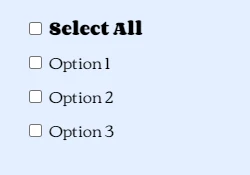
Anyhow, the likely reason why it's reverting is that you've pasted the CSS code into the widget's Custom CSS instead of the form's. As the CSS is in the Widget's CSS when the height gets wrongly updated by the widget again, it overwrites it.
You should paste it into the form's custom CSS instead:
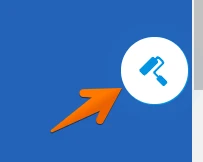
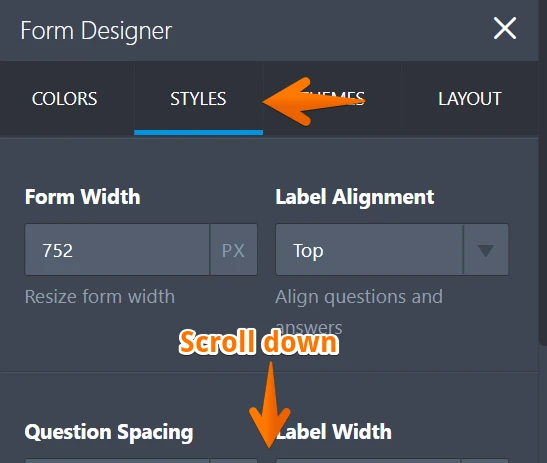

Let us know how that goes,
Thank you!
-
koneilqdReplied on September 30, 2021 at 6:40 AM
Holy molly, Finally it works :)
I did what you suggested and it worked beautifully!
Thanks a lot !!!!!!!!
- Mobile Forms
- My Forms
- Templates
- Integrations
- INTEGRATIONS
- See 100+ integrations
- FEATURED INTEGRATIONS
PayPal
Slack
Google Sheets
Mailchimp
Zoom
Dropbox
Google Calendar
Hubspot
Salesforce
- See more Integrations
- Products
- PRODUCTS
Form Builder
Jotform Enterprise
Jotform Apps
Store Builder
Jotform Tables
Jotform Inbox
Jotform Mobile App
Jotform Approvals
Report Builder
Smart PDF Forms
PDF Editor
Jotform Sign
Jotform for Salesforce Discover Now
- Support
- GET HELP
- Contact Support
- Help Center
- FAQ
- Dedicated Support
Get a dedicated support team with Jotform Enterprise.
Contact SalesDedicated Enterprise supportApply to Jotform Enterprise for a dedicated support team.
Apply Now - Professional ServicesExplore
- Enterprise
- Pricing






























































