-
harryreacher1Asked on September 22, 2021 at 1:24 PM
Problem1:
I want to make 2 Buttons, One for page 1 and one for page 2..
Problem2: When I hit submit button it shows "Payment Error order-id is missing"
On the first page, I want to make a button name with "Submit" with this I can track how many people fill my order form and have not completed the payment. Because some time buyer has problems in paypal or they have only stripe and crypto payment method. That's why I need the "SUBMIT" button. When someone hit 'Submit' all data send to my email ID
On the second page, I want to "PAY NOW" button for making payment..
I know, I ask too many questions sorry for that. This is my first order form that's why I have so many doubts. My requirement with the order-form is quite complicated because I am making an article writing form
You can visit this form better understanding https://form.jotform.com/212566451891057
If you need my login password let me know.
.png)
-
Richie JotForm SupportReplied on September 22, 2021 at 1:37 PM
Unfortunately, your requirements cannot be achieved on the two submission button.
The form can only have one submit button and if the user fails to pay , the submission would be added to the incomplete payments.
Guide:https://www.jotform.com/help/564-how-to-view-incomplete-payments-of-your-payment-forms/
Regarding the error "Payment Error order-id is missing", the error usually indicates that your form is not connected to your integration.
I have checked your form and it seem to be connected to PayPal business.
May we know if you're still having this error message after connecting to PayPal?
Looking forward for your response.
-
harryreacher1Replied on September 22, 2021 at 2:07 PM
Mate, I am getting the same result.
When I hit the submit buttom
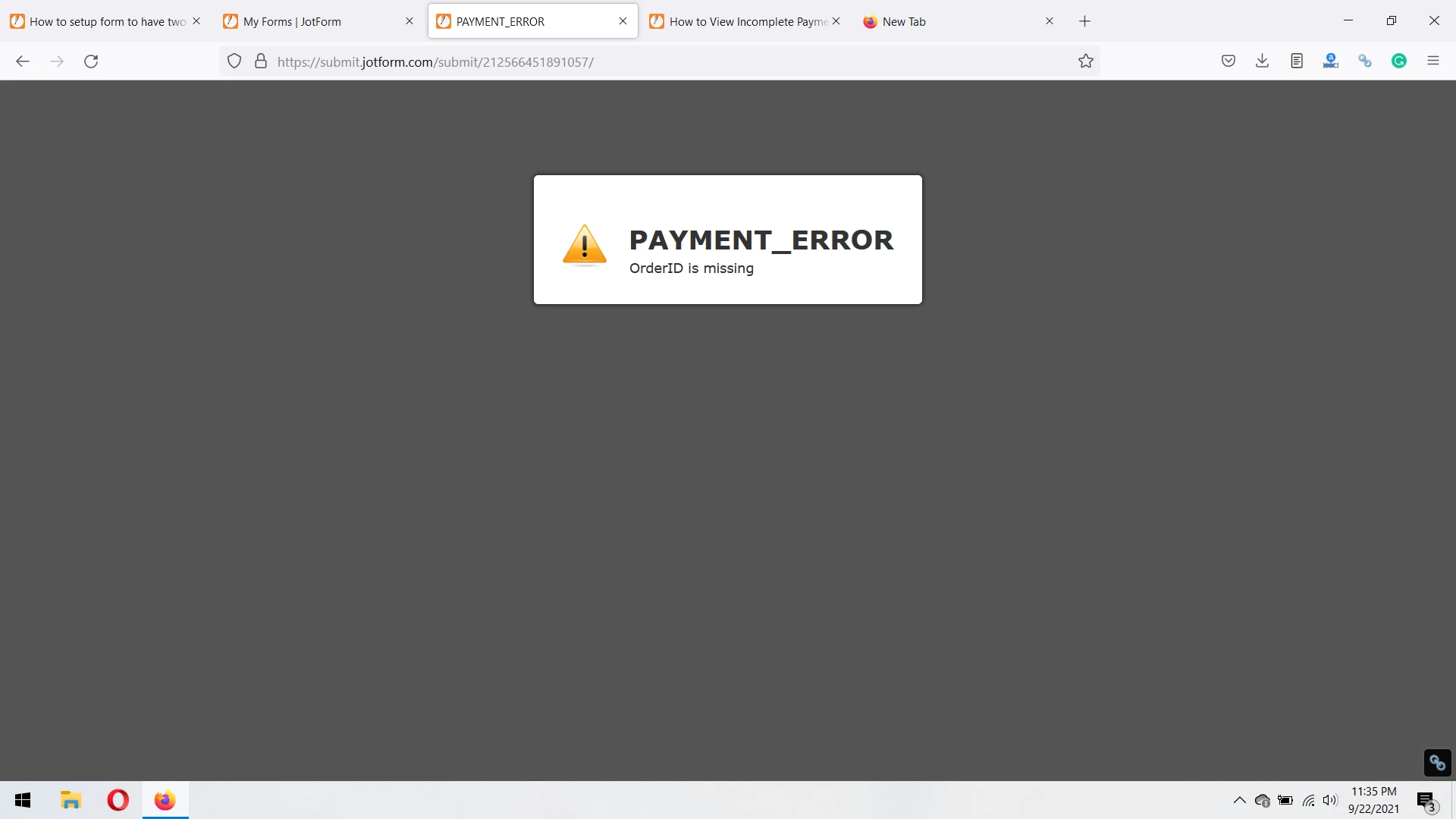
-
Girish JotForm SupportReplied on September 23, 2021 at 12:00 AM
Please disconnect PayPal on your form, reconnect and check.
Please also disable/delete the conditions with errors on your form:
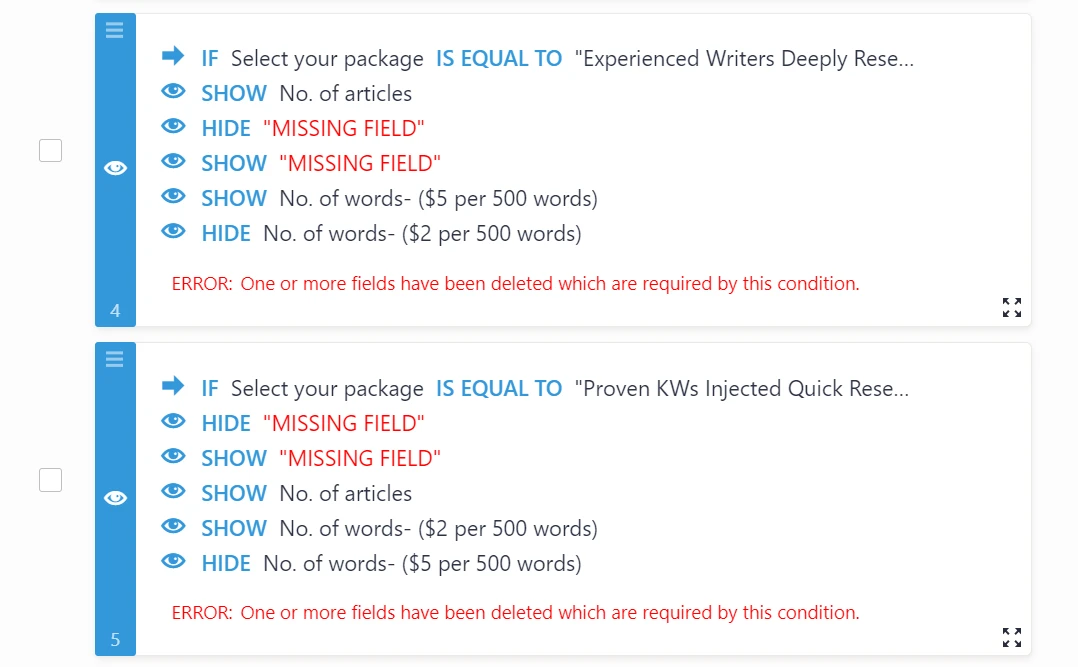
Do test and let us know.
-
harryreacher1Replied on September 23, 2021 at 7:06 AM
https://form.jotform.com/212566451891057
Payment method working quit good
BUT submit button still not working...
PLZ help, it's taking too much time to make a working order form with you..
-
Richie JotForm SupportReplied on September 23, 2021 at 8:34 AM
Please make sure you have enabled credit card Payment for your PayPal business account.
If you're unsure, you may contact PayPal support to check.
Or you can switch payment integration to PayPal checkout.
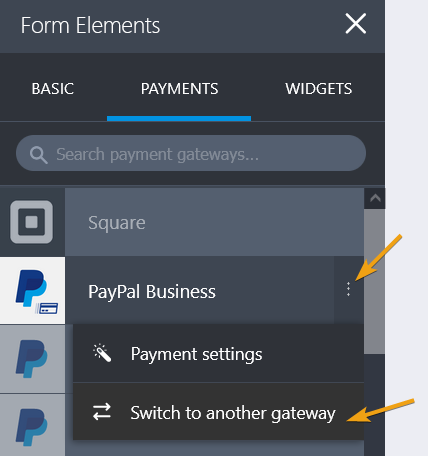
Let us know if the form will still return an error when submitting.
-
harryreacher1Replied on September 23, 2021 at 11:17 AM
-
Richie JotForm SupportReplied on September 23, 2021 at 12:54 PM
I have moved your new question to a new support ticket.
Kindly follow this link https://www.jotform.com/answers/3375480
Thank you.
-
harryreacher1Replied on September 23, 2021 at 8:17 PM
Hey I have one question,
I have set Notification and Auto respond email..
I want to know who will get the auto-response email.......The person who fills the form and submits it without making the payment; OR only those who make payment and then hit submit or both.
-
harryreacher1Replied on September 23, 2021 at 9:27 PMI have embedded the Order form on my websiteBut i want to change his scroll system. I want to open the order form complete on the pageYou can see on the http://ready2rank.com/ready2rank-articles-order-form/But i want to be like google.comYou can see this website (Sarkar) have only one slider and my website (Ready2rank) have 2 sliders.
-
Girish JotForm SupportReplied on September 23, 2021 at 10:40 PM
The auto-response email will only be sent for complete submissions/payments. If they click on submit without completing payment, the email will not be sent.
I have moved your last response to a new ticket: https://www.jotform.com/answers/3376509
- Mobile Forms
- My Forms
- Templates
- Integrations
- INTEGRATIONS
- See 100+ integrations
- FEATURED INTEGRATIONS
PayPal
Slack
Google Sheets
Mailchimp
Zoom
Dropbox
Google Calendar
Hubspot
Salesforce
- See more Integrations
- Products
- PRODUCTS
Form Builder
Jotform Enterprise
Jotform Apps
Store Builder
Jotform Tables
Jotform Inbox
Jotform Mobile App
Jotform Approvals
Report Builder
Smart PDF Forms
PDF Editor
Jotform Sign
Jotform for Salesforce Discover Now
- Support
- GET HELP
- Contact Support
- Help Center
- FAQ
- Dedicated Support
Get a dedicated support team with Jotform Enterprise.
Contact SalesDedicated Enterprise supportApply to Jotform Enterprise for a dedicated support team.
Apply Now - Professional ServicesExplore
- Enterprise
- Pricing




























































