-
drmsalamehAsked on October 4, 2021 at 5:13 AM
Hi there,
2 things
- Re my medical history form, the pdf attachments have stopped sending, even though nothing has changed. Not sure how to fix this.
I originally set up, so non of the data collected is save onto the jotform website. I cannot remember how i did it, its saving it again.Thank you
Matt
-
Richie JotForm SupportReplied on October 4, 2021 at 5:34 AM
Hi Matt,
Can you please try changing your sender email to the default noreply@jotform.com?
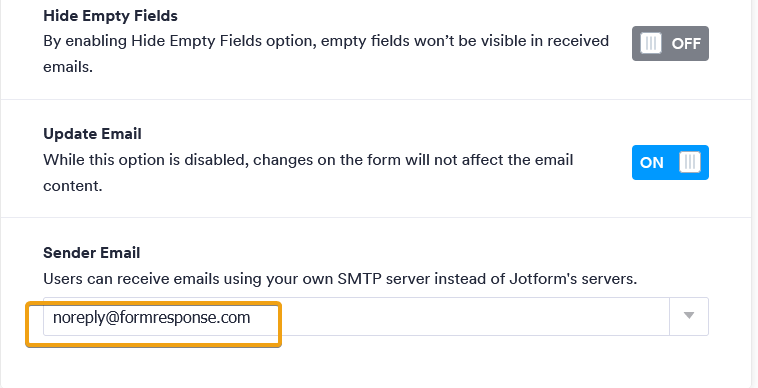
If the issue persists, may we know in which submissions has the PDF attachment stop sending?
You can share the submission ID of the submissions not receiving the attachments.
To get the submission ID, here is a guide:https://www.jotform.com/help/549-where-to-find-the-submission-id/
For your second question, I have moved it to a new support ticket.
Kindly follow this link https://www.jotform.com/answers/3396987
Thank you.
-
drmsalamehReplied on October 4, 2021 at 6:45 AM
Thank you for your reply. Ive set up my account not to save submissions on jotform, so i cannot given you a submission number. However, i have run like 5 tests and not one had a pdf attached when emailing me the details. even after i changed it to the requested email client.
-
Patrick_RReplied on October 4, 2021 at 7:23 AM
Hello Matt,
> Ive set up my account not to save submissions on jotform, so i cannot given you a submission number. However, i have run like 5 tests and not one had a pdf attached when emailing me the details. even after i changed it to the requested email client.
I am able to replicate this problem as well. You can easily solve this by setting one day as Delete After(days) value in the Delete Submissions app (as shown in the below screenshot).
If this value is zero, PDF isn't generated. Maybe because, the data too be used in PDF is already gone.
Please give it a try. Let us know if this doesn't solve your problem.
Thank you!
-
drmsalamehReplied on October 4, 2021 at 3:38 PM
Great. That worked. Thank you.
- Mobile Forms
- My Forms
- Templates
- Integrations
- INTEGRATIONS
- See 100+ integrations
- FEATURED INTEGRATIONS
PayPal
Slack
Google Sheets
Mailchimp
Zoom
Dropbox
Google Calendar
Hubspot
Salesforce
- See more Integrations
- Products
- PRODUCTS
Form Builder
Jotform Enterprise
Jotform Apps
Store Builder
Jotform Tables
Jotform Inbox
Jotform Mobile App
Jotform Approvals
Report Builder
Smart PDF Forms
PDF Editor
Jotform Sign
Jotform for Salesforce Discover Now
- Support
- GET HELP
- Contact Support
- Help Center
- FAQ
- Dedicated Support
Get a dedicated support team with Jotform Enterprise.
Contact SalesDedicated Enterprise supportApply to Jotform Enterprise for a dedicated support team.
Apply Now - Professional ServicesExplore
- Enterprise
- Pricing




























































