-
AtlanticMeditationAsked on October 17, 2021 at 12:01 PM
Jot form payment is not working now. (square)
we used about 18 months. What's the problem?
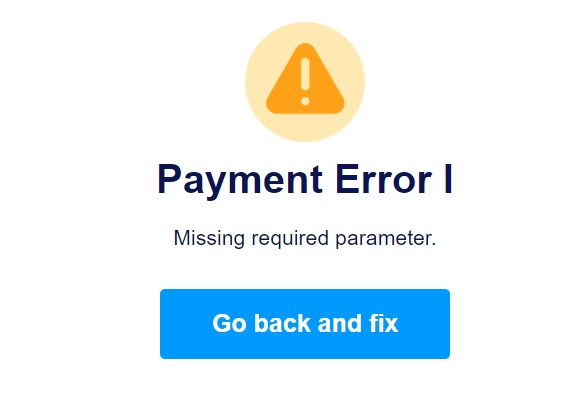
-
Jong_P Jotform SupportReplied on October 17, 2021 at 12:12 PM
Thank you for your inquiry at Jotform support.
I have cleared your form caches.
Could you have a look at it again and see if the issue still persists?
Best,
-
AtlanticMeditationReplied on October 17, 2021 at 12:28 PM
Still same. It's not working
-
McGrowderReplied on October 17, 2021 at 1:47 PM
Payment has been confirmed from my account
-
Collin_SReplied on October 17, 2021 at 2:53 PM
Hi,
Could you please try and remove the payment integration and re-integrating it back into the form by following this tutorial:
https://www.jotform.com/help/459-how-to-integrate-form-with-square/
Please let us know if the problem persists.
Have an amazing day. -
AtlanticMeditationReplied on October 17, 2021 at 3:35 PM
Hi
I tried a new form but have the same issue
https://form.jotform.com/212895095552060
It's not working. What's the problem?
-
Collin_SReplied on October 17, 2021 at 4:09 PM
Hi,
Under additional gateway settings please select the email field, save and try again, see the screenshot below:
I am not sure if this will solve the problem because I am not sure which parameter is missing but this would be a good place to start.
Hope to hear from you soon. -
AtlanticMeditationReplied on October 17, 2021 at 5:04 PM
SAME.. IT'S NOT WORKING
-
Jong_P Jotform SupportReplied on October 17, 2021 at 5:57 PM
Our apology for the inconvenience caused.
We will do our best to help you resolve this issue.
Just for our routine check-up process, could you do the following if you have already removed your payment integration and re-added it again?
- Switch to Test Mode then switch back to Live mode.
- Connect to your Square account in a separate tab, then connect to the Square account in the Jotform's form.
Please let us know if these steps don't help much either.
- Mobile Forms
- My Forms
- Templates
- Integrations
- INTEGRATIONS
- See 100+ integrations
- FEATURED INTEGRATIONS
PayPal
Slack
Google Sheets
Mailchimp
Zoom
Dropbox
Google Calendar
Hubspot
Salesforce
- See more Integrations
- Products
- PRODUCTS
Form Builder
Jotform Enterprise
Jotform Apps
Store Builder
Jotform Tables
Jotform Inbox
Jotform Mobile App
Jotform Approvals
Report Builder
Smart PDF Forms
PDF Editor
Jotform Sign
Jotform for Salesforce Discover Now
- Support
- GET HELP
- Contact Support
- Help Center
- FAQ
- Dedicated Support
Get a dedicated support team with Jotform Enterprise.
Contact SalesDedicated Enterprise supportApply to Jotform Enterprise for a dedicated support team.
Apply Now - Professional ServicesExplore
- Enterprise
- Pricing





























































