-
thebrucecookAsked on March 11, 2014 at 4:15 PM
I had a guest try to fill in and submit my form using an iphone and they couldn't do it. I tried it on my iphone and noticed the form loaded okay, but the submit button ("I Agree" on this particular form) is missing. Are these forms set up to work on mobile devices? If so, how do I fix?
Then, another guest left me a VM that they couldn't get the form to work. I haven't talked to them so don't know if it was on a computer browser or mobile device. I decided to check my own website and found a problem when I tried to load the page. The page would first load without the form and it would take me several attempts to reload the page before the form would actually load. I'm was doing this on Google Chrome browser running MAC OS Maverick. The same thing happened when I tried it on Safari Browser, I had to load the page three times to get the form to show up, then oddly, it showed up with only one of the two changes I just made to the form on your site.
-
David JotForm Support ManagerReplied on March 11, 2014 at 7:02 PM
Hi, you nee to delete the highlighted line of code, since it is conflicting:
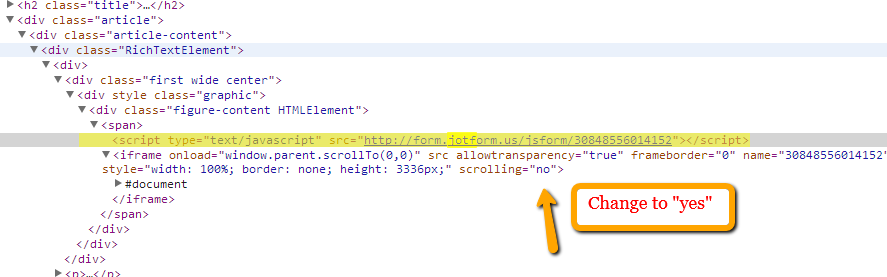
I would recommend you to remove all the embedded code of the form, then get and copy the iFrame code of the form again into the web page.
-
thebrucecookReplied on March 11, 2014 at 8:20 PMI'm confused. This is the only html code I added to my website:
src="//form.jotform.us/jsform/30848556014152">
Is this code from the html on my website or is this some code jotform
uses? I've never worked with code on jotform before and do not know how.
Also, up until very recently, the form has worked just fine on my
website, so why the change now?
JotForm Support Forum wrote:
... -
jonathanReplied on March 11, 2014 at 9:31 PM
Hi,
The initial embed code that you used is the script code version which is the default code embed. You can read for more details here -Adding-a-Form-to-a-Web-Page
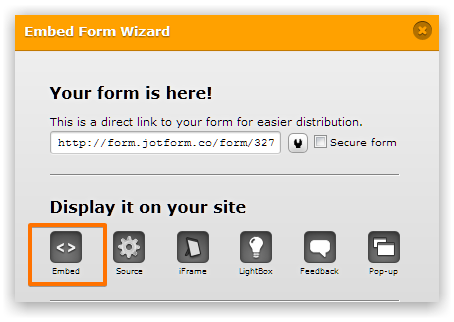
Since there also other scripts existing in your website where the form was embedded, script conflict is happening between those in the form and in your website. The script conflict is the reason why form is not loading/submitting as normal.
As suggested already by our colleauge, you should try also re-embedding using the iframe code embed version. Use this guide https://www.jotform.com/help/148-Getting-the-Form-iFrame-Code
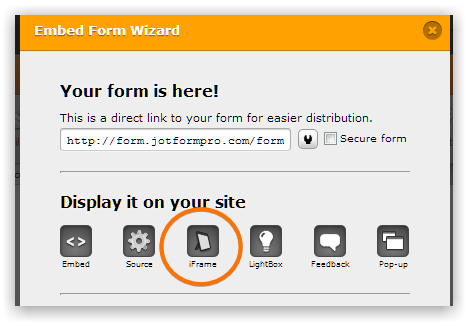
When iframe embed is used, it eliminates the script conflict. So, the form in your website should work properly.
Please try this and inform us if issue still persist.
Thanks.
- Mobile Forms
- My Forms
- Templates
- Integrations
- INTEGRATIONS
- See 100+ integrations
- FEATURED INTEGRATIONS
PayPal
Slack
Google Sheets
Mailchimp
Zoom
Dropbox
Google Calendar
Hubspot
Salesforce
- See more Integrations
- Products
- PRODUCTS
Form Builder
Jotform Enterprise
Jotform Apps
Store Builder
Jotform Tables
Jotform Inbox
Jotform Mobile App
Jotform Approvals
Report Builder
Smart PDF Forms
PDF Editor
Jotform Sign
Jotform for Salesforce Discover Now
- Support
- GET HELP
- Contact Support
- Help Center
- FAQ
- Dedicated Support
Get a dedicated support team with Jotform Enterprise.
Contact SalesDedicated Enterprise supportApply to Jotform Enterprise for a dedicated support team.
Apply Now - Professional ServicesExplore
- Enterprise
- Pricing




























































