-
angetriffittphotographyAsked on November 3, 2021 at 12:41 PM
Hello
At the weekend, our submissions for bookings all seemed to change by one hour earlier - to time slots that we didn't actually set, this has completely messed up our diary. We were fully booked but now the form is showing as though the slots we originally set are available.
I have had to disable the form so as nobody books.
what has caused this to happen?
https://eu.jotform.com/tables/212635531112342
This is our submissions page.
The original booking times were 10:00, 10:45, 11:30 and 13:00 - you can see they have strangely changed to an hour earlier.
Please Help! :)
-
Gilbert JotForm SupportReplied on November 3, 2021 at 4:28 PM
Hello Ange,
Thank you for reaching out to us.
I cloned your form and tried a test submission where I chose the 11:30 time slot. The email notification I received is displaying the same time without any issue.
I checked the cloned form table and it's also displaying the correct time.
I've cleared your Form Caches so please check if the issue will still occur on your end.
Let us know how it goes.
-
angetriffittphotographyReplied on November 3, 2021 at 5:28 PM
Hi thank you for your reply. The submission page is still displaying the wrong times.
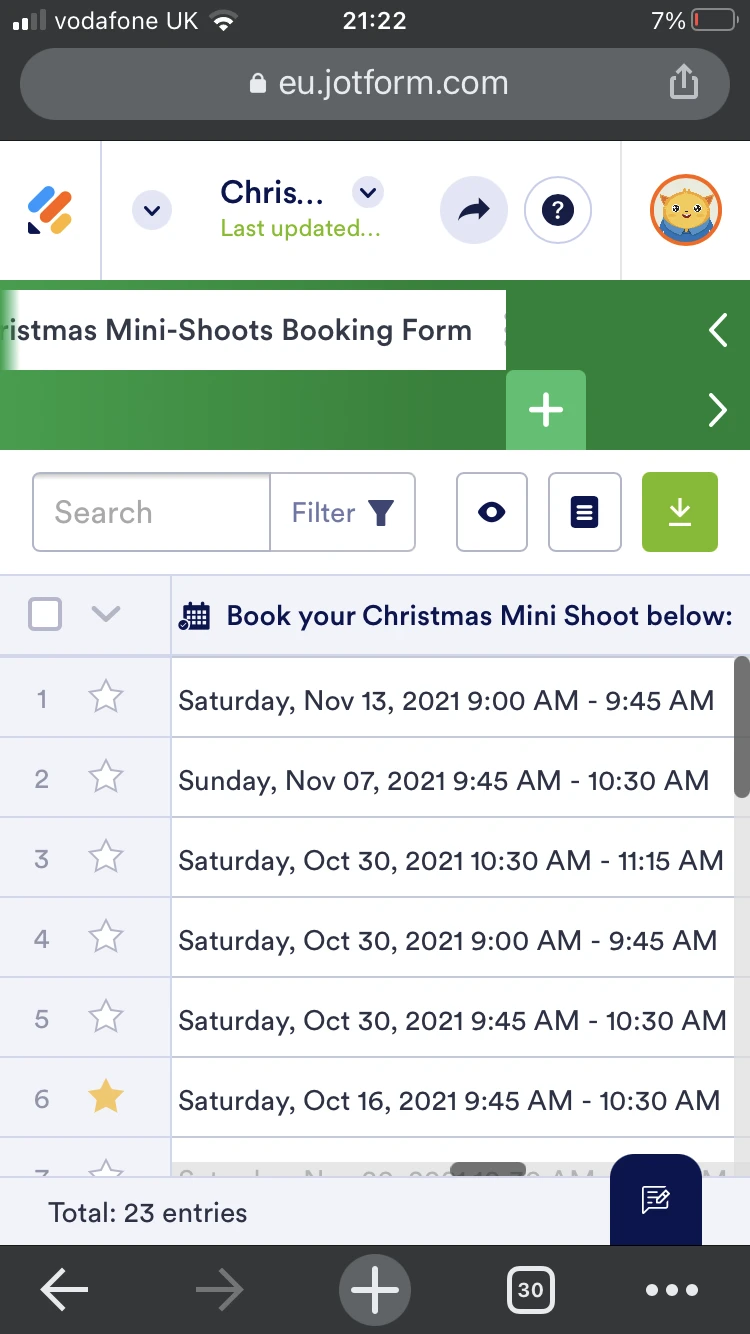 As you can see on this screen shot, there is a 9am (this was originally 10am and mysteriously changed to 9), the 9:45 was originally 10:45, the 10:30 was 11:30….it’s fine this to all our bookings on all our forms (not just this one). Last week they were all correct, think it was Sunday they suddenly changed.
As you can see on this screen shot, there is a 9am (this was originally 10am and mysteriously changed to 9), the 9:45 was originally 10:45, the 10:30 was 11:30….it’s fine this to all our bookings on all our forms (not just this one). Last week they were all correct, think it was Sunday they suddenly changed. best wishes
-
Martin_AReplied on November 3, 2021 at 9:43 PM
Hi there,
After cloning your form and submitting a request, I can see no errors in the date of the submission, they show the correct time of schedule.
If your submissions were submitted pre-Oct 31st, it is possible because of the time change that took place on Sunday across the European region(Sunday, October 31-All times are in Central European Time Daylight Saving Time), that your submission data changed one hour earlier. In that case please provide us with the submissions ID so we can confirm if that caused the issue.
Please follow this guide on how to find your submission ID → Where to Find the Submission ID?Thank you.
-
Martin_AReplied on November 3, 2021 at 10:34 PM
Hi,
I have replicated the issue you described. I received the appointment date one hour earlier instead of the correct scheduled time.
The problem is in the Appointment Properties where the Auto-detect Attendee’s Time Zone is enabled. You have entered a Europe\London time zone and the attendees will see your availability in their local time zone, but with the Auto-detect Attendee’s Time Zone the opposite is done because of the Daylight Saving Time that occurred in Europe, you automatically view your submissions one hour earlier, and the attendees view them by their time zone. When Auto-detect Attendee’s Time Zone is disabled, then the issue does not appear, the submission data is shown with the correct time.
As I mentioned above, please provide us with the submissions ID so we can inspect this further, or if the problem does not persist anymore, and by disabling the Auto-detect Attendee’s Time Zone you solve your issue we will have this information for future reference.
You can find the Auto-detect Attendee’s Time Zone under Appointment Properties→Advanced.

Thank you.
- Mobile Forms
- My Forms
- Templates
- Integrations
- INTEGRATIONS
- See 100+ integrations
- FEATURED INTEGRATIONS
PayPal
Slack
Google Sheets
Mailchimp
Zoom
Dropbox
Google Calendar
Hubspot
Salesforce
- See more Integrations
- Products
- PRODUCTS
Form Builder
Jotform Enterprise
Jotform Apps
Store Builder
Jotform Tables
Jotform Inbox
Jotform Mobile App
Jotform Approvals
Report Builder
Smart PDF Forms
PDF Editor
Jotform Sign
Jotform for Salesforce Discover Now
- Support
- GET HELP
- Contact Support
- Help Center
- FAQ
- Dedicated Support
Get a dedicated support team with Jotform Enterprise.
Contact SalesDedicated Enterprise supportApply to Jotform Enterprise for a dedicated support team.
Apply Now - Professional ServicesExplore
- Enterprise
- Pricing




























































