-
itHACAsked on November 3, 2021 at 3:58 PM
on the Submit element on default forms when I add print and reset buttons they do not show correctly as the same button as submit or show on the next line incorrect without a button. See attached picture. Am I doing anything wrong? How do you fix that?
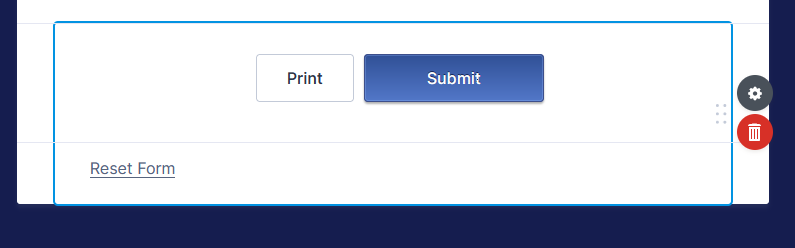 Page URL: https://form.jotform.com/212935554623054
Page URL: https://form.jotform.com/212935554623054 -
Laura JotForm SupportReplied on November 3, 2021 at 7:12 PM
Hi,
It looks like this is the default layout for the buttons. However, it should possible to change the button layouts with customized CSS. Could you describe to us how exactly would you want to line up the buttons?
Guide: How-to-inject-custom-css-codes -
itHACReplied on November 9, 2021 at 1:26 AM
yes all the buttons should be the same and line up and the same color. Shouldn't they work by default on the form without any css? I mean you have options to add theses buttons on the right side in options?
-
Girish JotForm SupportReplied on November 9, 2021 at 4:54 AM
You can change the submit button color without using CSS from its field properties:

But not for the other buttons.
As far as I can they are aligned correctly.
You can also change the page break button and submit button colors from the Advanced Form Designer:

Please try and if that does not suit you we can try updating using CSS.
- Mobile Forms
- My Forms
- Templates
- Integrations
- INTEGRATIONS
- See 100+ integrations
- FEATURED INTEGRATIONS
PayPal
Slack
Google Sheets
Mailchimp
Zoom
Dropbox
Google Calendar
Hubspot
Salesforce
- See more Integrations
- Products
- PRODUCTS
Form Builder
Jotform Enterprise
Jotform Apps
Store Builder
Jotform Tables
Jotform Inbox
Jotform Mobile App
Jotform Approvals
Report Builder
Smart PDF Forms
PDF Editor
Jotform Sign
Jotform for Salesforce Discover Now
- Support
- GET HELP
- Contact Support
- Help Center
- FAQ
- Dedicated Support
Get a dedicated support team with Jotform Enterprise.
Contact SalesDedicated Enterprise supportApply to Jotform Enterprise for a dedicated support team.
Apply Now - Professional ServicesExplore
- Enterprise
- Pricing




























































