-
ckuhnenAsked on November 4, 2021 at 2:21 AM
Hello,
I'm currently reworking some forms and the changes are not visible in the published forms. here are three examples:
https://form.jotform.com/212242135448348
https://form.jotform.com/212241010216332
https://form.jotform.com/212241956456357
in editing/creating mode all these forms have the release date November, 3rd 2021 (2nd row, in german it reads Stand: 3.11.2021), while in the published form they still have the original date. As we have to adopt to new Covid rules according to state laws this is an urgent issue for us.
best regards,
Claude
-
Amin JotForm SupportReplied on November 4, 2021 at 2:58 AM
Hi there,
Thanks for reaching out to us!
The issue seems resolved after clearing your account form caches. Please check again in a different browser and let us know how it goes.
Should you have any further inquiries, we will be more than happy to help.
-
ckuhnenReplied on November 4, 2021 at 3:58 AM
Thanks for your reply. However it is still not working, e.g. https://form.jotform.com/213071332757351
I deleted the forms cache but still no update on the form. And deleting the cache can only be a temporary solution, as I do frequent updates on the many forms and never had this problem.
-
Ahmed_SReplied on November 4, 2021 at 4:46 AM
Greetings,
I've checked the mentioned form and found that it shows the current date as you can see in the below screenshot.
 Generally any change or edit that you do on your form in the Form Builder reflects on the live version immediately, you only need to reload it to show the new changes.
Generally any change or edit that you do on your form in the Form Builder reflects on the live version immediately, you only need to reload it to show the new changes.As a double check I've cleared the cache of your forms on our servers, you can always perform this action from your side by following this guide.
Please let us know if you need further assistance, we are happy to help.
-
ckuhnenReplied on November 4, 2021 at 4:56 AM
Sorry, but your answer is not correct. All the updates to that form are not visible. You need to look a bit further and compare the fields that are totally different in editing mode.
"Generally any change or edit that you do on your form in the Form Builder reflects on the live version immediately, you only need to reload it to show the new changes." - I know that, I'm an experienced user.
"As a double check I've cleared the cache of your forms on our servers, you can always perform this action from your side by following this guide." - It obviously didn't help and - as mentioned before - this shouldn't be necessary at all.
-
Bojan Support Team LeadReplied on November 4, 2021 at 5:30 AM
Greetings.
I have checked your live form and the builder, and everything seems the same:
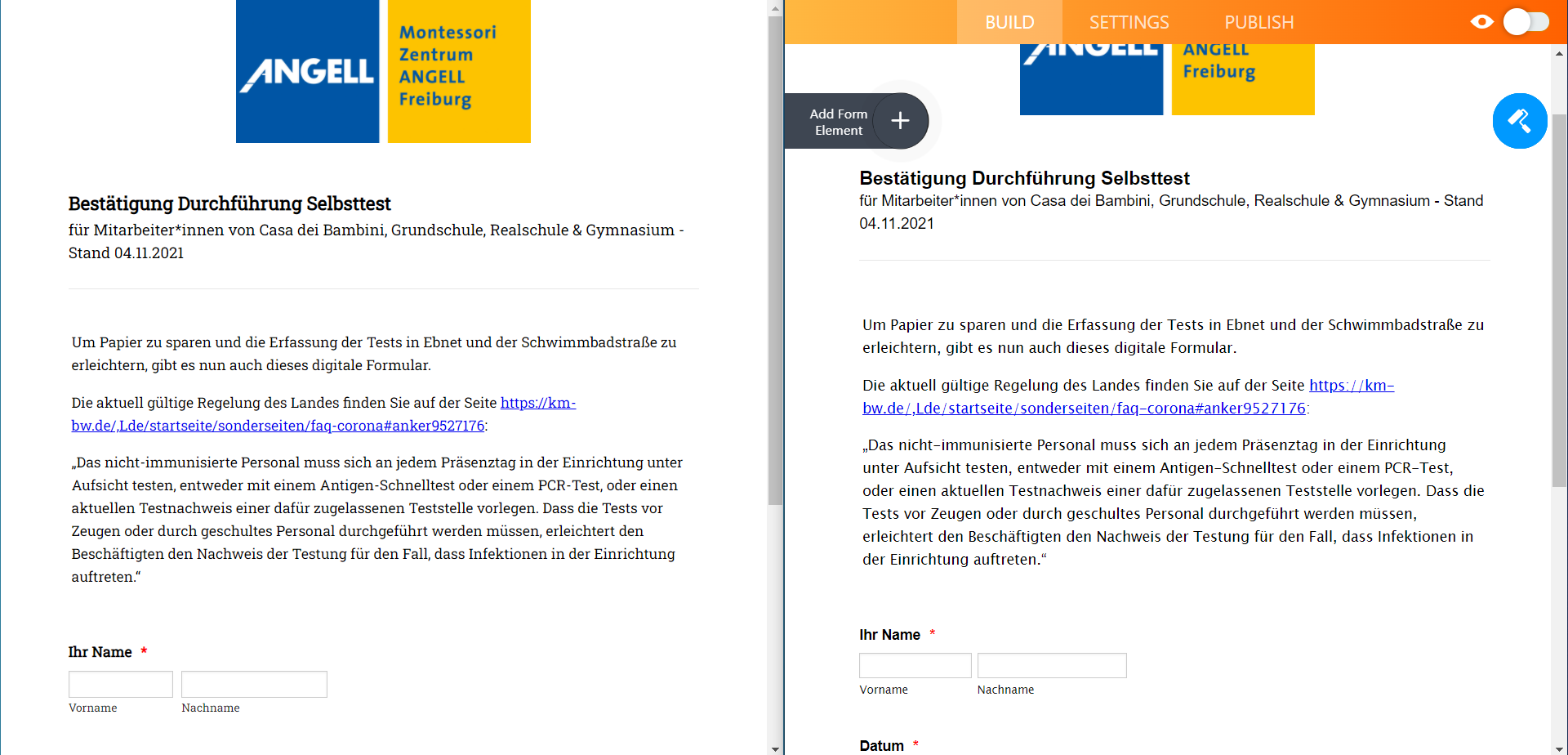
Can you please try to clear cache and cookies from your browser and then test your form again? If the problem remains, please let us know.
Thank you for your cooperation.
-
ckuhnenReplied on November 4, 2021 at 5:41 AM
It works now (without clearing the cache and cookies). What was the problem? I never had this issues before and they did cost me a considerable amount of time. Best regards, Claude
-
Rosa_CReplied on November 4, 2021 at 6:43 AM
Hi Claude,
Generally any change or edit that you do on your form in the Form Builder reflects on the live version immediately. However, the browser cache may occur such an issue.
If you run into this issue again in the future, kindly try loading your form using a different browser.
Thank you.
Best. -
ckuhnenReplied on November 5, 2021 at 7:03 AM
Dear all,
as mentioned before: I never experienced this issue before and since 2 days I have the same problem with every update. It is definitely *not* a browser cache issue.
https://form.jotform.com/213082479459364
I just created a new form, and some of the recent changes are not visible, not here on the desktop and not on my smartphone. This form hasn't been opened before on both machines, so it can't be a browser issue.
There must be another reason why this problem suddenly exists. Blaming the user isn't helpful at all.
best regards,
Claude
-
Tommaso_FReplied on November 5, 2021 at 7:39 AM
Hello Claude,
We deeply apologize for the inconvenience.
We see this on your linked formCould you please show us a screenshot of how do you see it?
-
ckuhnenReplied on November 5, 2021 at 8:28 AM
It works now and it also shows the most recent update that I just did a few seconds ago. Seems like the issue is resolved now. Best regards, Claude
- Mobile Forms
- My Forms
- Templates
- Integrations
- INTEGRATIONS
- See 100+ integrations
- FEATURED INTEGRATIONS
PayPal
Slack
Google Sheets
Mailchimp
Zoom
Dropbox
Google Calendar
Hubspot
Salesforce
- See more Integrations
- Products
- PRODUCTS
Form Builder
Jotform Enterprise
Jotform Apps
Store Builder
Jotform Tables
Jotform Inbox
Jotform Mobile App
Jotform Approvals
Report Builder
Smart PDF Forms
PDF Editor
Jotform Sign
Jotform for Salesforce Discover Now
- Support
- GET HELP
- Contact Support
- Help Center
- FAQ
- Dedicated Support
Get a dedicated support team with Jotform Enterprise.
Contact SalesDedicated Enterprise supportApply to Jotform Enterprise for a dedicated support team.
Apply Now - Professional ServicesExplore
- Enterprise
- Pricing































































