-
Tameka DuncanAsked on November 6, 2021 at 10:47 AM
How can I take someone access away
-
Mark_LouisReplied on November 6, 2021 at 11:02 AM
Hi,
To remove a user from accessing a table form, in the tables view, click on a Share button, and then click on a user's icon.
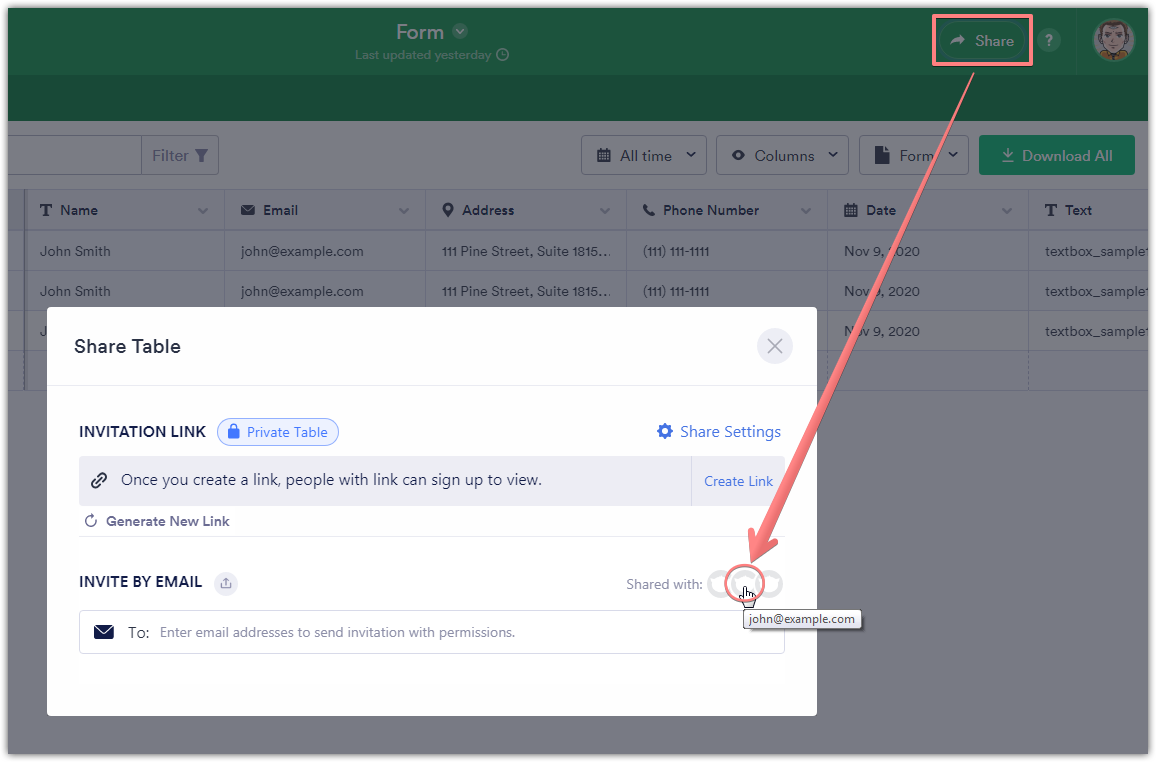 Then, you will be able to select specific users and use a Revoke button.
Then, you will be able to select specific users and use a Revoke button.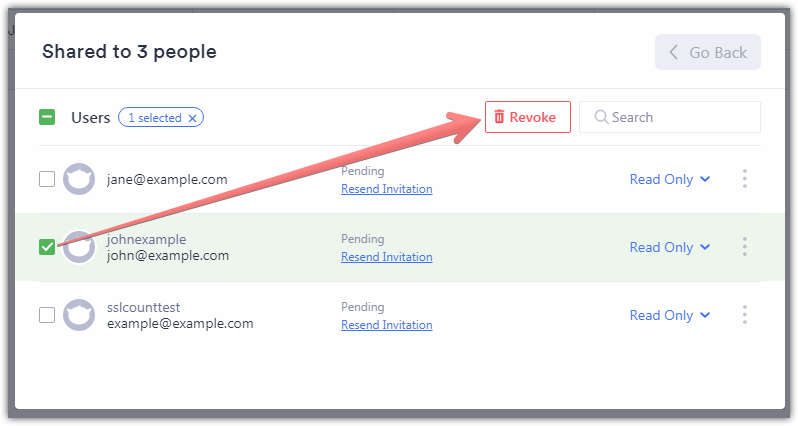
Related guide:
How to Share Your Jotform Tables and Collaborate
Hope this helps. Thank you.
Mark
-
Tameka DuncanReplied on November 6, 2021 at 11:17 AM
I can’t even login at all
-
Mark_LouisReplied on November 6, 2021 at 12:00 PM
Hi there,
Is it problem with the login password?
If you need help resetting your password, we can help by sending you a link to reset it.
In order to get the link you need to:
- Visit Jotform’s Website.
- Click on the Login button.
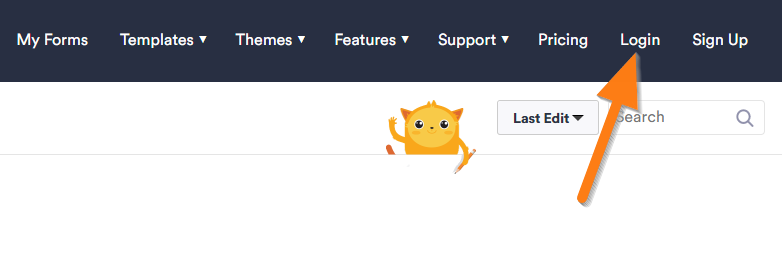
- Click the Forgot Password? link at the popup:
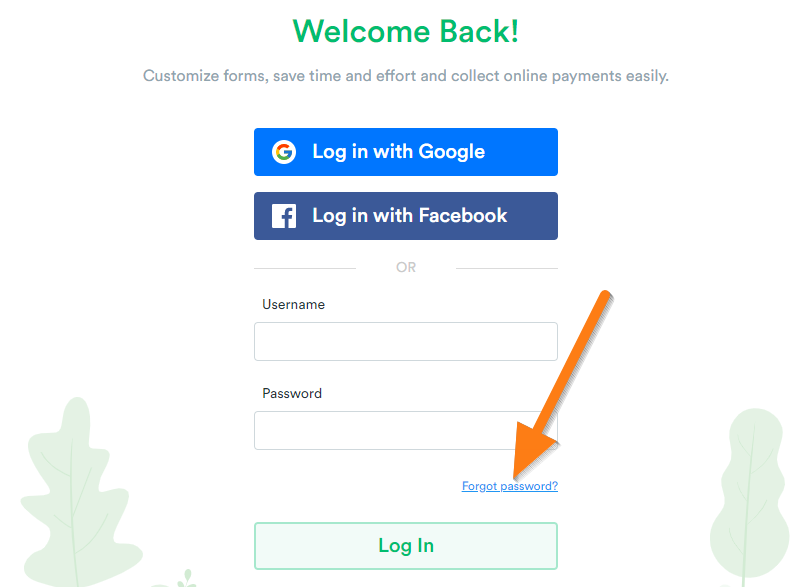
- Enter either the email address or username.
- Click the Send Reset Instructions button.
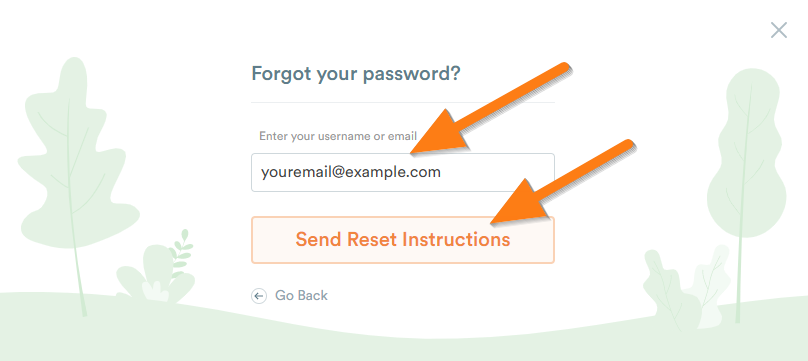
- Check your email inbox for the password reset email.
- Click the Reset Password button or the URL provided in the email.
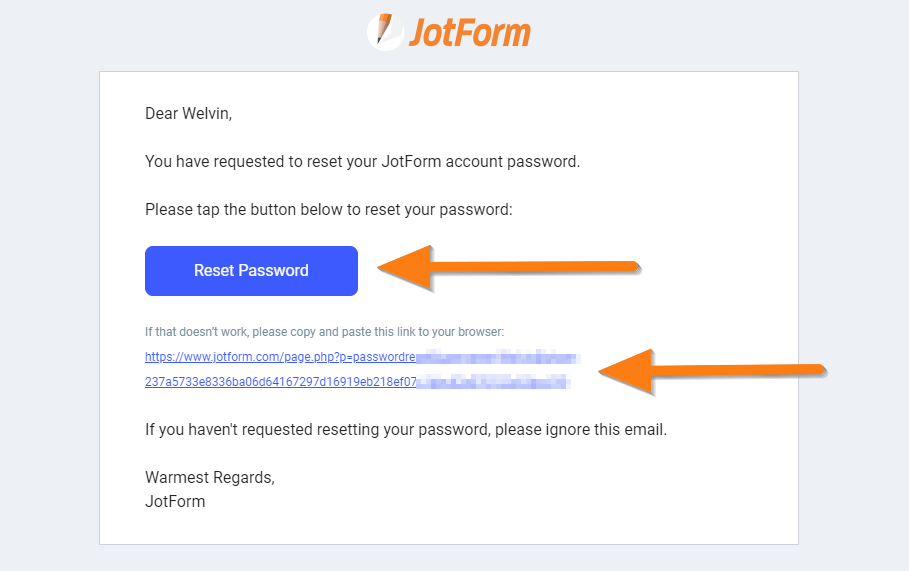
- Enter your new password, and click the Reset My Password button, and you’re done.
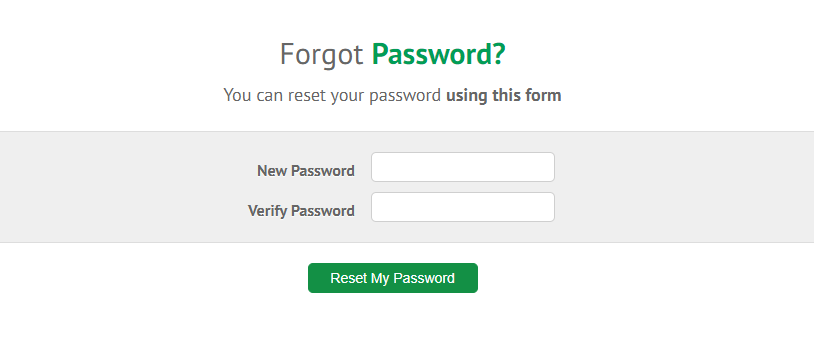
Let us know if this helps. Thank you.
Mark
-
Tameeka DuncanReplied on November 6, 2021 at 12:01 PM
I did that it’s not working. Can you check for me.
-
Tameka DuncanReplied on November 6, 2021 at 12:25 PM
I got it handle
-
John Support Team LeadReplied on November 6, 2021 at 1:34 PM
We're glad that you were able to manage logging in to the account now.
In case you need further assistance, let us know here or create a new ticket if it's about a different topic/concern.
- Mobile Forms
- My Forms
- Templates
- Integrations
- INTEGRATIONS
- See 100+ integrations
- FEATURED INTEGRATIONS
PayPal
Slack
Google Sheets
Mailchimp
Zoom
Dropbox
Google Calendar
Hubspot
Salesforce
- See more Integrations
- Products
- PRODUCTS
Form Builder
Jotform Enterprise
Jotform Apps
Store Builder
Jotform Tables
Jotform Inbox
Jotform Mobile App
Jotform Approvals
Report Builder
Smart PDF Forms
PDF Editor
Jotform Sign
Jotform for Salesforce Discover Now
- Support
- GET HELP
- Contact Support
- Help Center
- FAQ
- Dedicated Support
Get a dedicated support team with Jotform Enterprise.
Contact SalesDedicated Enterprise supportApply to Jotform Enterprise for a dedicated support team.
Apply Now - Professional ServicesExplore
- Enterprise
- Pricing




























































