-
pnolinAsked on March 20, 2014 at 1:27 PM
I am asking people filling out my form to upload a couple of file types--including high-reolsution photos. Ideally, I would like to view these files in one folder rather than flip through each submission and download to my computer.
How can I organize these uploads so that they appear in one folder?
Page URL: http://jazzwinnipeg.com/artist-info/ -
Elton Support Team LeadReplied on March 20, 2014 at 3:50 PM
Hi,
That's possible when you integrate your form with Dropbox or Box. You can configure your folder settings with the following if you'd like to dump all the files into a single folder.
Example with Dropbox. You can make the Dropbox Folder this way.
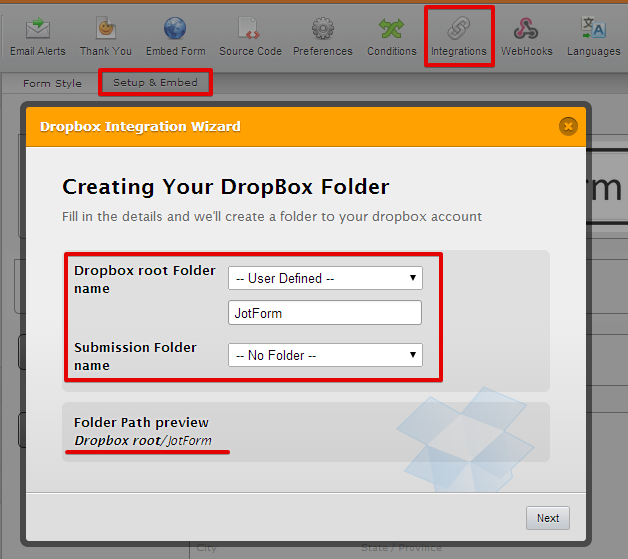
This will send all the files to Dropbox all in the same folder "Jotform".
Hope this helps!
-
pnolinReplied on March 20, 2014 at 4:28 PM
Thanks. My form has been live for a week or so. It appears that if I add this Dropbox connection now, pre-existing submissions don't migrate to Dropbox. Is this correct? Only new submissions will transfer?
Is there any way to transfer existing data?
-
jonathanReplied on March 20, 2014 at 6:28 PM
Hi,
That is correct. Previous existing uploads will not be included in the dropbox integration. Only incoming new submissions/upload of the form will be affected by the integration.
You may just manually upload the files to Dropbox account instead.
You will have to manually download first the files from your form's submissions in My Forms Submission Paga. You can also use this App
http://apps.jotform.com/app/file_downloader
to batch download all the files from the form's submissions.
Hope this help. Inform us if you need further assistance.
Thanks!
- Mobile Forms
- My Forms
- Templates
- Integrations
- INTEGRATIONS
- See 100+ integrations
- FEATURED INTEGRATIONS
PayPal
Slack
Google Sheets
Mailchimp
Zoom
Dropbox
Google Calendar
Hubspot
Salesforce
- See more Integrations
- Products
- PRODUCTS
Form Builder
Jotform Enterprise
Jotform Apps
Store Builder
Jotform Tables
Jotform Inbox
Jotform Mobile App
Jotform Approvals
Report Builder
Smart PDF Forms
PDF Editor
Jotform Sign
Jotform for Salesforce Discover Now
- Support
- GET HELP
- Contact Support
- Help Center
- FAQ
- Dedicated Support
Get a dedicated support team with Jotform Enterprise.
Contact SalesDedicated Enterprise supportApply to Jotform Enterprise for a dedicated support team.
Apply Now - Professional ServicesExplore
- Enterprise
- Pricing




























































